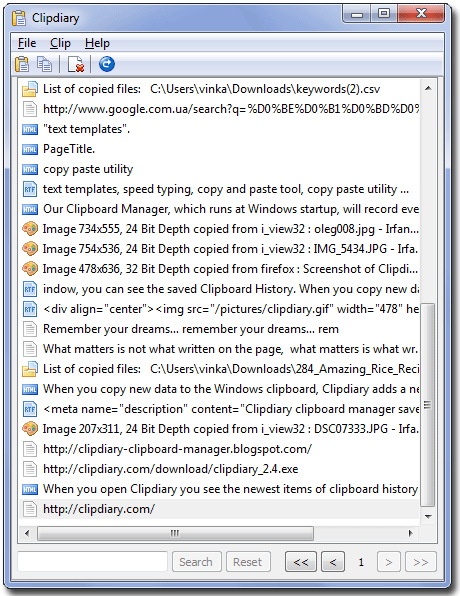Search N5 Net Software Repository:
Search Files
Sponsor:
Browse:
- Audio & Multimedia (3039)
- Business (5565)
- Communications (1642)
- Desktop (531)
- Development (1260)
- Education (505)
- Games & Entertainment (1131)
- Graphic Apps (1290)
- Home & Hobby (269)
- Network & Internet (1005)
- Security & Privacy (1246)
- Servers (129)
- System Utilities (32725)
- Web Development (518)
Areas Of Interest
Authors Area
Are you a software author? Take a look at our Author Resource Center where you will find marketing tools, software specifically created for promoting your software and a ton of other helpful resources.
Clipdiary 3.8
System Utilities :: Clipboard Tools
The contents of the system clipboard constantly change as you use it to copy and paste various information. But your data isn't stored for a long time - when you turn off the computer or just copy some other text, the data is lost. Usually, that isn't a big problem, but have you ever needed the data you copied 30 minutes or an hour ago? Maybe your computer is hanging and the program hasn't saved the data. Or you may simply want to recall what you were doing at the computer a month or a year ago. There are many cases in which you might want to restore your clipboard content. We suggest a nice solution. Install our clipboard utility and you will never lose data once copied. This clipboard tool, which runs on Windows startup, will record everything placed on the clipboard into the database. All you have to do is press the Hot key combination or click the program icon in the system tray. Clipdiary can log clipboard history and record data in several formats: plain text, RTF (Rich Text Format) and images (BMP), html, files and so on. So, besides saving parts of text, you can easily make series of screenshots, and Clipdiary will save them for you. Why not try it?
Specifications:
Version: 3.8 |
Download
|
Similar Products:
System Utilities :: Clipboard Tools
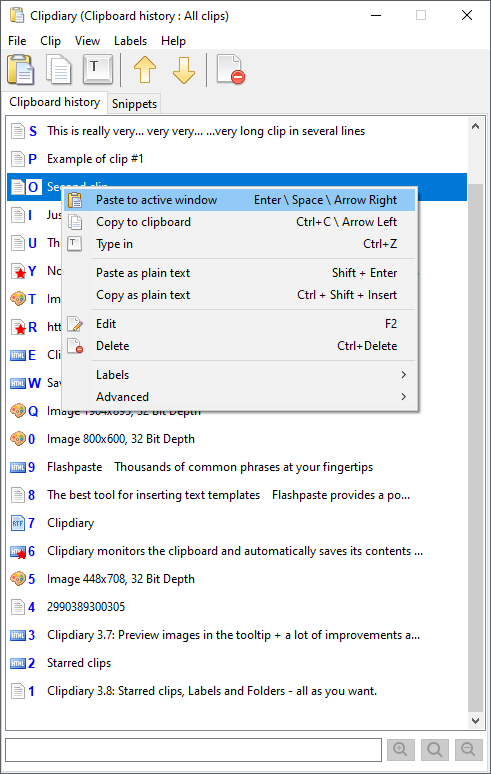 Install our free clipboard history manager and you will never lose data once copied. This clipboard tool which runs on Windows startup, will record everything placed on the windows clipboard into the database. At any moment, you can view the clipboard history, copy the item back into the PC memory or paste it into an application. All you have to do is press the "Ctrl+D" key combination or click the program icon in the system tray. It's cool.
Install our free clipboard history manager and you will never lose data once copied. This clipboard tool which runs on Windows startup, will record everything placed on the windows clipboard into the database. At any moment, you can view the clipboard history, copy the item back into the PC memory or paste it into an application. All you have to do is press the "Ctrl+D" key combination or click the program icon in the system tray. It's cool.
Windows | Freeware
Read More
System Utilities :: Clipboard Tools
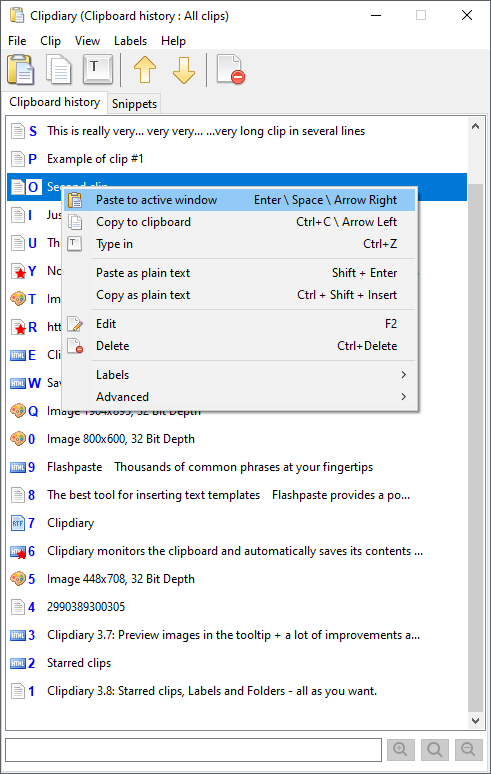 Install our clipboard history manager and you will never lose data once copied. This clipboard manager runs on Windows startup and records everything placed in the clipboard into the database. At any moment, you can view the clipboard history, return the item back into the memory or insert it into an application. Everything you have to do is press the "Ctrl D" key combination or click the program icon in the system tray.
Install our clipboard history manager and you will never lose data once copied. This clipboard manager runs on Windows startup and records everything placed in the clipboard into the database. At any moment, you can view the clipboard history, return the item back into the memory or insert it into an application. Everything you have to do is press the "Ctrl D" key combination or click the program icon in the system tray.
Windows | Freeware
Read More