Search N5 Net Software Repository:
Search Files
Sponsor:
Browse:
- Audio & Multimedia (3039)
- Business (5565)
- Communications (1642)
- Desktop (531)
- Development (1260)
- Education (505)
- Games & Entertainment (1131)
- Graphic Apps (1290)
- Home & Hobby (269)
- Network & Internet (1005)
- Security & Privacy (1246)
- Servers (129)
- System Utilities (32725)
- Web Development (518)
Areas Of Interest
Authors Area
Are you a software author? Take a look at our Author Resource Center where you will find marketing tools, software specifically created for promoting your software and a ton of other helpful resources.
GraphSketcher 5.17
GraphSketcher is a professional graphics designer editor. The one thing I couldn't get it to do was curves. The feature list does say that it supports 'curved paths,' but I couldn't figure it out, despite previously having worked with Inkscape, CorelDRAW, and Illustrator. Other than that, GraphSketcher gracefully handled just about anything that I could come up with. You can change opacity, set the fill or the outline to any solid color or gradient, align items on the canvas, shift Z-order (bring items to the foreground or send them to the background), and lots of other functions. In case you're wondering, that screenshot isn't blurry -- it's showcasing GraphSketcher's built-in Gaussian blur functionality. GraphSketcher also supports layers and imports SVG files that were created in other applications. One neat thing that you can do with GraphSketcher that you can't do with other apps is resize the UI. When you use your browser's zoom functionality, the whole thing grows, including the buttons. And it all stays crisp, because the buttons use SVG icons. It's beautiful work. =================================================================================================================== ##Features in current stable release## 1. Free-hand drawing 2. Lines, Polylines 3. Rects/Squares 4. Ellipses/Circles 5. Polygons/Curved Paths 6. Stylable Text 7. Raster Images 8. Select/move/resize/rotate 9. Undo/Redo 10. Color/Gradient picker 11. Group/ungroup 12. Align 13. Zoom 14. Layers 15. Convert Shapes to Path 16. Wireframe Mode 17. Save drawing to SVG 18. Linear Gradient Picking 19. View and Edit SVG Source 20. UI Localization 21. Resizable Canvas 22. Change Background 23. Draggable Dialogs 24. Resizable UI 25. Open Local Files 26. Import SVG into Drawing 27. Connector lines and Arrows 28. Plugin Architecture 29. Editing outside the canvas 30. Add/edit Sub-paths 31. Multiple path segment selection
Specifications:
Version: 5.17 |
Download
|
Similar Products:
Graphic Apps :: Converters & Optimizers
 PDF FLY is the choice of technical writers and engineers for repurposing PostScript®, EPS and PDF files. It generates high-quality vector and raster image file formats and can also strip formatted text from the input files. Use it to move drawings, charts, forms, reports and more into your viewing, authoring and publishing systems without loss of quality. Multiple files and directories can be converted in batch mode as easily as a single file.
PDF FLY is the choice of technical writers and engineers for repurposing PostScript®, EPS and PDF files. It generates high-quality vector and raster image file formats and can also strip formatted text from the input files. Use it to move drawings, charts, forms, reports and more into your viewing, authoring and publishing systems without loss of quality. Multiple files and directories can be converted in batch mode as easily as a single file.
Windows MAC Linux | Shareware
Read More
ICONS-FONT-DESKTOP FOR OS X 1.1.4
Graphic Apps :: Icon Tools
![]() Open Source, Desktop version of free-icons-customization, a collection of over 33,000 high-quality free SVG icons and tools for generating customized icon font. All icons are completely free for personal or business requirements. Open link: https://uuware.github.io/icons-font-customization/dist/ to view all icons. You can change colors, size for icons and download PNG / JPG / ICO / Apple ICNS image files. Available for Linux, MacOS and Windows.
Open Source, Desktop version of free-icons-customization, a collection of over 33,000 high-quality free SVG icons and tools for generating customized icon font. All icons are completely free for personal or business requirements. Open link: https://uuware.github.io/icons-font-customization/dist/ to view all icons. You can change colors, size for icons and download PNG / JPG / ICO / Apple ICNS image files. Available for Linux, MacOS and Windows.
MAC | Freeware
Read More
RASTER TO VECTOR CONVERTER 2.0
Business :: Office Suites & Tools
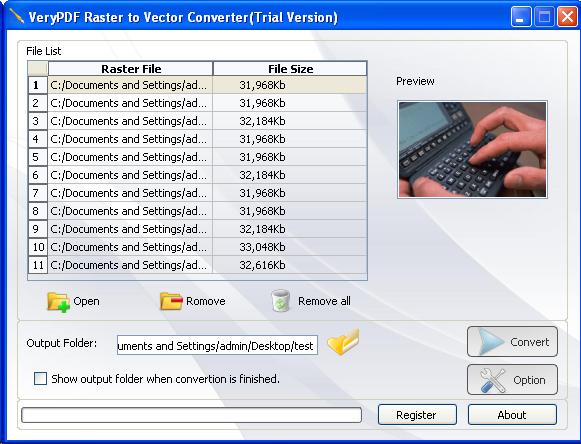
Windows MAC | Shareware
Read More




