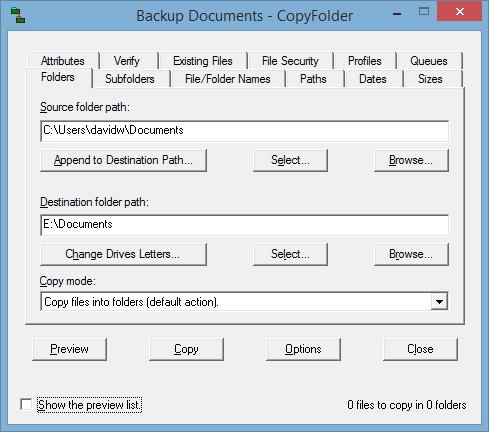Search N5 Net Software Repository:
Search Files
Sponsor:
Browse:
- Audio & Multimedia (3039)
- Business (5565)
- Communications (1642)
- Desktop (531)
- Development (1260)
- Education (505)
- Games & Entertainment (1131)
- Graphic Apps (1290)
- Home & Hobby (269)
- Network & Internet (1005)
- Security & Privacy (1246)
- Servers (129)
- System Utilities (32725)
- Web Development (518)
Areas Of Interest
Authors Area
Are you a software author? Take a look at our Author Resource Center where you will find marketing tools, software specifically created for promoting your software and a ton of other helpful resources.
CopyFolder 1.8
System Utilities :: Backup & Restore
CopyFolder 1.8 is a filtered backup program that copies your files in their original formats. As a result, you can access your copied files without using this program. After using the preview feature to generate a list of files to copy and making any adjustments to this list, you can press the Copy button and then do something else while this program runs. Unless you tell it otherwise, CopyFolder will run unattended after initial validation until it copies all the files it can and presents a summary report. CopyFolder provides many options for copying the contents of one folder to another. Subfolders can be filtered by paths, names or patterns and may or may not include their subfolders. File names can be filtered by patterns. Files can be filtered by paths, dates, sizes or attributes and may optionally include typos. It has various overwrite and dispose options, including file versions. With an external compare program, text files can be compared before copying to see differences. Files can be compared after copying to verify accurate copying. It can delete destination files that are not in the source folder. It can detect files that may have been moved or renamed. It can copy a folder tree without copying files. It includes a preview feature. It allows defining queues of profiles, which are sets of settings. It uses an adaptive memory area for faster copying of large files. Under certain circumstances, it can copy file-security settings. CopyFolder requires Windows 98 or NT 4.0, or later. Copying file-security settings requires Windows XP or NT 4.0, or later, and administrator privileges. This shareware program does not contain any adware or spyware. (Trial period: 15 days-of-use or 30 copy-operations within 60 days. Initial fee: $9.99. Upgrade fee: $5. Fee with all upgrades included: $19.99. Released on 10-Jan-2017.)
Specifications:
Version: 1.8 |
Download
|
Similar Products:
Audio & Multimedia :: Multimedia Creation Tools
Linear-phase spline equalizer plugin. Features high-quality spectrum matching, overlays, and ultra-clean sound. Best for audio mastering applications.
Windows | Demo
Read More
COPY LOTUS NOTES MAIL TO OUTLOOK 9.4
System Utilities :: File & Disk Management
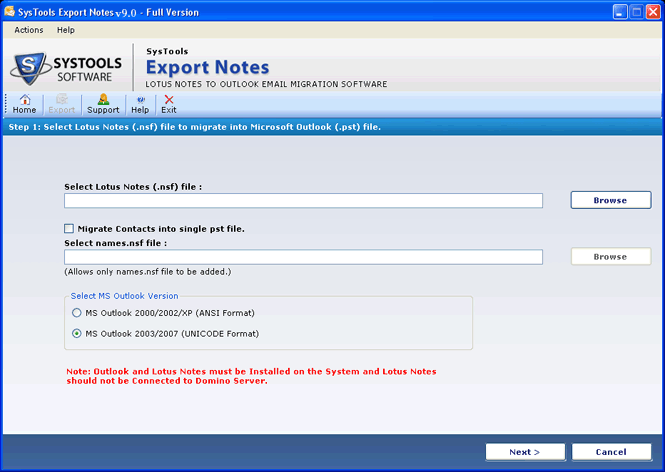 Do not use manual methods to Copy Lotus Notes Mail to Outlook just use NSF to PST tool that run Lotus Notes Conversion in perfect manner. Determine the various or matchless functions of Lotus Notes conversion in demo version. With no changes in users info or folder sequence users can import Notes mail to Outlook PST file. As compare to other, it is more comfortable and familiar software for novice and technical users.
Do not use manual methods to Copy Lotus Notes Mail to Outlook just use NSF to PST tool that run Lotus Notes Conversion in perfect manner. Determine the various or matchless functions of Lotus Notes conversion in demo version. With no changes in users info or folder sequence users can import Notes mail to Outlook PST file. As compare to other, it is more comfortable and familiar software for novice and technical users.
Windows | Shareware
Read More
System Utilities :: File & Disk Management
 PDF to Text Converter i.e. an advanced tool that assists all users to copy PDF file to text format without facing any unwanted restriction. The tool can enhance the conversion skills to both technical and non-technical users to easily copy PDF file to text content on all Windows OS version with the perfect accuracy format.
PDF to Text Converter i.e. an advanced tool that assists all users to copy PDF file to text format without facing any unwanted restriction. The tool can enhance the conversion skills to both technical and non-technical users to easily copy PDF file to text content on all Windows OS version with the perfect accuracy format.
Windows | Shareware
Read More
COPY OUTLOOK .PST FILES TO NEW COMPUTER 1.0
System Utilities :: File & Disk Management
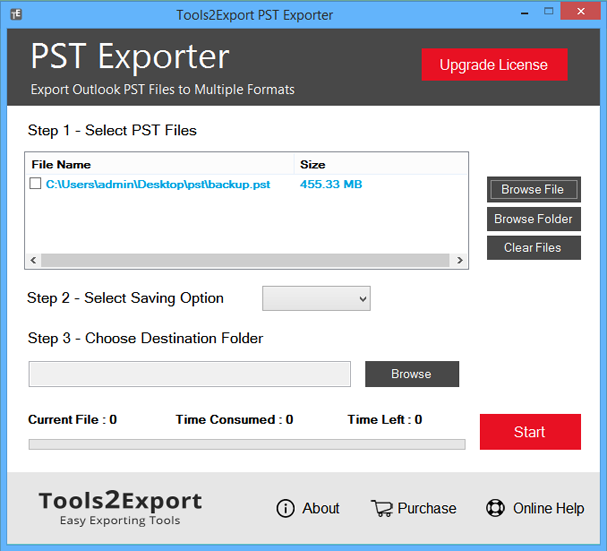 To copy Outlook .pst files to new computer users can take an experience of PST Exporter without any problem. No need to worry tool is simply practicable on all Windows (7, 8, 8.1, 10 etc.) and Outlook (2010, 2011, 2013, 2016 etc.) editions.
To copy Outlook .pst files to new computer users can take an experience of PST Exporter without any problem. No need to worry tool is simply practicable on all Windows (7, 8, 8.1, 10 etc.) and Outlook (2010, 2011, 2013, 2016 etc.) editions.
Windows | Shareware
Read More