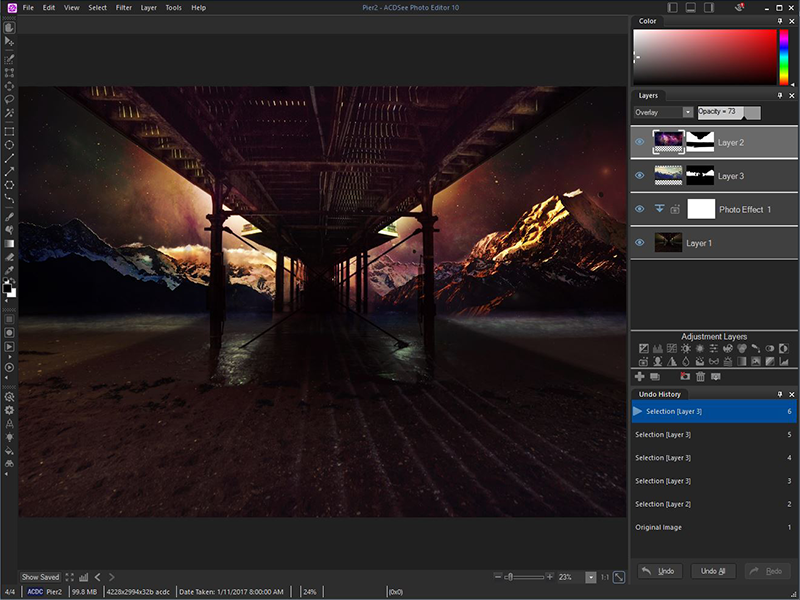Search N5 Net Software Repository:
Search Files
Sponsor:
Browse:
- Audio & Multimedia (3039)
- Business (5565)
- Communications (1642)
- Desktop (531)
- Development (1260)
- Education (505)
- Games & Entertainment (1131)
- Graphic Apps (1290)
- Home & Hobby (269)
- Network & Internet (1005)
- Security & Privacy (1246)
- Servers (129)
- System Utilities (32725)
- Web Development (518)
Areas Of Interest
Authors Area
Are you a software author? Take a look at our Author Resource Center where you will find marketing tools, software specifically created for promoting your software and a ton of other helpful resources.
ACDSee Photo Editor 10.0.46
Total Photography Control Cut straight to the creative part with this dedicated image adjustment and layered editing software. ACDSee Photo Editor 10 boasts the 64-bit power to actualize the original graphics, polished photography, and compelling art imagery you've been envisioning. Enhance photos with pixel-based editing tools, precision targeting, hundreds of filters and adjustments, drawing elements, and much more. Built-In RAW Support Take control of your RAW images by removing noise, sharpening, balancing shadows and highlights, targeting colors, and by using a wide variety of other repair, geometry, exposure, color, and detail-oriented improvements. Then save as an ACDC file, which preserves your layers and allows for future non-destructive adjustments. ACDSee Photo Editor 10 supports the RAW editing of over 500 camera models. Clear & Concise Control The Dehaze adjustment layer will remove dust, smoke, vapor, or other particles affecting clarity, and restore detail, contrast, and lost color. By using layer masks to control layers' transparency, you can hide and reveal mist in choice locations, reclaim focus for the subject, and direct the eye. Layered Retouching & Repair No foundation, no concealer, no reshoots. You can non-destructively smooth away blemishes and flaws without strenuous, targeted color corrections or blending. Use the Repair tool to copy pixels from flawless areas and blend them into flawed ones for a natural restoration. Combine the Repair tool with a Skin Tune adjustment layer to even tone and restore glow. Selection Simplified Make precision adjustments by targeting specific parts of your image with the Selection Brush. Detect edges by selecting based on color, brightness, or a combination of both. Create a mask from your selection. Add lighting, color, detail, or effects-style adjustment layers to your selection. Invert the selection and impact the rest of the image with a different edit.
Specifications:
Version: 10.0.46 |
Download
|
Similar Products:
PHOTOPAD PHOTO EDITOR FREE 13.18
Graphic Apps :: Editors
 PhotoPad photo editor is a free photo editing software for Windows. It allows you to edit and apply effects to photos and other images. When editing photos you can crop, rotate and resize and, if required, add effects like sepia tones, red eye reduction as well as the ability to change the hue, saturation and brightness levels plus more.
PhotoPad photo editor is a free photo editing software for Windows. It allows you to edit and apply effects to photos and other images. When editing photos you can crop, rotate and resize and, if required, add effects like sepia tones, red eye reduction as well as the ability to change the hue, saturation and brightness levels plus more.
Windows | Freeware
Read More
PHOTOPAD PHOTO EDITOR FREE 13.18
Graphic Apps :: Editors
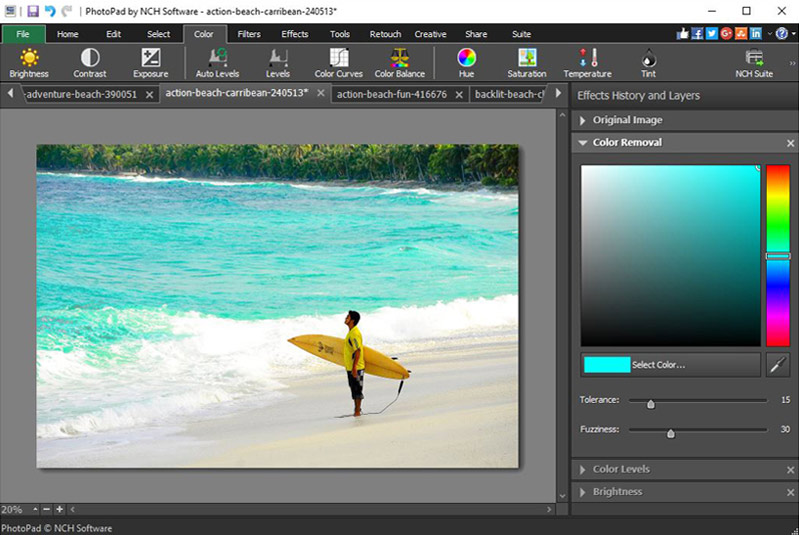 PhotoPad Free Photo Editing Software is a free photo editor for Windows PC. It allows you to edit and apply effects to photos and other images. When editing photos you can crop, rotate and resize and, if required, add effects like sepia tones, red eye reduction as well as the ability to change the hue, saturation and brightness levels plus more.
PhotoPad Free Photo Editing Software is a free photo editor for Windows PC. It allows you to edit and apply effects to photos and other images. When editing photos you can crop, rotate and resize and, if required, add effects like sepia tones, red eye reduction as well as the ability to change the hue, saturation and brightness levels plus more.
Windows | Freeware
Read More
Graphic Apps :: Editors
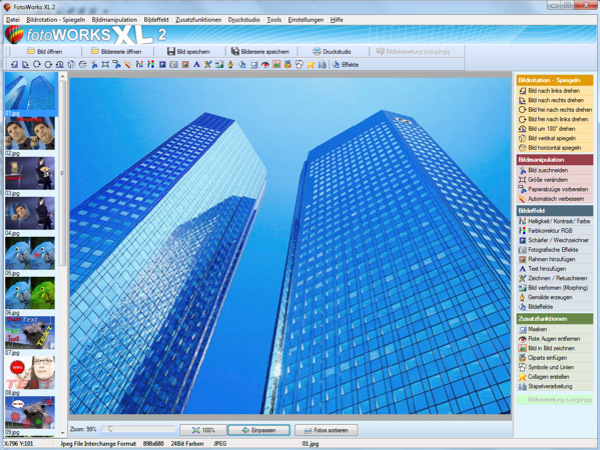 Photo editing software for beginners and professionals. The photo editing software FotoWorks XL includes all well-known photo effects needed to edit, improve, or enhance your photos. Edit photos easily without a long training period. Correct the color, brightness, and contrast values automatically; create photo montages, photo collages, or use the expert functions. Updated: effects
Photo editing software for beginners and professionals. The photo editing software FotoWorks XL includes all well-known photo effects needed to edit, improve, or enhance your photos. Edit photos easily without a long training period. Correct the color, brightness, and contrast values automatically; create photo montages, photo collages, or use the expert functions. Updated: effects
Windows | Shareware
Read More
PHOTO POS PRO PHOTO EDITOR 4.04
Graphic Apps :: Editors
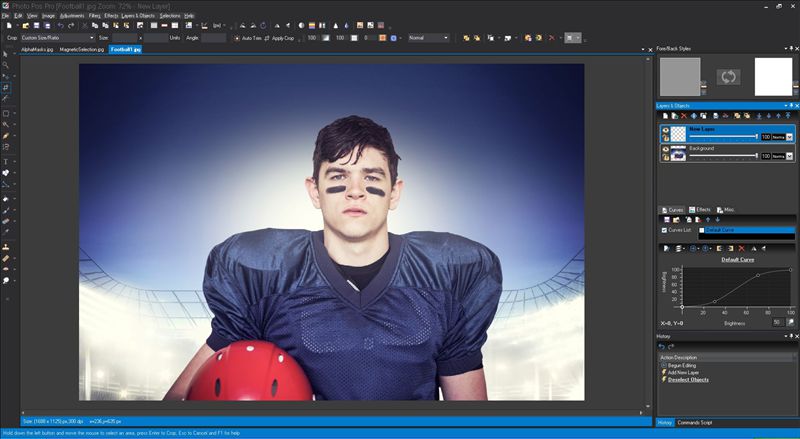 Photo Pos Pro photo editor is the ultimate tool to turn you digital photos into stunning artworks, create eye-catching graphics and take your creativity to next level. The software packed with powerful adjustments and enhancements, advanced selection tools, layers, masks and layers styles,vectorial objects,filters and special effects, advanced drawing tools, brushes and dynamic brushes.
Photo Pos Pro photo editor is the ultimate tool to turn you digital photos into stunning artworks, create eye-catching graphics and take your creativity to next level. The software packed with powerful adjustments and enhancements, advanced selection tools, layers, masks and layers styles,vectorial objects,filters and special effects, advanced drawing tools, brushes and dynamic brushes.
Windows | Freeware
Read More