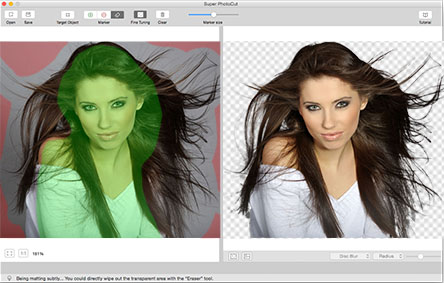Search N5 Net Software Repository:
Search Files
Sponsor:
Browse:
- Audio & Multimedia (3039)
- Business (5565)
- Communications (1642)
- Desktop (531)
- Development (1260)
- Education (505)
- Games & Entertainment (1131)
- Graphic Apps (1290)
- Home & Hobby (269)
- Network & Internet (1005)
- Security & Privacy (1246)
- Servers (129)
- System Utilities (32725)
- Web Development (518)
Areas Of Interest
Authors Area
Are you a software author? Take a look at our Author Resource Center where you will find marketing tools, software specifically created for promoting your software and a ton of other helpful resources.
Super PhotoCut for Mac 2.8.6
Super PhotoCut for Mac supports instantly Removing Background from Image for Mac. Get the dramatic stand-out images done in seconds-to-minutes instead of minutes-to-hours. It is time to say goodbye to the PhotoShop lasso and magic wand tool in order to remove background from image for Mac. Key Features: 1 Precision Tool: The only tool for making red/green marks for extremely fast separation without sacrificing quality. 2 Instantly and Accurately remove complex background from images. 3 Smart Algorithm: Cuts object out with critical precision. It enables extremely fast operation with great results on any image, minimizing the amount of work you need to put in. 4 Supports almost all image formats: JPG,BMP,PNG,GIF... 5 Separate foreground from background easily. 6 Simple Interface with real-time feedback: Instant preview final result. Just stay focused and save more time. 7 Transparency Processing Supported. Export to Transparent PNG images. 8 20 kinds of background transition effects are for your choices: Disc Blur, Gaussian Blur, Box Blur, Motion Blur, Zoom Blur, Color Controls, Exposure Adjust, Gamma Adjust, Hue Adjust, Vibrance, Color Invert, Color Posterize, Chrome, Fade, Instant, Mono, Process, Transfer, Sepia Tone, Vignette, Vignette Effect, Bump Distortion. 9 Zoom and Pan to any level: Nothing is more productive than inspecting details while navigating your image. 10 Create isolated images with colored or transparent backgrounds. Or import your favorite picture as the background image. 11 Undo / Redo: No mistake will ever get your work progress back to zero. 12 Configurable Auto-Brush-Size: The mark size adapts dynamically to your zoom level so that you can easily zoom in to make detailed edits. 13 Auto-Save: No fear of losing your edits. No hassle of dealing with backups. Just enjoy your editing time to the fullest!
Specifications:
Version: 2.8.6 |
Download
|
Similar Products:
PANOWEAVER 7.00 STANDARD FOR MACINTOSH 7.00
Graphic Apps :: Editors
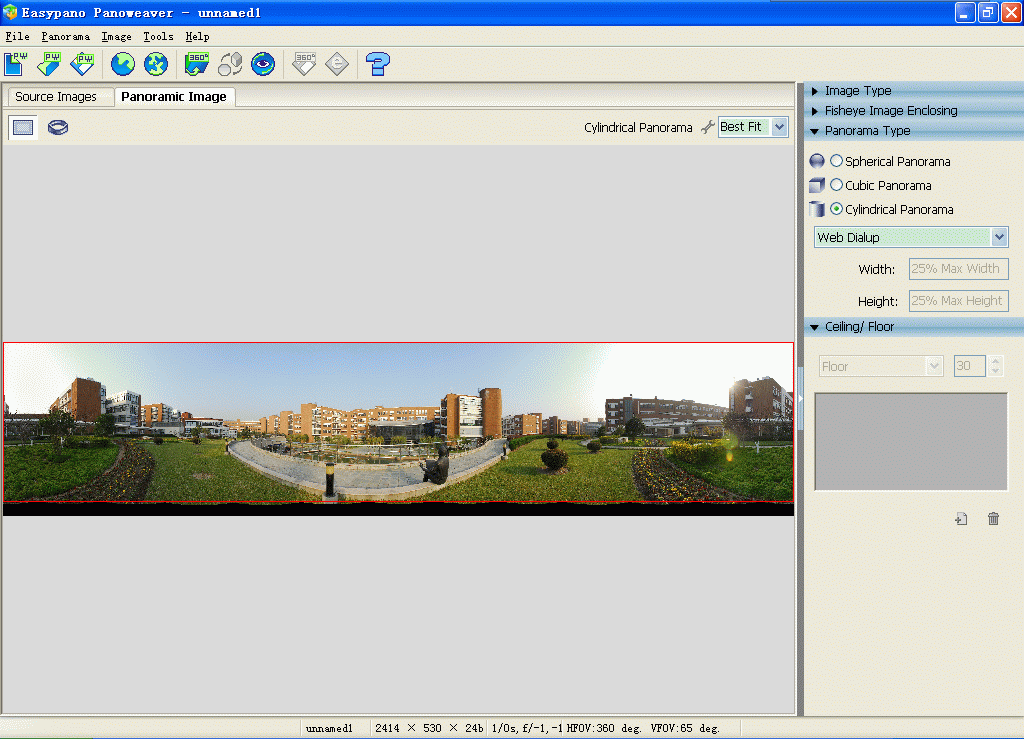 Panoweaver is the world-leading photo stitching software. This version supports stitching single row/multiple rows of normal and wide-angle photos. Both spherical and cylindrical panoramas can be created automatically. Besides stitching panoramas, Panoweaver also exports 360 panoramic images into standalone swf, Flash VR, QuickTime VR, and Java-based VR tours.
Panoweaver is the world-leading photo stitching software. This version supports stitching single row/multiple rows of normal and wide-angle photos. Both spherical and cylindrical panoramas can be created automatically. Besides stitching panoramas, Panoweaver also exports 360 panoramic images into standalone swf, Flash VR, QuickTime VR, and Java-based VR tours.
MAC | Shareware
Read More
SPIN 3D CONVERTER SOFTWARE FREE FOR MAC 5.07
Graphic Apps :: Editors
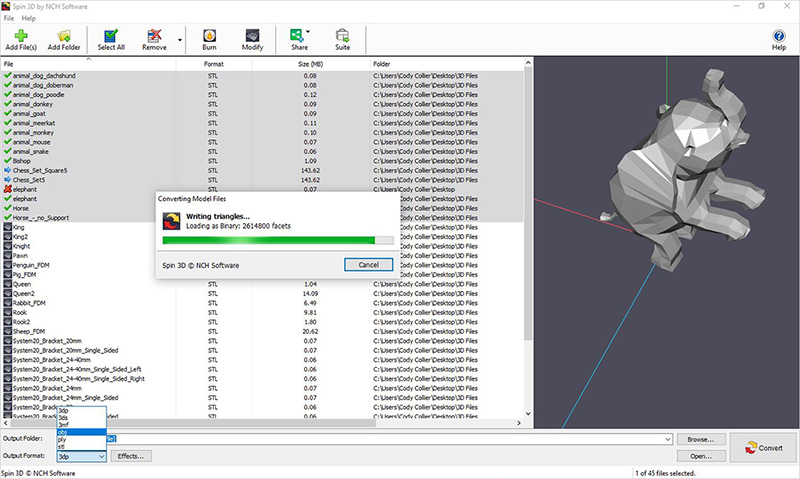 Convert 3D files within minutes of downloading. Fast and easy one-click file conversion process. Quickly convert multiple files with batch conversion.
Convert 3D files within minutes of downloading. Fast and easy one-click file conversion process. Quickly convert multiple files with batch conversion.
MAC | Freeware
Read More
Graphic Apps :: Editors
 Album Xpress is a stand-alone software especifically designed to accelerate the creation and the layout process of high quality digital photo albums.
Album Xpress is a stand-alone software especifically designed to accelerate the creation and the layout process of high quality digital photo albums.
MAC | Demo
Read More
Graphic Apps :: Editors
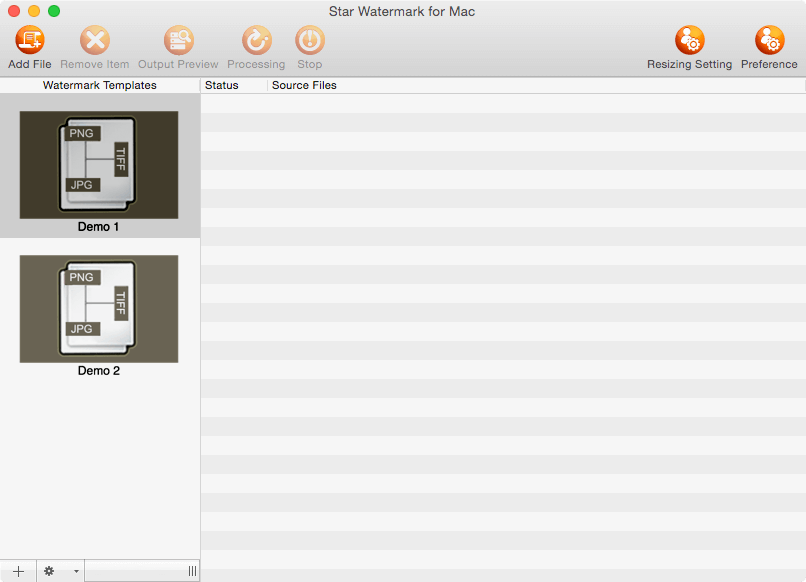 Star Watermark for Mac is a free tool to batch watermark your images, photos and graphics. Star Watermark is an essential tool for anyone with a digital camera, professionals and beginners or graphic artist on Mac OS X. With the watermarking software free version, you could add TEXT water mark for your photos, With the watermark software purchased version, you can add not only TEXT water mark, but also IMAGE watr mark to your photos.
Star Watermark for Mac is a free tool to batch watermark your images, photos and graphics. Star Watermark is an essential tool for anyone with a digital camera, professionals and beginners or graphic artist on Mac OS X. With the watermarking software free version, you could add TEXT water mark for your photos, With the watermark software purchased version, you can add not only TEXT water mark, but also IMAGE watr mark to your photos.
MAC | Freeware
Read More