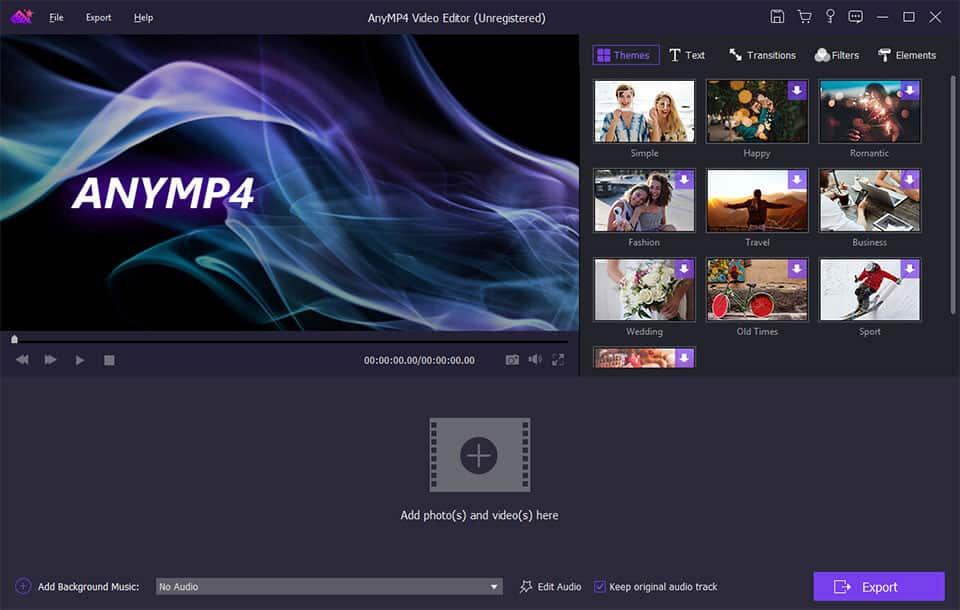Search N5 Net Software Repository:
Search Files
Sponsor:
Browse:
- Audio & Multimedia (3039)
- Business (5565)
- Communications (1642)
- Desktop (531)
- Development (1260)
- Education (505)
- Games & Entertainment (1131)
- Graphic Apps (1290)
- Home & Hobby (269)
- Network & Internet (1005)
- Security & Privacy (1246)
- Servers (129)
- System Utilities (32725)
- Web Development (518)
Areas Of Interest
Authors Area
Are you a software author? Take a look at our Author Resource Center where you will find marketing tools, software specifically created for promoting your software and a ton of other helpful resources.
AnyMP4 Video Editor 1.0.36
Audio & Multimedia :: Video Tools
AnyMP4 Video Editor aims to help you edit the video from many aspects. You can easily get a high-quality video with its editing functions. With it, you can set video speed and volume, optimize brightness and contrast, crop video frame and clip video to several segments. There are many other editing functions such as clipping, cropping, rotating, and adding watermark. You can share the recreated video to TV, YouTube, tablets, mobile devices and more. Key Features: 1. Set video speed and volume. With AnyMP4 Video Editor, you are allowed to change video speed to make slow motion video or speed up video. And it can set the video volume to meet your needs. 2. Optimize brightness and contrast. You can easily adjust the brightness of a video file and switch the difference between the darkest and lightest areas of a video to make your video better. 3. Personalize video slideshow with various effects. AnyMP4 Video Editor includes the function of transitions like mosaic, filters such as purple, elements like leaves, hearts, etc. So, you can recreate videos depending on your preference. 4. Crop video frame and clip video to several segments. AnyMP4 Video Editor can crop video in 16:9, 4:3 or other aspect ratio. Therefore, you can adapt video to any screen or platform such as TV, computer, smartphone, or tablet. Besides, it can help you clip and trim video files, so you can remove unwanted video parts and reduce videos to the most important sections. It is up to your needs.
Specifications:
Version: 1.0.36 |
Download
|
Similar Products:
PHOTOSTAGE PHOTO SLIDESHOW SOFTWARE FREE 11.19
Audio & Multimedia :: Video Tools
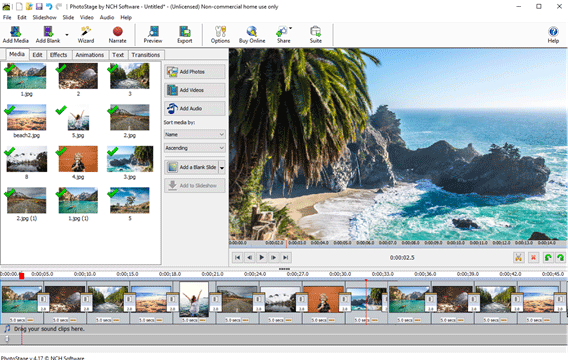 With PhotoStage Free create a slideshow from your digital photos and videos on Windows. You can also apply effects such as fade, crossfade, zoom and more. Burn your slideshow to DVD for playback on TV, or as a standalone video file for enjoying on web and portable devices. Add a soundtrack, narrative or text captions to further enhance your memories. Supported formats include avi, mpeg, wmv, divX, mpeg, bmp, gif, jpg, and more audio formats.
With PhotoStage Free create a slideshow from your digital photos and videos on Windows. You can also apply effects such as fade, crossfade, zoom and more. Burn your slideshow to DVD for playback on TV, or as a standalone video file for enjoying on web and portable devices. Add a soundtrack, narrative or text captions to further enhance your memories. Supported formats include avi, mpeg, wmv, divX, mpeg, bmp, gif, jpg, and more audio formats.
Windows | Freeware
Read More
PHOTOSTAGE FREE PHOTO SLIDESHOW SOFTWARE 11.19
Audio & Multimedia :: Video Tools
 Create a slideshow from your digital photos and videos on Windows and apply effects such as fade, crossfade, zoom and much more. Burn your slideshow to DVD for playback on TV, or as a standalone video file for enjoying on web and portable devices. Add a soundtrack, narrative or text captions to further enhance your memories. Supported formats include avi, mpeg, wmv, divX, mpeg, bmp, gif, jpg, jif, jiff, jpeg and many more plus audio formats.
Create a slideshow from your digital photos and videos on Windows and apply effects such as fade, crossfade, zoom and much more. Burn your slideshow to DVD for playback on TV, or as a standalone video file for enjoying on web and portable devices. Add a soundtrack, narrative or text captions to further enhance your memories. Supported formats include avi, mpeg, wmv, divX, mpeg, bmp, gif, jpg, jif, jiff, jpeg and many more plus audio formats.
Windows | Freeware
Read More
VIDEOPAD FREE MOVIE AND VIDEO EDITOR 16.09
Audio & Multimedia :: Video Tools
 With this free Movie Maker and Video Editing Software you can drag and drop files for easy video editing. You can also apply effects, transitions, speed adjustments, and more. This is one of the fastest video stream processors available. You can capture video from several sources, including DV camera, VHS, webcam, or raw files. You can also use this free program to burn movies to DVD, share online, or post to video sites.
With this free Movie Maker and Video Editing Software you can drag and drop files for easy video editing. You can also apply effects, transitions, speed adjustments, and more. This is one of the fastest video stream processors available. You can capture video from several sources, including DV camera, VHS, webcam, or raw files. You can also use this free program to burn movies to DVD, share online, or post to video sites.
Windows | Freeware
Read More
Audio & Multimedia :: Video Tools
 Convertilla is a simple and convenient program for converting video and music files between various formats. It supports MP4, FLV, MKV, MPG, AVI, MOV, WMV, 3GP, MP3, WEBM, OPUS, AAC, FLAC, APE, WAV. We prepared presets for the following devices: iPhone, iPad, Android, iPod, Blackberry, Sony PSP and PS3, Microsoft XBOX 360 and Zune, Nokia N-series and others.
Convertilla is a simple and convenient program for converting video and music files between various formats. It supports MP4, FLV, MKV, MPG, AVI, MOV, WMV, 3GP, MP3, WEBM, OPUS, AAC, FLAC, APE, WAV. We prepared presets for the following devices: iPhone, iPad, Android, iPod, Blackberry, Sony PSP and PS3, Microsoft XBOX 360 and Zune, Nokia N-series and others.
Windows | Freeware
Read More