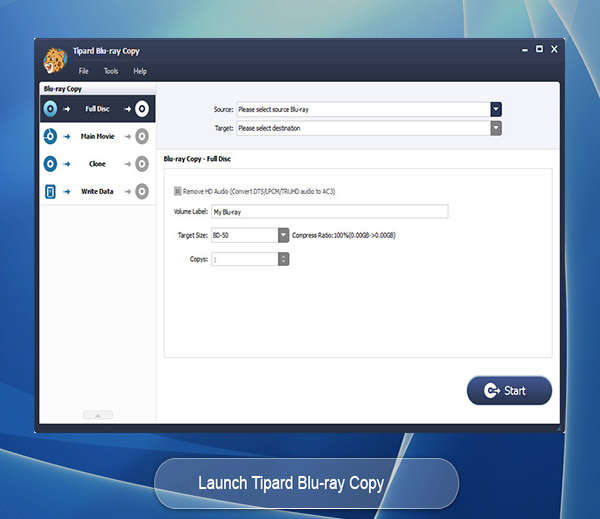Search N5 Net Software Repository:
Search Files
Sponsor:
Browse:
- Audio & Multimedia (3039)
- Business (5565)
- Communications (1642)
- Desktop (531)
- Development (1260)
- Education (505)
- Games & Entertainment (1131)
- Graphic Apps (1290)
- Home & Hobby (269)
- Network & Internet (1005)
- Security & Privacy (1246)
- Servers (129)
- System Utilities (32725)
- Web Development (518)
Areas Of Interest
Authors Area
Are you a software author? Take a look at our Author Resource Center where you will find marketing tools, software specifically created for promoting your software and a ton of other helpful resources.
Tipard Blu-ray Copy 7.1.88
Audio & Multimedia :: Video Tools
What can this powerful Blu-ray copying application do for you? It enables you to make 100% ratio copy of your Blu-ray disc, and import Blu-ray folder and ISO image file to a blank Blu-ray disc for backing up without quality loss. In addition, it supports 3D Blu-ray disc as well as 2D Blu-ray. Key Features: 1. Copy Blu-ray disc to Blu-ray disc Tipard Blu-ray Copy provides its ability to decrypt and clone Blu-ray disc to BD disc. Besides, it enables you to back up Blu-ray folder and ISO file to blank Blu-ray disc without any video quality loss. 2. Clone Blu-ray disc to Blu-ray folder/ISO files You can use Tipard Blu-ray Copy to copy Blu-ray disc to hard drive on your PC as Blu-ray folder or ISO image files. Apart from backing up Blu-ray disc, you are able to clone Blu-ray folder to Blu-ray ISO image files and copy Blu-ray write date to Blu-ray folder/ISO image files. 3. Four copy modes to customize Blu-ray content Four copying options are offered to copy Blu-ray content. With Full disc, you can get a full backup of Blu-ray disc/folder/ISO files; choose Main movie, you can clone main part or any title or chapter of a movie; and you can either choose Clone to save Blu-ray disc and ISO file in duplicate, or use Write Data mode to copy the original Blu-ray folder. 4. Preview Blu-ray and remove HD audio When you want to copy main movie to BD folder/ISO file, the Tipard Blu-ray Copy allows you to preview any chapter or title. When you use it to rip 2D/3D Blu-ray disc to BD folder/ISO files, you can convert DTS audio to AC3 to save more storage space. 5. Rename Blu-ray disc with volume label Many humanized settings are designed in Tipard Blu-ray Copy, and you can handily rename the output Blu-ray or ISO file with the volume label.
Specifications:
Version: 7.1.88 |
Download
|
Similar Products:
Audio & Multimedia :: Video Tools
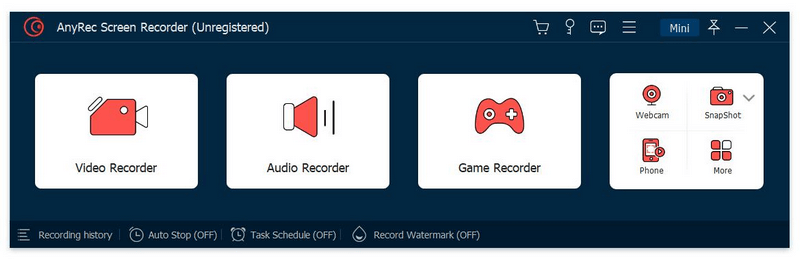 With AnyRec Screen Recorder, you could record online meetings, calls, webinars, tutorial videos, gameplays and more on your computer with high quality. You can choose to record a lock window, fixed region or customized screen size. In addition, you are able to mirror your phone to computer and record the content on your phone easily.
With AnyRec Screen Recorder, you could record online meetings, calls, webinars, tutorial videos, gameplays and more on your computer with high quality. You can choose to record a lock window, fixed region or customized screen size. In addition, you are able to mirror your phone to computer and record the content on your phone easily.
Windows | Shareware
Read More
Audio & Multimedia :: Video Tools
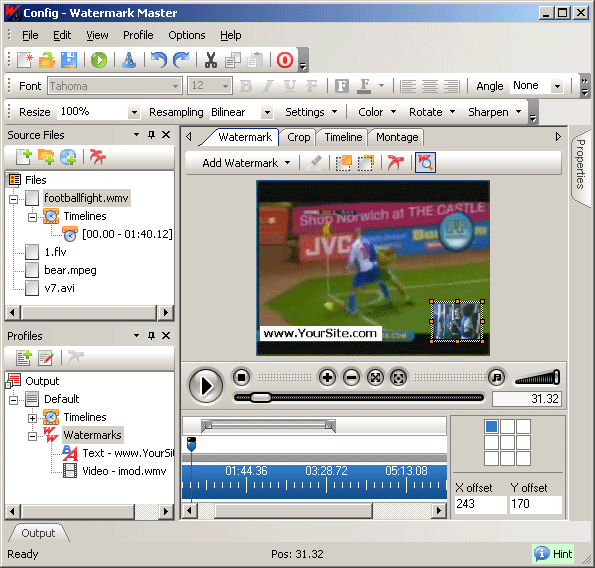 Watermark Master is a multifunctional video editor primarily intended for conversion of video and image files with adding any kinds of watermarks to them. It possesses all necessary functions for media files editing, includes Grabber and Watch Folder function, enables batch processing and supports all basic media formats. Clear interface along with Wizard make the program easy-to-operate even for people who do not possess any special knowledge.
Watermark Master is a multifunctional video editor primarily intended for conversion of video and image files with adding any kinds of watermarks to them. It possesses all necessary functions for media files editing, includes Grabber and Watch Folder function, enables batch processing and supports all basic media formats. Clear interface along with Wizard make the program easy-to-operate even for people who do not possess any special knowledge.
Windows | Shareware
Read More
PHOTOSTAGE PHOTO SLIDESHOW SOFTWARE FREE 11.19
Audio & Multimedia :: Video Tools
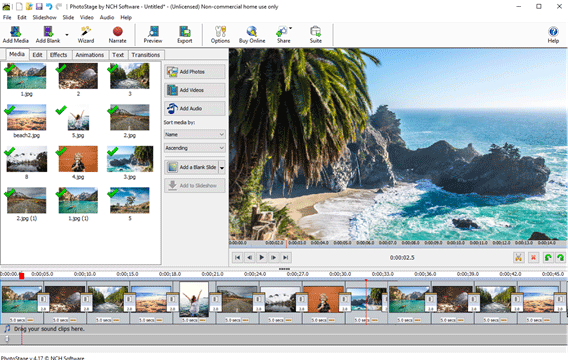 With PhotoStage Free create a slideshow from your digital photos and videos on Windows. You can also apply effects such as fade, crossfade, zoom and more. Burn your slideshow to DVD for playback on TV, or as a standalone video file for enjoying on web and portable devices. Add a soundtrack, narrative or text captions to further enhance your memories. Supported formats include avi, mpeg, wmv, divX, mpeg, bmp, gif, jpg, and more audio formats.
With PhotoStage Free create a slideshow from your digital photos and videos on Windows. You can also apply effects such as fade, crossfade, zoom and more. Burn your slideshow to DVD for playback on TV, or as a standalone video file for enjoying on web and portable devices. Add a soundtrack, narrative or text captions to further enhance your memories. Supported formats include avi, mpeg, wmv, divX, mpeg, bmp, gif, jpg, and more audio formats.
Windows | Freeware
Read More
PHOTOSTAGE FREE PHOTO SLIDESHOW SOFTWARE 11.19
Audio & Multimedia :: Video Tools
 Create a slideshow from your digital photos and videos on Windows and apply effects such as fade, crossfade, zoom and much more. Burn your slideshow to DVD for playback on TV, or as a standalone video file for enjoying on web and portable devices. Add a soundtrack, narrative or text captions to further enhance your memories. Supported formats include avi, mpeg, wmv, divX, mpeg, bmp, gif, jpg, jif, jiff, jpeg and many more plus audio formats.
Create a slideshow from your digital photos and videos on Windows and apply effects such as fade, crossfade, zoom and much more. Burn your slideshow to DVD for playback on TV, or as a standalone video file for enjoying on web and portable devices. Add a soundtrack, narrative or text captions to further enhance your memories. Supported formats include avi, mpeg, wmv, divX, mpeg, bmp, gif, jpg, jif, jiff, jpeg and many more plus audio formats.
Windows | Freeware
Read More