Search N5 Net Software Repository:
Search Files
Sponsor:
Browse:
- Audio & Multimedia (3039)
- Business (5565)
- Communications (1642)
- Desktop (531)
- Development (1260)
- Education (505)
- Games & Entertainment (1131)
- Graphic Apps (1290)
- Home & Hobby (269)
- Network & Internet (1005)
- Security & Privacy (1246)
- Servers (129)
- System Utilities (32725)
- Web Development (518)
Areas Of Interest
Authors Area
Are you a software author? Take a look at our Author Resource Center where you will find marketing tools, software specifically created for promoting your software and a ton of other helpful resources.
TuneFab Screen Recorder 2.2.22
Audio & Multimedia :: Video Tools
In many cases, it is better to have a screen recorder, like capturing online videos or recording a live-streaming. To satisfy your needs, TuneFab Screen Recorder comes to help. It is designed for recording screen activity, online videos, gameplay videos, and many other media contents. Its key features: 1. Capture Certain Area of Computer Screen With the help of TuneFab Screen Recorder, you can record your screen activity, save the recordings to MP4 or WMV video format. All sound, screen annotations, and the cursor can be successfully preserved in the recording video. What's more, you can customize the screen size as you needed. Another good feature is that you can schedule your screen recording activity in a specific time period. 2. Record System and Microphone Audio Apart from recording video, TuneFab Screen Recorder can record screen audio only on your computer. So, you can make use of this function to record music, radio broadcast, or audiobook from some music service websites like Spotify. This program enables you to output audio recording in MP3, WMA, AAC, and M4A format. 3. Take Screenshots with Shortcut hotkeys When it comes to taking screenshots, you can use the shortcut key to save the frames you need. Through this program, you just need to enter the hotkeys then it will take screenshots and save it for you. And, you are able to change the hotkey settings to the one you like. 4. Customize Screencast Quality Before recording, you can set up video quality, video codec, audio codec, output format, frame rate, and so on. One thing that makes it better than other software is the capability to record up to 60 fps while much other software allows 30 fps only. 5. Detailed information about TuneFab Screen Recorder The latest Version: 2.2.18 Support System: Windows 10/8.1/8/7 (32 & 64bits) Support output formats: Video: WMV, MP4, MOV, F4V, AVI, TS, GIF Audio: WMA, MP3, M4A, AAC Photo: PNG, JPG/JPEG, BMP, GIF, TIFF
Specifications:
Version: 2.2.22 |
Download
|
Similar Products:
VIDEOPAD FREE MOVIE AND VIDEO EDITOR 16.09
Audio & Multimedia :: Video Tools
 With this free Movie Maker and Video Editing Software you can drag and drop files for easy video editing. You can also apply effects, transitions, speed adjustments, and more. This is one of the fastest video stream processors available. You can capture video from several sources, including DV camera, VHS, webcam, or raw files. You can also use this free program to burn movies to DVD, share online, or post to video sites.
With this free Movie Maker and Video Editing Software you can drag and drop files for easy video editing. You can also apply effects, transitions, speed adjustments, and more. This is one of the fastest video stream processors available. You can capture video from several sources, including DV camera, VHS, webcam, or raw files. You can also use this free program to burn movies to DVD, share online, or post to video sites.
Windows | Freeware
Read More
MP4 SPEECH TO TEXT CONVERTER SOFTWARE 7.0
Audio & Multimedia :: Video Tools
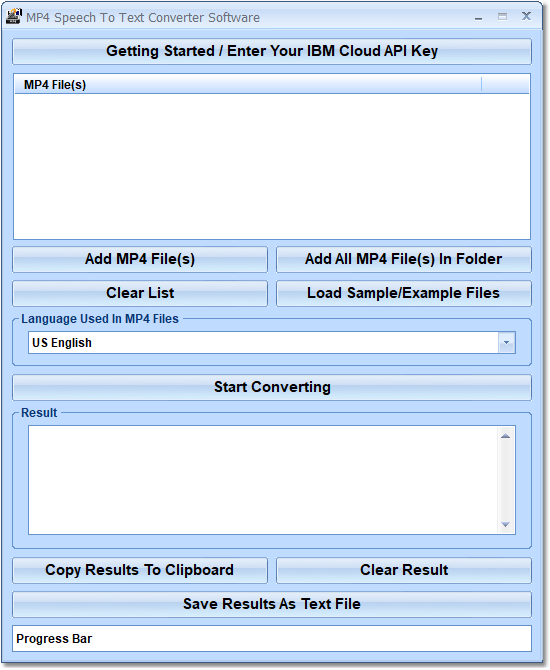 This software offers a solution to users who want to transcribe multiple MP4 video files to text. The user first chooses the required files, an entire folder or can simply drag and drop them into the file pane; there's an option to load a sample file for testing.
This software offers a solution to users who want to transcribe multiple MP4 video files to text. The user first chooses the required files, an entire folder or can simply drag and drop them into the file pane; there's an option to load a sample file for testing.
Windows | Shareware
Read More
COMPRESS MULTIPLE MP4 FILES SOFTWARE 7.0
Audio & Multimedia :: Video Tools
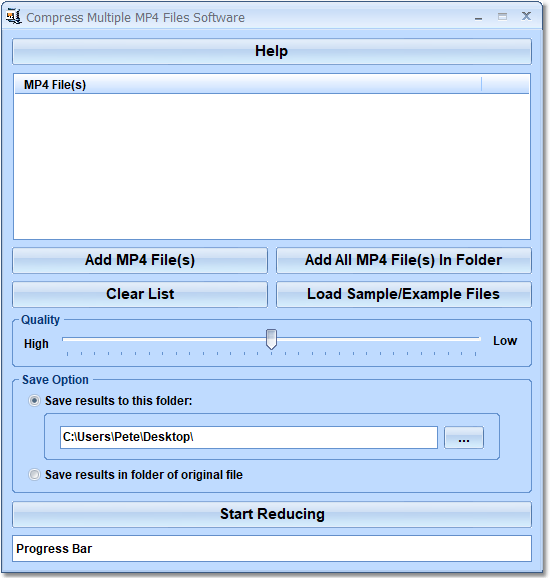 This software offers a solution to users who want to reduce the file size of many MP4 files. The user simply adds the required files or an entire folder before choosing the reduction level, using the quality slider, and starting the reduction. With this time saving software, the file size of many files can be reduced with just one click.
This software offers a solution to users who want to reduce the file size of many MP4 files. The user simply adds the required files or an entire folder before choosing the reduction level, using the quality slider, and starting the reduction. With this time saving software, the file size of many files can be reduced with just one click.
Windows | Shareware
Read More
TUNESKIT VIDEO REPAIR FOR WINDOWS 1.0.0
Audio & Multimedia :: Video Tools
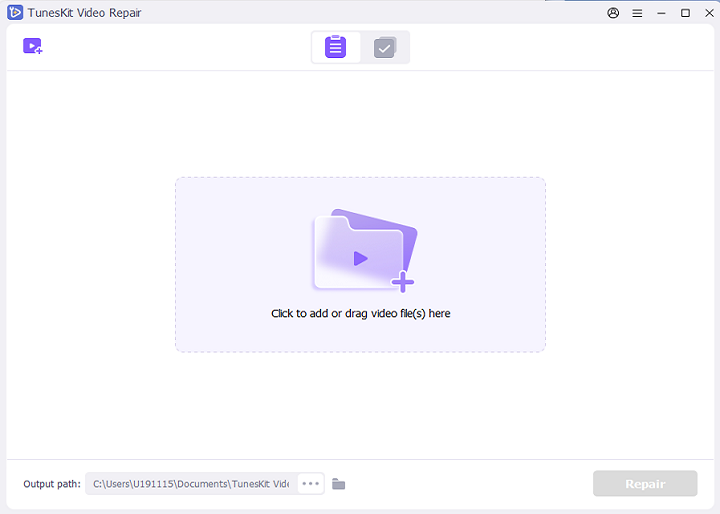 As an efficient video repair tool, TunesKit Video Repair is able to fix various corruptions of MP4, MKV, MOV, AVI, 3GP, MP3 or other files. It can repair video header, slider, movement, or volume corruptions while shooting, editing, converting, recording, transferring, etc. Besides, no matter where your video is stored such as cameras, GoPro, DJI Drones, hard drive, USB drive, SD card, etc., TunesKit can help you fix it in a few clicks only.
As an efficient video repair tool, TunesKit Video Repair is able to fix various corruptions of MP4, MKV, MOV, AVI, 3GP, MP3 or other files. It can repair video header, slider, movement, or volume corruptions while shooting, editing, converting, recording, transferring, etc. Besides, no matter where your video is stored such as cameras, GoPro, DJI Drones, hard drive, USB drive, SD card, etc., TunesKit can help you fix it in a few clicks only.
Windows | Shareware
Read More




