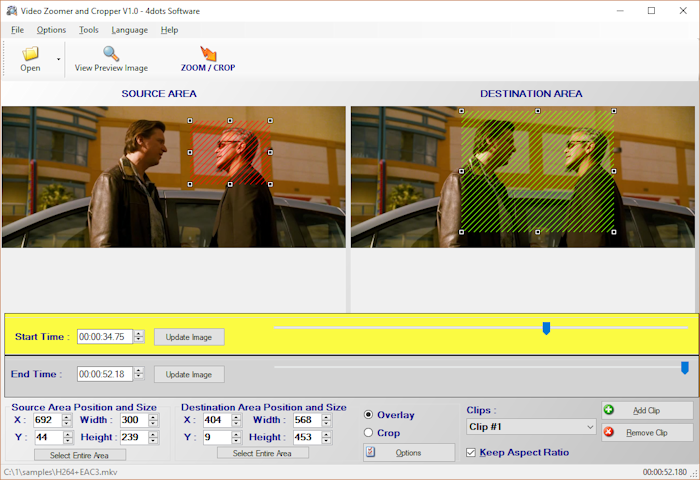Search N5 Net Software Repository:
Search Files
Sponsor:
Browse:
- Audio & Multimedia (3039)
- Business (5565)
- Communications (1642)
- Desktop (531)
- Development (1260)
- Education (505)
- Games & Entertainment (1131)
- Graphic Apps (1290)
- Home & Hobby (269)
- Network & Internet (1005)
- Security & Privacy (1246)
- Servers (129)
- System Utilities (32725)
- Web Development (518)
Areas Of Interest
Authors Area
Are you a software author? Take a look at our Author Resource Center where you will find marketing tools, software specifically created for promoting your software and a ton of other helpful resources.
Video Zoomer and Cropper 1.2
Audio & Multimedia :: Video Tools
Video Zoomer and Cropper - Zoom Video Area or Crop Video Area - Highligh area of video or crop area of video - Multilingual. Do you want to zoom video area to highlight it and overlay it on top of the existing video ? Do you want to crop area of video to emphasize on a smaller area of it ? Then try Video Zoomer And Cropper which can do that and also for a specific time of the video. The application supports drag-and-drop actions and is very easy to use. You have to specify the source area of the video and the destination area of the video. Afterwards, the start and end time of the part video you want to zoom. You can also view a thumbnail of the video at the specific time position when you change the start or end time or click on its box. Moreover, select "Overlay" to overlay the destination area on top of the existing video or "Crop" to crop the video area part entirely. Press on "Add Clip" to add new clips to zoom different parts of the video or "Remove Clip" to remove existing clip. You can also press on "Options" to set various options such as whether to join overlay clips or join crop clips and also whether to show a box around the highlighted zoom area and its color. You can also specify the output filename pattern and keep the creation date, last modification date and exif information of the source video. The application is also multilingual and translated into 39 different languages. If you have ever wondered how to zoom video area or crop video area then try Video Zoomer and Cropper which can easily do that.
Specifications:
Version: 1.2 |
Download
|
Similar Products:
POWERPOINT DVD CONVERTER 2.0 B155
Audio & Multimedia :: Video Tools
PowerPoint DVD Converter enables you to convert your PowerPoint presentations to MPEG movie, or burn to DVD/MiniDVD disc for permanent data backup or sent to others as gifts. Since the wide spread use of DVDs, a dvd_based presentation is becoming more and more acceptable and desired by people.
Perfect Duplication of the Original PowerPoint Presentations
Windows | Shareware
Read More
Audio & Multimedia :: Video Tools
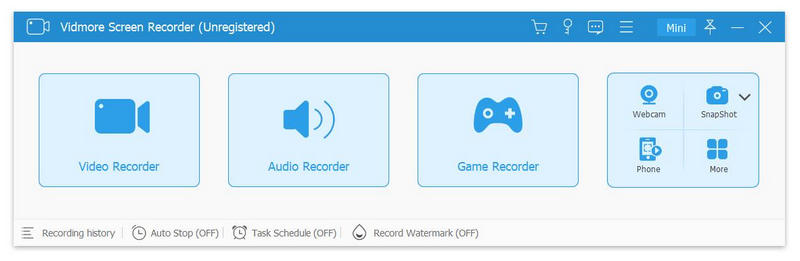 Do you want to record interesting video and audio files? Vidmore Screen Recorder could do you a favor greatly. It could help you record the computer screen, wonderful game-plays, webcam videos and audio files. In addition, it could also take screenshot for you. Recording the system and microphone sound could be realized with it.
Do you want to record interesting video and audio files? Vidmore Screen Recorder could do you a favor greatly. It could help you record the computer screen, wonderful game-plays, webcam videos and audio files. In addition, it could also take screenshot for you. Recording the system and microphone sound could be realized with it.
Windows | Shareware
Read More
Audio & Multimedia :: Video Tools
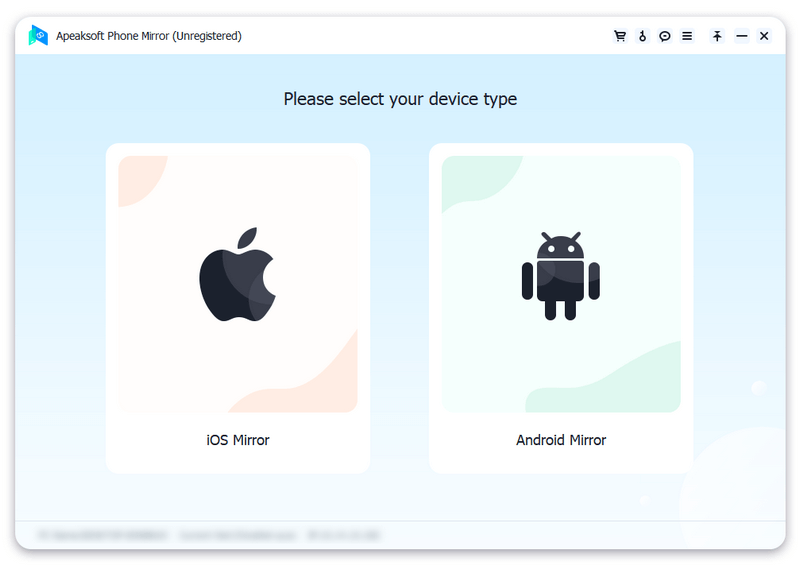 When you want to display phone screen on a bigger screen or share the screen with others, Apeaksoft Phone Mirror can help you cast your iPhone/Android phone to computer without delay. You can mirror your phone via WiFi, QR code or USB cable. After mirroring your phone, you could record the phone screen and audio.
When you want to display phone screen on a bigger screen or share the screen with others, Apeaksoft Phone Mirror can help you cast your iPhone/Android phone to computer without delay. You can mirror your phone via WiFi, QR code or USB cable. After mirroring your phone, you could record the phone screen and audio.
Windows | Shareware
Read More
Audio & Multimedia :: Video Tools
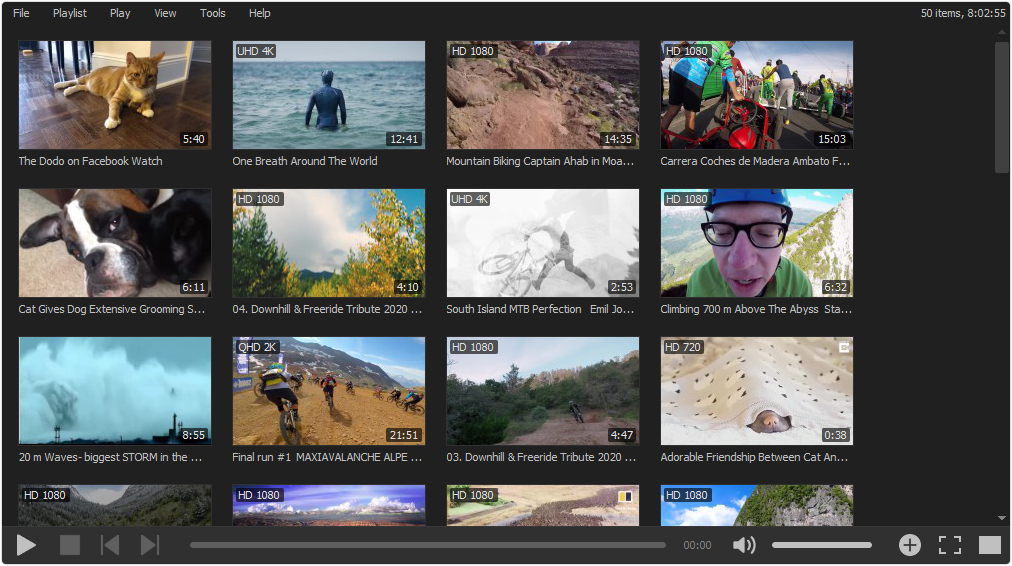 MP4 Player is a simple and easy-to-use media player for playing video and audio files in various formats. It supports all popular and audio video formats: MP4, WebM, FLV, MKV, WMV, MOV, AVI, 3GP, MP3, AAC, OGG, AC3, etc. MP4 Player supports drag-and-drop, you can drag and drop video or audio files from Windows Explorer into the Drop Box or program window to play them. You can also use this program to create and edit playlists.
MP4 Player is a simple and easy-to-use media player for playing video and audio files in various formats. It supports all popular and audio video formats: MP4, WebM, FLV, MKV, WMV, MOV, AVI, 3GP, MP3, AAC, OGG, AC3, etc. MP4 Player supports drag-and-drop, you can drag and drop video or audio files from Windows Explorer into the Drop Box or program window to play them. You can also use this program to create and edit playlists.
Windows | Shareware
Read More