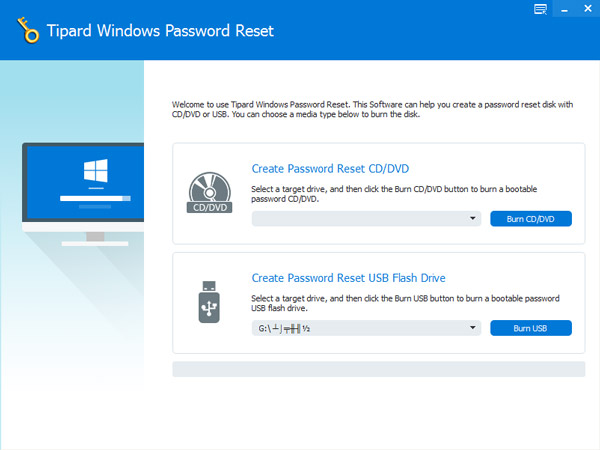Search N5 Net Software Repository:
Search Files
Sponsor:
Browse:
- Audio & Multimedia (1596)
- Business (4238)
- Communications (1257)
- Desktop (183)
- Development (602)
- Education (171)
- Games & Entertainment (702)
- Graphic Apps (686)
- Home & Hobby (107)
- Network & Internet (571)
- Security & Privacy (532)
- Servers (65)
- System Utilities (11196)
- Web Development (284)
Areas Of Interest
Authors Area
Are you a software author? Take a look at our Author Resource Center where you will find marketing tools, software specifically created for promoting your software and a ton of other helpful resources.
Tipard Windows Password Reset 1.0.10
System Utilities :: System Maintenance
Tipard Windows Password Reset can reset administrator/user password or other guest password with simple steps no matter how complicated the pass code is. Besides resetting Windows system password, it could also create a new administrator account without logon. And then you can regain the locked system by this new account. It has three version at present.OS Supported is Windows XP (SP2 or later), Windows Vista, Windows 7, Windows 8, Windows 10, Windows Server 2003, Windows Server 2008. Key functions: 1.Reset and add Windows local/domain Tipard Windows Password Reset is the easiest tool to solve some plroblems like lost your Admin password, set a new account but lost the password immediately, lend your PC to others but the password was changed accidentally and so on. 2. Reset password with bootable CD/DVD or USB drive There are two options provided for you. Create bootable CD/DVD ? Burn the password reset software to a CD or DVD and then recover Windows password with the bootable CD/DVD. 3. Compatible with almost Windows Systems and computer type Windows Password Recovery is compatible with almost Windows operating systems. Use it easily based on Windows 10, 8.1, 8, Windows 7, Vista, XP, NT, etc.It also supports Windows Sever 2012, 2011, 2008, 2003, etc. Besides supporting almost Windows operating system, it also supports all Windows Workstations, a variety file systems like FAT16, 4. Easy to use and keep safe Tipard Windows Password Reset can provide the safe envrionment, so you can use it without worrying. Besides, you can operate it with some simpe steps. According to bootable CD/DVD or USB drive , both of the operations are convenient to use, you can choose the one according to your needs.
Specifications:
Version: 1.0.10 |
Download
|
Similar Products:
ADVANCED SYSTEMCARE 19.2.0.188
System Utilities :: System Maintenance
 Advanced SystemCare is an all-in-one yet easy-to-use software to clean, optimize, speed up, and protect your PC and your privacy. The powerful 1-click approach helps you easily clean up junk files, leftovers, and invalid shortcuts, sweep privacy traces, remove spyware threats, accelerate Internet speed, manage startup items, and fix system weakness & security holes.
Advanced SystemCare is an all-in-one yet easy-to-use software to clean, optimize, speed up, and protect your PC and your privacy. The powerful 1-click approach helps you easily clean up junk files, leftovers, and invalid shortcuts, sweep privacy traces, remove spyware threats, accelerate Internet speed, manage startup items, and fix system weakness & security holes.
Windows | Freeware
Read More
System Utilities :: System Maintenance
 Free tool on PC for iOS users to clean up storage space, manage files of iOS devices, and prevent privacy leak in one-click. It can remove and shred various junk files including app caches, logs, cookies thoroughly to save storage space, improve system performance, and prevent privacy leak. To further manage iOS devices, iFreeUp provides export and import of photos, videos, music, books, apps, and podcasts between iOS devices and computers.
Free tool on PC for iOS users to clean up storage space, manage files of iOS devices, and prevent privacy leak in one-click. It can remove and shred various junk files including app caches, logs, cookies thoroughly to save storage space, improve system performance, and prevent privacy leak. To further manage iOS devices, iFreeUp provides export and import of photos, videos, music, books, apps, and podcasts between iOS devices and computers.
Windows | Freeware
Read More
System Utilities :: System Maintenance
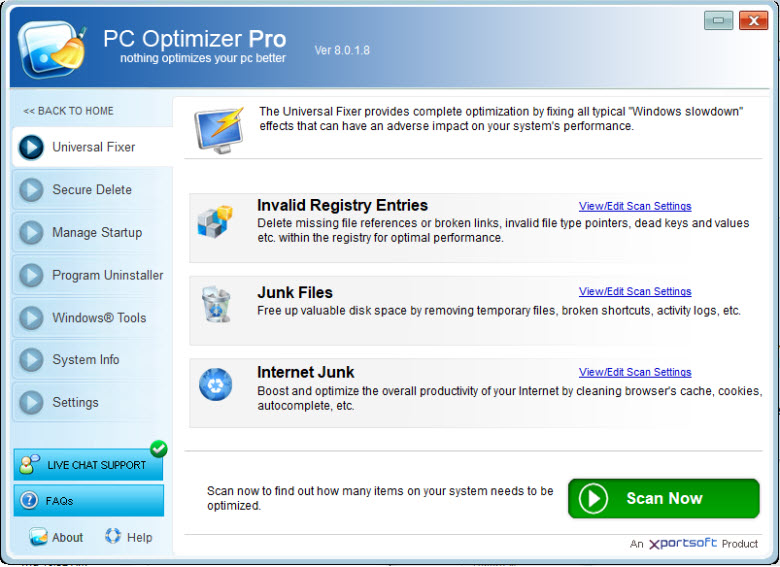
Windows | Shareware
Read More
System Utilities :: System Maintenance
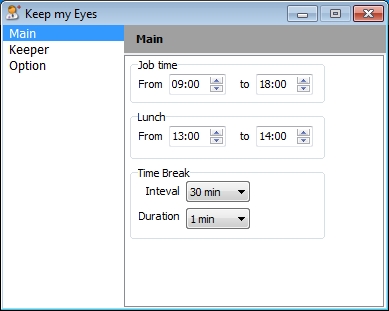 Sitting at your computer all day, glued to your favorite site? This application is exactly what you need to rest those tired eyes. It will remind you at the appropriate time when you need a little break. The application allows you to set the reminder interval, and other customization options to make you more comfortable.
Sitting at your computer all day, glued to your favorite site? This application is exactly what you need to rest those tired eyes. It will remind you at the appropriate time when you need a little break. The application allows you to set the reminder interval, and other customization options to make you more comfortable.
Windows | Freeware
Read More