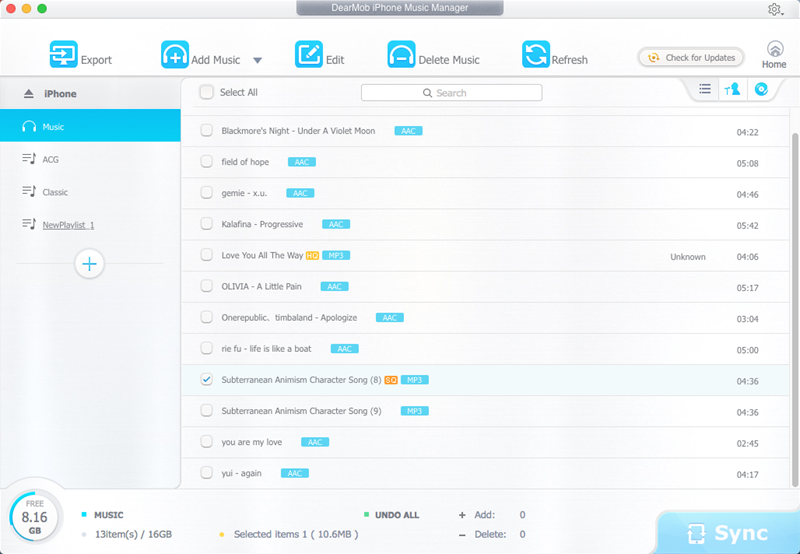Search N5 Net Software Repository:
Search Files
Sponsor:
Browse:
- Audio & Multimedia (3039)
- Business (5565)
- Communications (1642)
- Desktop (531)
- Development (1260)
- Education (505)
- Games & Entertainment (1131)
- Graphic Apps (1290)
- Home & Hobby (269)
- Network & Internet (1005)
- Security & Privacy (1246)
- Servers (129)
- System Utilities (32725)
- Web Development (518)
Areas Of Interest
Authors Area
Are you a software author? Take a look at our Author Resource Center where you will find marketing tools, software specifically created for promoting your software and a ton of other helpful resources.
DearMob iPhone Music Manager for Mac 1.1
System Utilities :: File & Disk Management
DearMob iPhone Music Manager is a free and safe iPhone music management software for Mac. With its intuitive UI, it lets you transfer iPhone music to computer and import music from Mac to iPhone with several clicks. You can selectively transfer one music or music in batch just by selecting one, some, or all. Besides, it can auto convert most music in format like FLAC, OGG, WMA, WAV, to AAC/MP3 that are accepted by your iPhone iPad. To manage music, DearMob iPhone Music Manager has the ability to edit, delete songs at will. It can modify music title, artist, album, composer and other information. Also, you are able to create, edit and delete playlist with this simple iPhone music manager. By clicking ?Add to playlist?, you are provided with the chance to add music to one or more playlist, remove from playlist or move from one playlist to another playlist, etc. Furthermore, to make ringtone on Mac is achievable with DearMob iPhone Music Manager. With a wave form cropping, you can make ringtone to your iPhone for maximum of 40 seconds. The ringtone will show in Settings > Sound > Ringtone on your iPhone after syncing. Killing Functions of DearMob iPhone Music Manager: 1. Fast transfer music between iPhone iPad and Mac. 2. Selectively transfer music in batch or by one. 3. Auto convert music to AAC/MP3 for iPhone iPad. 4. Optionally add, modify or delete music/playlist. 5. Make ringtone with wave form cropping. 6. Liberally undo music adding or deleting before syncing. 7. Refresh to get real time files of iPhone iPad. 8. 100% free and safe. Easy to use.
Specifications:
Version: 1.1 |
Download
|
Similar Products:
ACCESS MAC OLM FILE TO PST FILE 1.1
System Utilities :: File & Disk Management
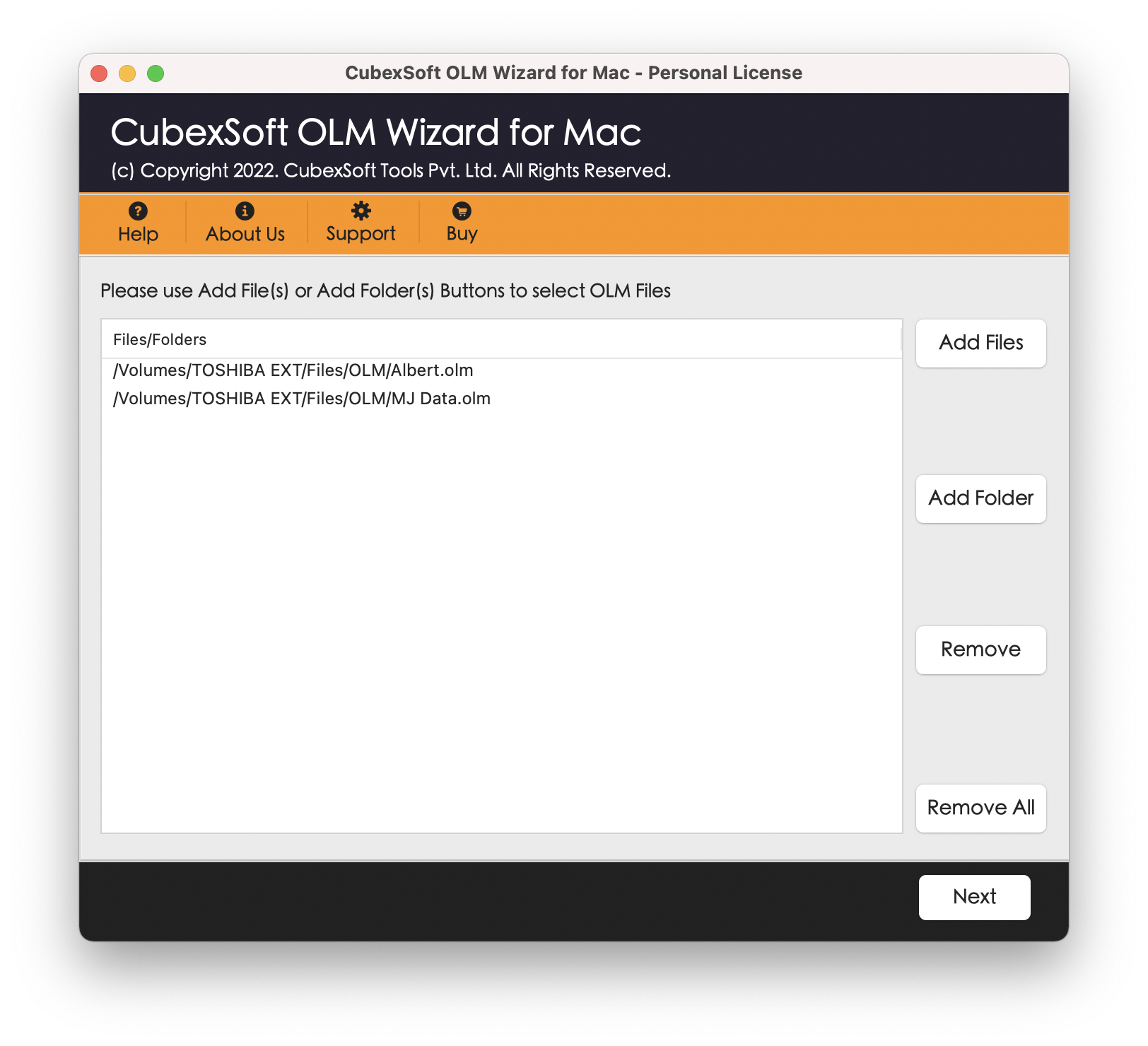 How to access Mac OLM file to PST file for Mac OS? Go with robust Mac OLM to PST Converter which allows users to immediately access Mac OLM file to PST file along with emails, attachments, contacts, calendars, journals, notes, and tasks. Furthermore, it provides a free demo version to test the software functioning.
How to access Mac OLM file to PST file for Mac OS? Go with robust Mac OLM to PST Converter which allows users to immediately access Mac OLM file to PST file along with emails, attachments, contacts, calendars, journals, notes, and tasks. Furthermore, it provides a free demo version to test the software functioning.
MAC | Shareware
Read More
HOW TO VIEW MBOX FILE IN THUNDERBIRD ON MAC 1.2
System Utilities :: File & Disk Management
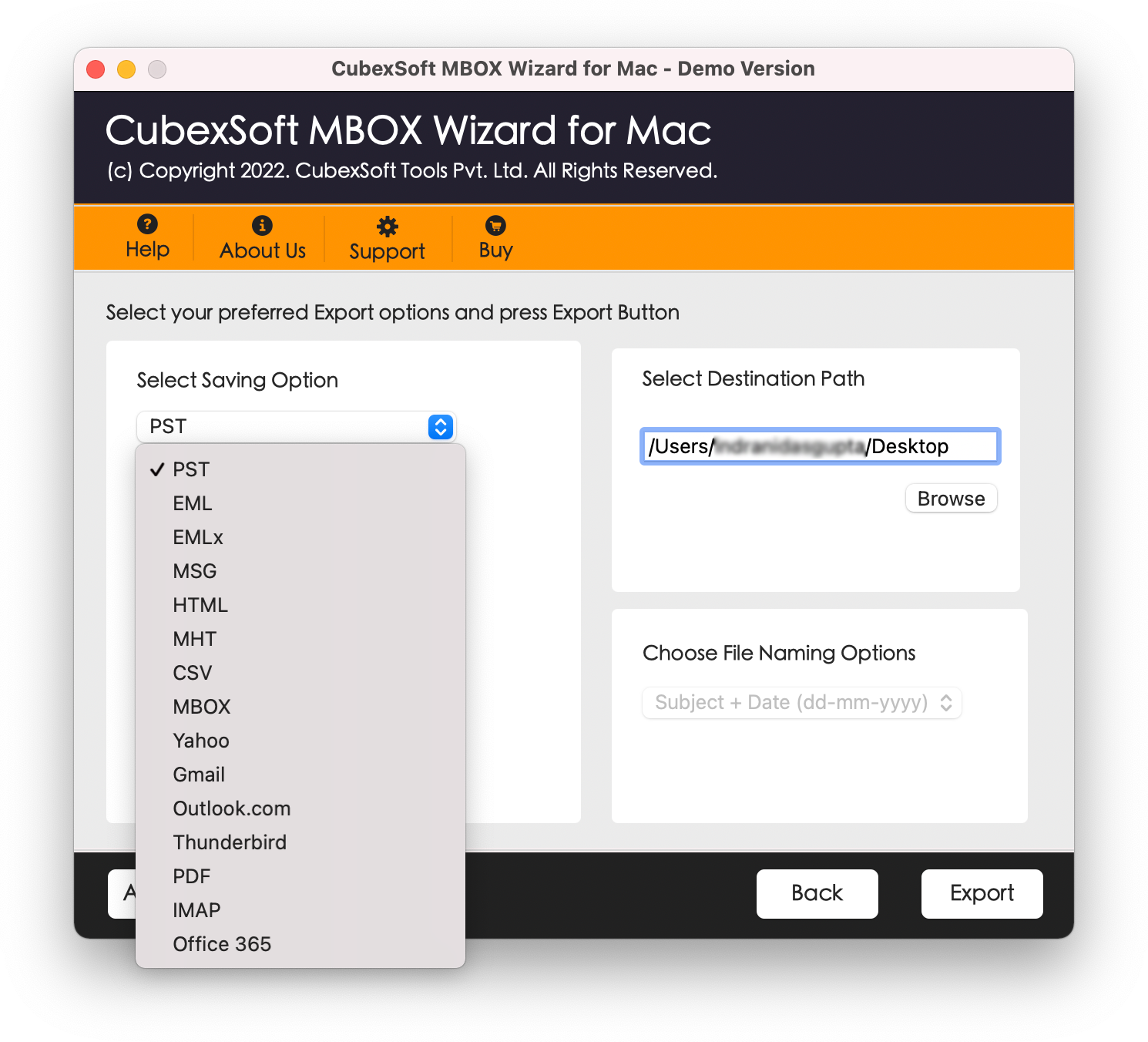 Instantly solve the query ? how to view MBOX file in Thunderbird on Mac? By using the MBOX to Thunderbird Converter for Mac to bulk export MBOX data into Thunderbird on mac at a few clicks.
Instantly solve the query ? how to view MBOX file in Thunderbird on Mac? By using the MBOX to Thunderbird Converter for Mac to bulk export MBOX data into Thunderbird on mac at a few clicks.
MAC | Shareware
Read More
CONVERT OLM FILE TO EML ON MAC 1.3
System Utilities :: File & Disk Management
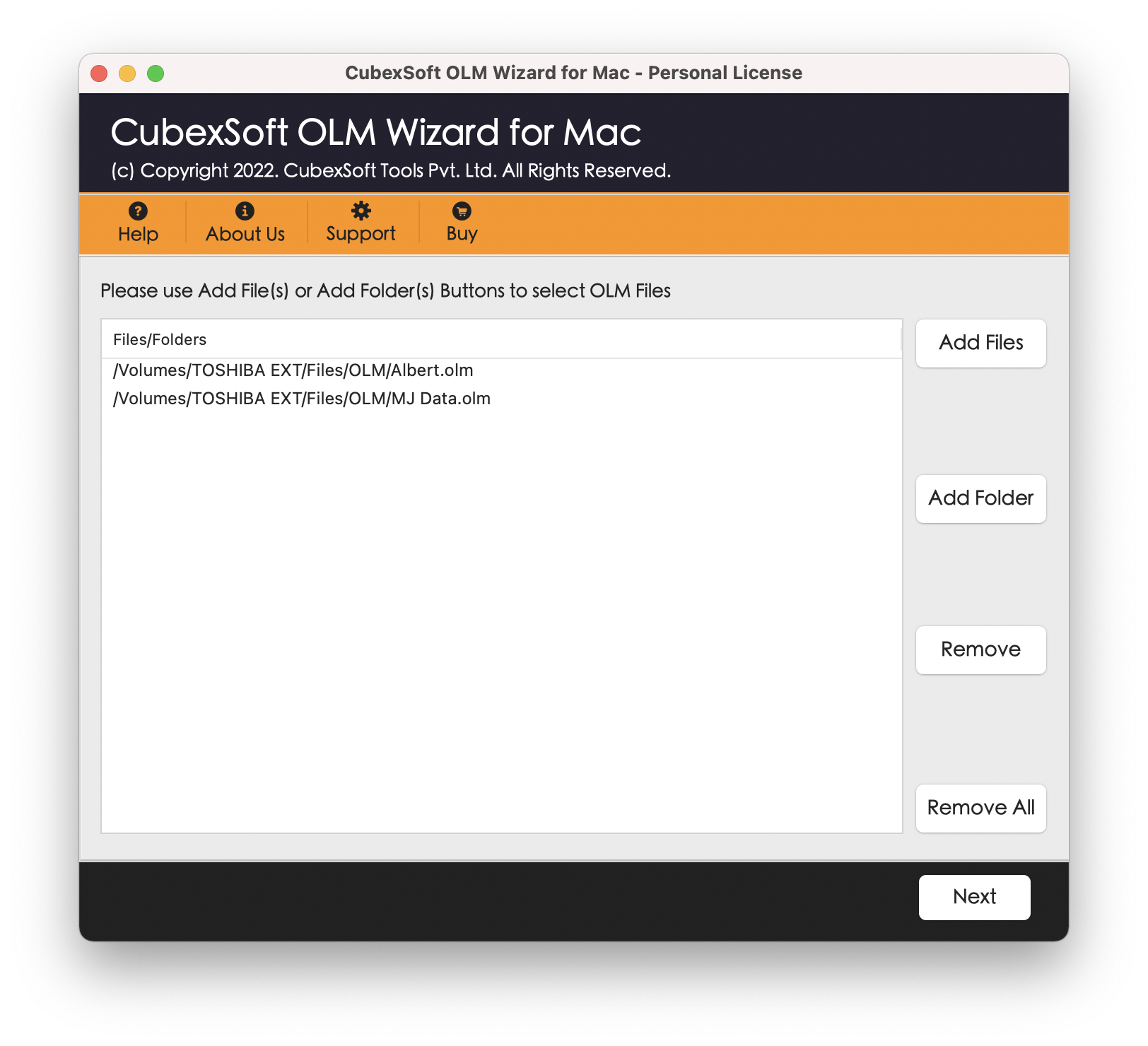 With the help of a professional Mac OLM Converter, a user can simply convert OLM file to EML on Mac OS without any error. It allows users to batch convert OLM file to EML on Mac machines.
With the help of a professional Mac OLM Converter, a user can simply convert OLM file to EML on Mac OS without any error. It allows users to batch convert OLM file to EML on Mac machines.
MAC | Shareware
Read More
IMPORT OLM EMAILS TO THUNDERBIRD MAC 1.1
System Utilities :: File & Disk Management
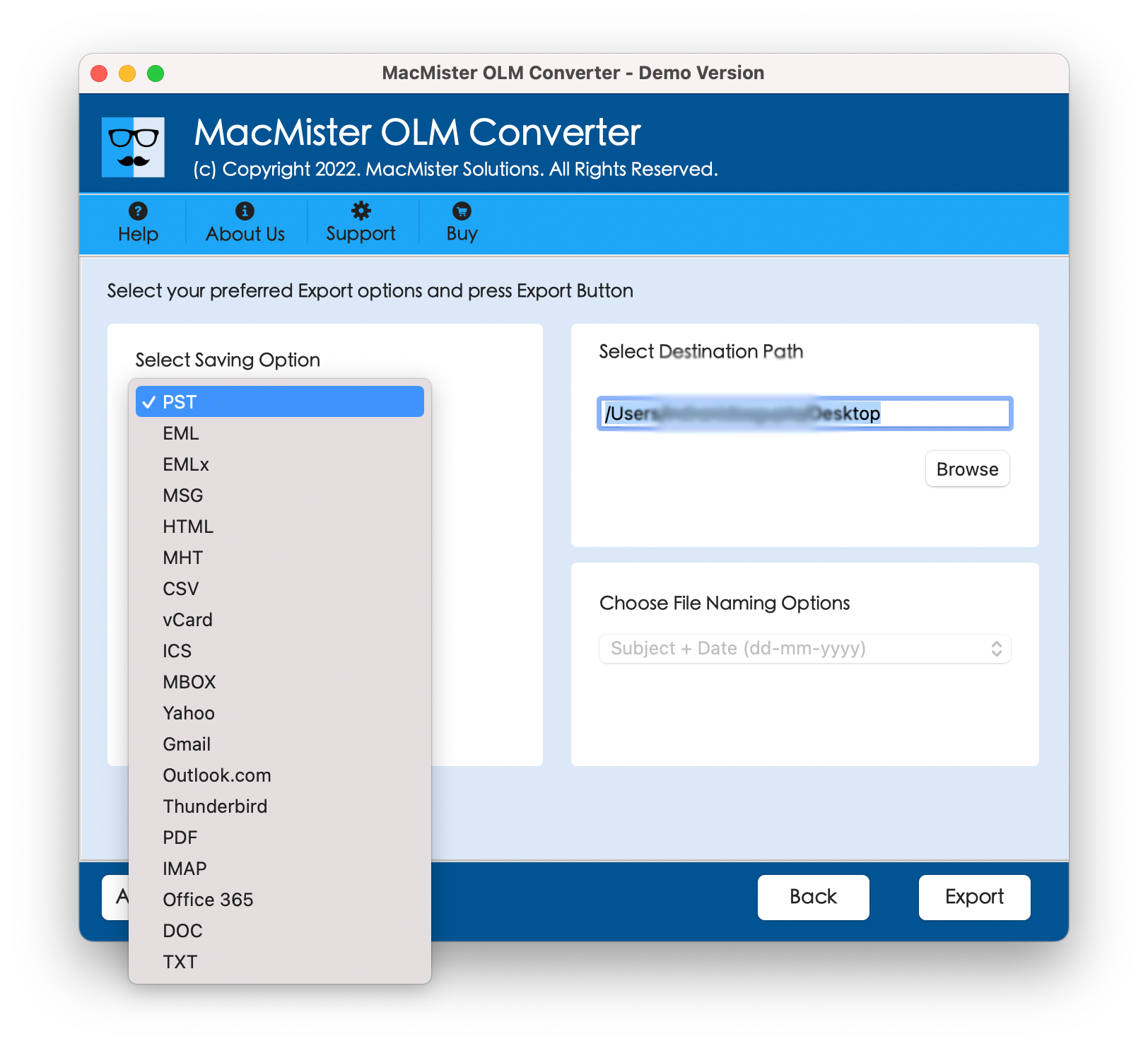 Thinking about how to import OLM emails to Thunderbird Mac? Utilize OLM Converter for Mac that directly import OLM emails to Thunderbird Mac with attachments accurately.
Thinking about how to import OLM emails to Thunderbird Mac? Utilize OLM Converter for Mac that directly import OLM emails to Thunderbird Mac with attachments accurately.
MAC | Shareware
Read More