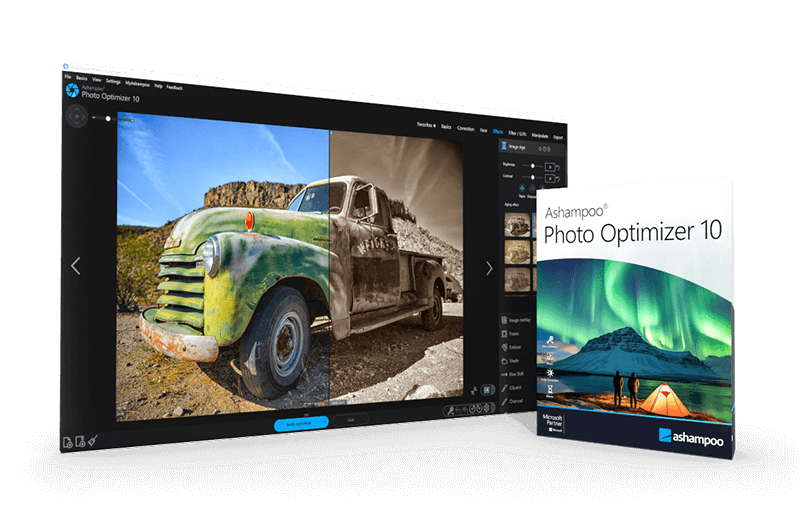Search N5 Net Software Repository:
Search Files
Sponsor:
Browse:
- Audio & Multimedia (3039)
- Business (5565)
- Communications (1642)
- Desktop (531)
- Development (1260)
- Education (505)
- Games & Entertainment (1131)
- Graphic Apps (1290)
- Home & Hobby (269)
- Network & Internet (1005)
- Security & Privacy (1246)
- Servers (129)
- System Utilities (32725)
- Web Development (518)
Areas Of Interest
Authors Area
Are you a software author? Take a look at our Author Resource Center where you will find marketing tools, software specifically created for promoting your software and a ton of other helpful resources.
Ashampoo Photo Optimizer 10 10.0.2
Graphic Apps :: Converters & Optimizers
Ashampoo Photo Optimizer 10 offers automated editing for single images or entire image folders at the click of a button. The smart algorithm detects and fixes exposure, contrast, and color issues. A split view makes comparing original and optimized images extra easy. This 10th anniversary edition comes with lookup table support (LUT) and features over 30 expertly crafted LUTs that can instantly transform the mood in your photos, from pleasantly warm to chillingly cold and retro colors. The program also includes several tools for manual image editing that fix perspectives, straighten image horizons and apply various effects. The user interface has been designed with simplicity in mind and features sliders for brightness, contrast, gamma and other settings. Common operations like rotating and mirroring are equally intuitive and so are watermarking and text insertions. Artistic effects like image aging and oil painting allow users to unleash their creativity. And since simplicity is key, there's no steep learning curve and users can achieve brilliant results instantly. - Significantly enhanced image auto-optimization - Brilliant perspective corrections for natural lines - Manual color temperature adjustments - Tonal curve adjustments - On-demand visual mood swings with LUTs - More than 30 stunning LUTs included - Download and use LUTs from the internet
Specifications:
Version: 10.0.2 |
Download
|
Similar Products:
Graphic Apps :: Converters & Optimizers
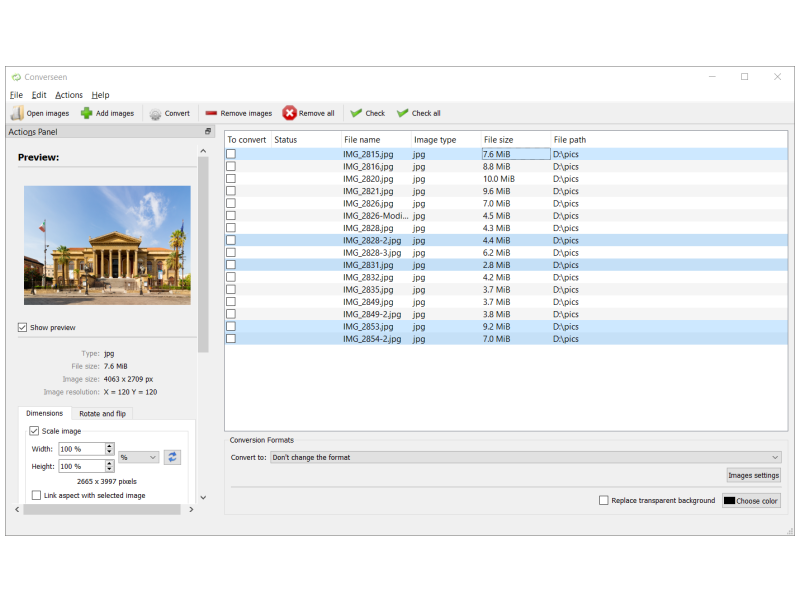 Converseen is a free cross-platform batch image processor that allows you to convert, resize, rotate and flip an infinite number of images with a mouse click. Moreover, Converseen is able to transform an entire PDF file into a bunch of images with the characteristics you prefer: you can choose one of the 100+ formats, you can set the size, resolution and the filename.
Converseen is a free cross-platform batch image processor that allows you to convert, resize, rotate and flip an infinite number of images with a mouse click. Moreover, Converseen is able to transform an entire PDF file into a bunch of images with the characteristics you prefer: you can choose one of the 100+ formats, you can set the size, resolution and the filename.
Windows | Freeware
Read More
Graphic Apps :: Converters & Optimizers
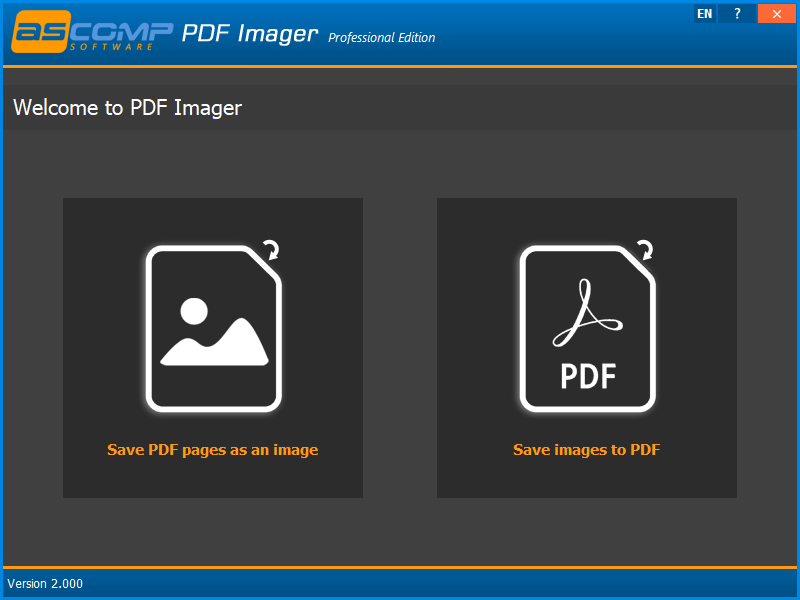 Anyone who should ever sign a PDF document knows the problem: How do I convert a PDF into an image file so that I can insert my signature graphic in Paint or Photoshop at the desired location? With PDF Imager, this is child's play! The software converts one or, if desired, all pages of the selected PDF document into an image file. The most common image formats are supported.
Anyone who should ever sign a PDF document knows the problem: How do I convert a PDF into an image file so that I can insert my signature graphic in Paint or Photoshop at the desired location? With PDF Imager, this is child's play! The software converts one or, if desired, all pages of the selected PDF document into an image file. The most common image formats are supported.
Windows | Demo
Read More
HEIC TO JPG CONVERTER SOFTWARE 7.0
Graphic Apps :: Converters & Optimizers
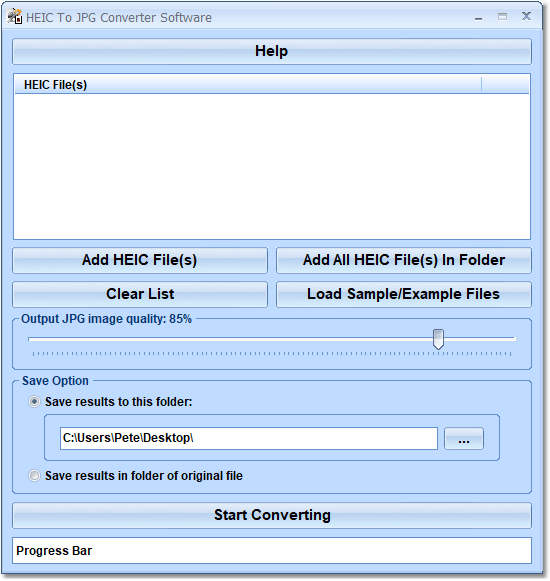 This software offers a solution for users who want to convert multiple HEIC files to JPG files. Simply add files to queue individually, by folder or by drag-and drop. Instead of manually opening and saving each file, this software automatically runs the conversion for you. This software can save you hours by processing your HEIC files in batch.
This software offers a solution for users who want to convert multiple HEIC files to JPG files. Simply add files to queue individually, by folder or by drag-and drop. Instead of manually opening and saving each file, this software automatically runs the conversion for you. This software can save you hours by processing your HEIC files in batch.
Windows | Shareware
Read More
JOIN JPG AND PNG FILES SOFTWARE 7.0
Graphic Apps :: Converters & Optimizers
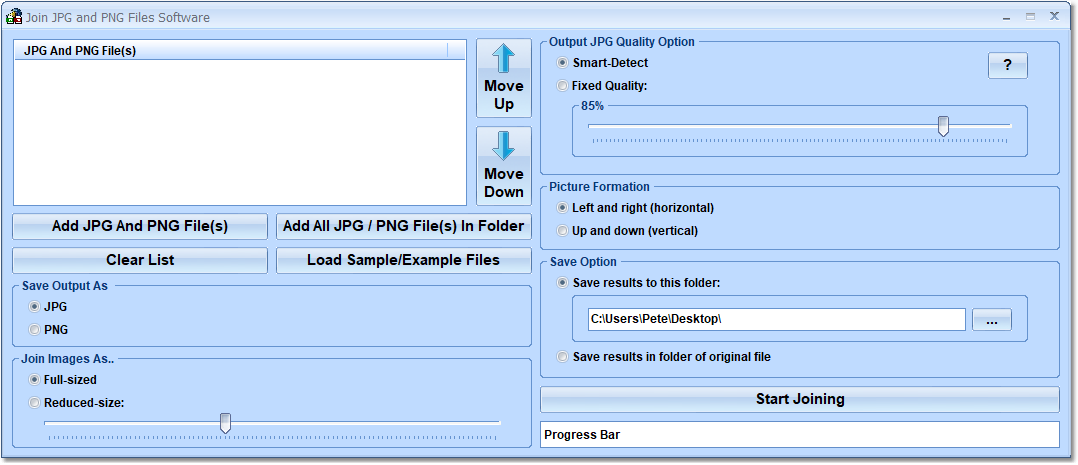 This software offers a solution for users who want to merge a set of JPG and PNG files into one. The application allows joining of images vertically or horizontally. The application has a resizing feature, which can improve appearance in the new layout. There is a quality slider to set the output quality. Output results can be saved as a JPG or PNG image file. Sample images are included with the software as an aid to new users.
This software offers a solution for users who want to merge a set of JPG and PNG files into one. The application allows joining of images vertically or horizontally. The application has a resizing feature, which can improve appearance in the new layout. There is a quality slider to set the output quality. Output results can be saved as a JPG or PNG image file. Sample images are included with the software as an aid to new users.
Windows | Shareware
Read More