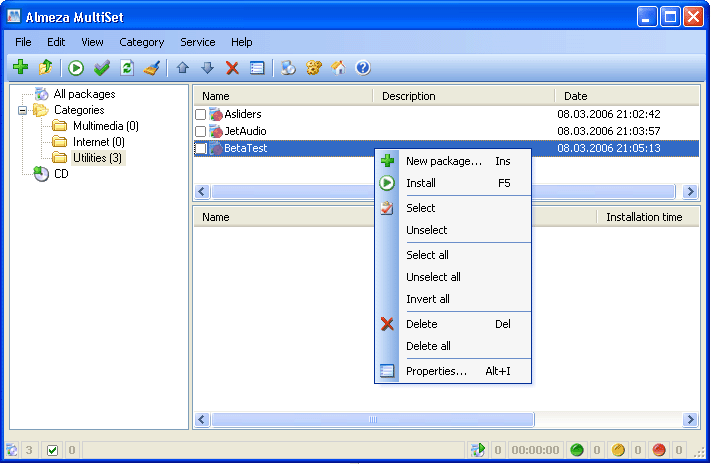Search N5 Net Software Repository:
Search Files
Sponsor:
Browse:
- Audio & Multimedia (1596)
- Business (4238)
- Communications (1258)
- Desktop (183)
- Development (602)
- Education (171)
- Games & Entertainment (702)
- Graphic Apps (686)
- Home & Hobby (107)
- Network & Internet (571)
- Security & Privacy (532)
- Servers (65)
- System Utilities (11196)
- Web Development (284)
Areas Of Interest
Authors Area
Are you a software author? Take a look at our Author Resource Center where you will find marketing tools, software specifically created for promoting your software and a ton of other helpful resources.
Automatic program installation 1.0
System Utilities :: Automation Tools
MultiSet is a solution to the problem of automatic program installation. MultiSet has been created to free you from routine work such as program installations. All you have to do is to install the application only once on your PC and MultiSet will record all your actions. By using Multiset, you will not have to write a single line of code or script! MultiSet will install all the applications you need automatically, either on your original computer or on a new one, it's ideal for rebuilding your systems quickly! MultiSet will : Run the installation program; Click the necessary buttons such as "Next", "I Agree...", "Finish", etc. Specify a destination folder for the application; Specify the necessary values during the installation; Enter the registration information (the key, Almeza MultiSet is an automatic application installer! able to reduce time to install programs by up to 90% an intuitively understandable system simplicity itself, maximum convenience (no code, no scripts) an essential administrator assistant able to quickly reinstall programs great value for money! Features: Full program installation optimization: No need to write a string of code/script Process of creating automatic installation package is very simple: Enable recording mode in MultiSet Install the application as usual. That?s all! The installation package is ready! no need for extra actions! no scripts! as simple as that! Creating your own installation/system disks (CD/DVD). You will be able to use this disk as many times as you want to install programs instantly and automatically! MultiSet will : Run the installation program; Click the necessary buttons such as "Next", "I Agree...", "Finish", etc. Specify a destination folder for the application; Specify the necessary values during the installation; Enter the registration information (the key, user name, etc.) if necessary; Reproduce all your actions but much faster!
Specifications:
Version: 1.0 |
Download
|
Similar Products:
System Utilities :: Automation Tools
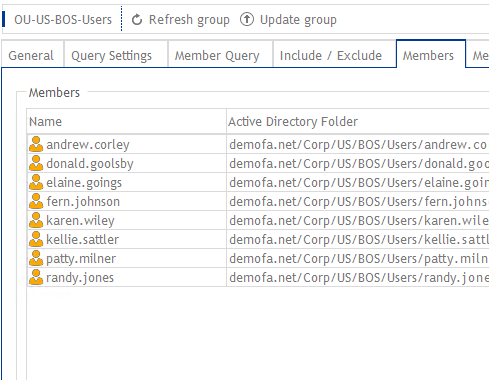 FirstWare DynamicGroup is a powerful tool to automate group memberships of AD objects. It accelerates processes and reduces the workload for IT-departments. It allows saving in real time and higher security through group memberships which are always up-to-date. Organising groups in Active Directory does not have to be complicated: With DynamicGroup IT-administrators arrange group memberships in a matter of seconds.
FirstWare DynamicGroup is a powerful tool to automate group memberships of AD objects. It accelerates processes and reduces the workload for IT-departments. It allows saving in real time and higher security through group memberships which are always up-to-date. Organising groups in Active Directory does not have to be complicated: With DynamicGroup IT-administrators arrange group memberships in a matter of seconds.
Windows | Demo
Read More
System Utilities :: Automation Tools
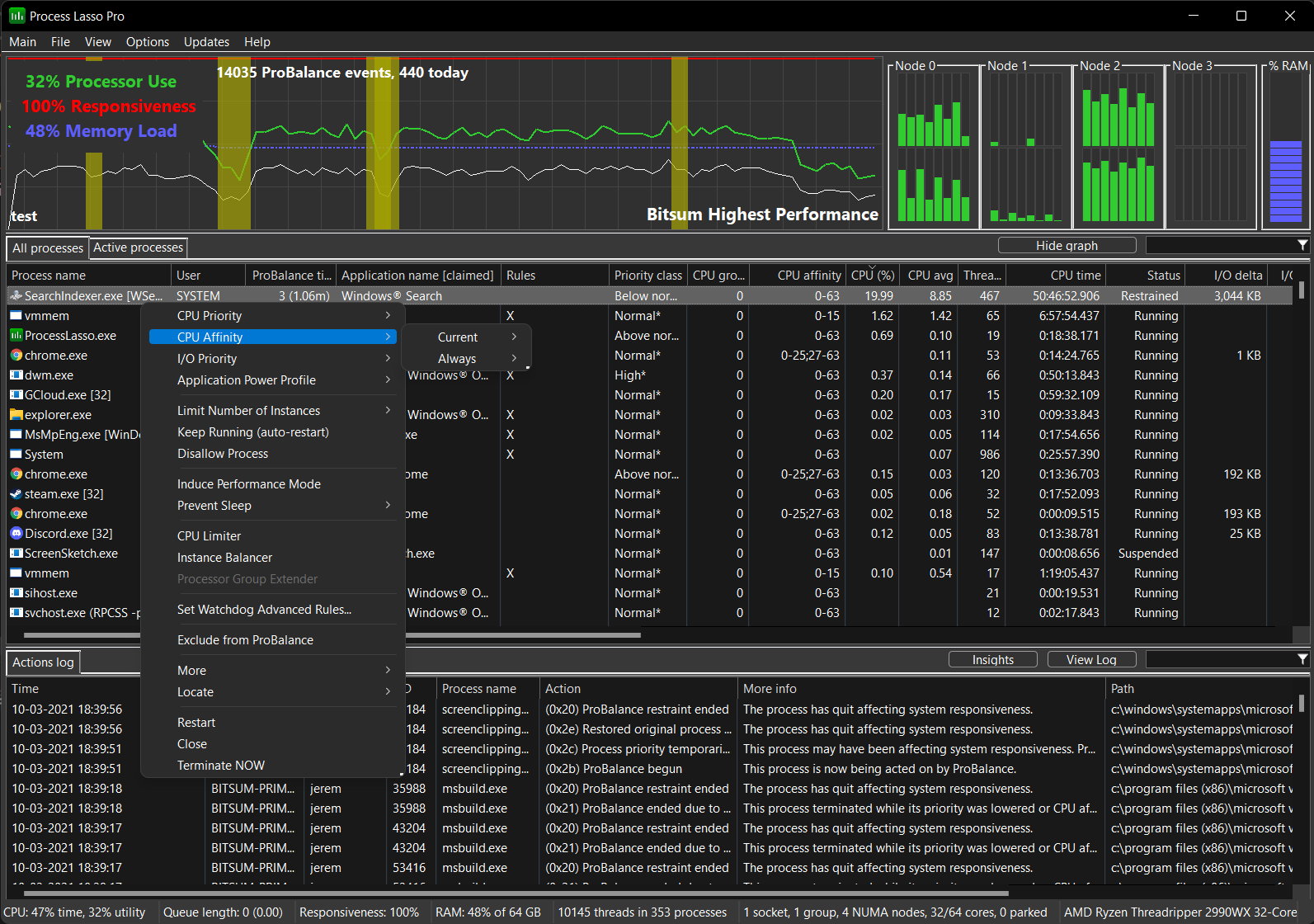 Process Lasso is a unique new technology that will, amongst other things, improve your PC's responsiveness and stability. Windows, by design, allows programs to monopolize your CPU without restraint -- leading to freezes and hangs. Process Lasso's ProBalance technology intelligently adjusts the priority of running programs so that badly behaved programs won't interfere with your ability to use the computer!
Process Lasso is a unique new technology that will, amongst other things, improve your PC's responsiveness and stability. Windows, by design, allows programs to monopolize your CPU without restraint -- leading to freezes and hangs. Process Lasso's ProBalance technology intelligently adjusts the priority of running programs so that badly behaved programs won't interfere with your ability to use the computer!
Windows | Freemium
Read More
System Utilities :: Automation Tools
![]() AutoHideDesktopIcons is a lightweight portable Windows program. If you use desktop backgrounds, it helps you to see sometimes the wallpapers clean and in full bloom. With an automatic hiding and showing feature of the desktop icons, an adjustable timer and arbitrary activation options. It is the right desktop tool if the desktop is awash with icons so you can see more of your desktop background!
AutoHideDesktopIcons is a lightweight portable Windows program. If you use desktop backgrounds, it helps you to see sometimes the wallpapers clean and in full bloom. With an automatic hiding and showing feature of the desktop icons, an adjustable timer and arbitrary activation options. It is the right desktop tool if the desktop is awash with icons so you can see more of your desktop background!
Windows | Freeware
Read More
System Utilities :: Automation Tools
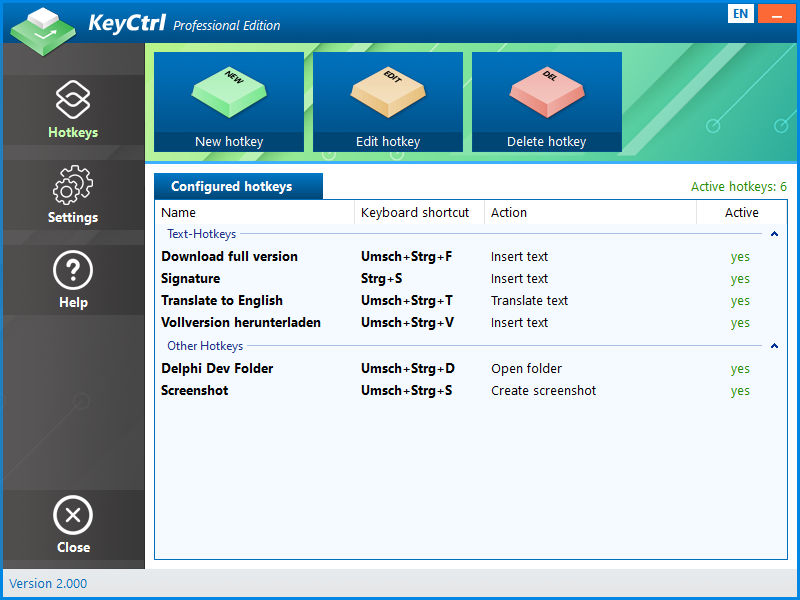 Automate your daily tasks now and define your own hotkeys with KeyCtrl. Increase your productivity and minimize time spent with the right keyboard shortcuts!
Automate your daily tasks now and define your own hotkeys with KeyCtrl. Increase your productivity and minimize time spent with the right keyboard shortcuts!
Windows | Shareware
Read More