Search N5 Net Software Repository:
Search Files
Sponsor:
Browse:
- Audio & Multimedia (1596)
- Business (4238)
- Communications (1258)
- Desktop (183)
- Development (602)
- Education (171)
- Games & Entertainment (702)
- Graphic Apps (686)
- Home & Hobby (107)
- Network & Internet (571)
- Security & Privacy (532)
- Servers (65)
- System Utilities (11196)
- Web Development (284)
Areas Of Interest
Authors Area
Are you a software author? Take a look at our Author Resource Center where you will find marketing tools, software specifically created for promoting your software and a ton of other helpful resources.
NAS Data Recovery 2.31
System Utilities :: File & Disk Management
NAS Data Recovery recovers the entire content of your broken NAS within minutes. You will be able to copy the files and folders over to another disk. NAS Data Recovery works for all XFS- or EXT2FS formatted single-drive, RAID-0, RAID-1, or RAID-5 NAS stations from manufacturers such as Buffalo, DLink, Western Digital, Seagate, or Iomega. Remove the drives from your NAS station and attach them locally to your machine. Make sure the drives are all recognized by Windows Disk Management. If you are trying to recover a RAID-5, it is Ok to attach one drive less than the total number of drives in that NAS. NAS Recovery also works with images of your drives. Install NAS Data Recovery to your computer and start the program. In Vista or Windows 7 you need to right-click the program icon and select "Run as Administrator". A wizard will guide you through the recovery. A couple of minutes later, an Explorer-like window will show all recoverable files and folders. Now you can copy your files over to another disk. You can also view many file types before copying them, e.g. pictures, documents, etc. NAS Data Recovery is easy to use. It automatically find all parameters needed for the recovery, such as RAID start sector, stripe size, rotation, and drive order. Everybody is now able to recover his own NAS. No data recovery background required. No need to buy any other software. NAS Data Recovery also runs from the Runtime Live CD or a WinPE boot CD-ROM
Specifications:
Version: 2.31 |
Download
|
Similar Products:
System Utilities :: File & Disk Management
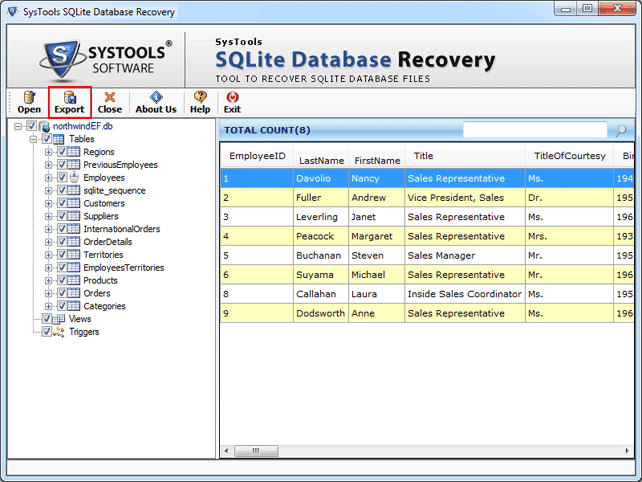 If you want to know "how to convert SQLite to MDB file format"? Download this reliable and easy solution and convert entire SQLite database to Access MDBfile format. You can convert tables, views, keys, triggers, fields, column, rows etc with ease and perfection.
If you want to know "how to convert SQLite to MDB file format"? Download this reliable and easy solution and convert entire SQLite database to Access MDBfile format. You can convert tables, views, keys, triggers, fields, column, rows etc with ease and perfection.
Windows Linux | Shareware
Read More
System Utilities :: File & Disk Management
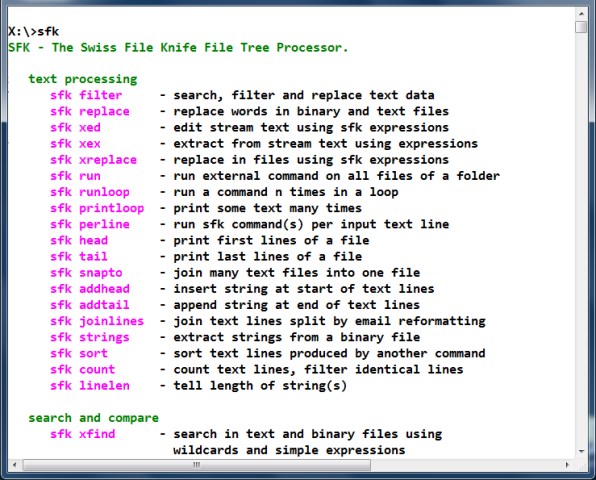 Command line multi function tool. Find and extract text in files, dir tree size, filter and replace text, instant ftp server, http server for easy file transfer, find duplicate files, split and join files, md5 lists, run a command on all files, detab, hexdump, tcpdump, color text, convert CR/LF, list all .zip .jar .tar.gz .bz2 contents. No Installation, Portable Executable. Instant Use on Windows. Also available for Mac OS X, Linux, Raspberry Pi.
Command line multi function tool. Find and extract text in files, dir tree size, filter and replace text, instant ftp server, http server for easy file transfer, find duplicate files, split and join files, md5 lists, run a command on all files, detab, hexdump, tcpdump, color text, convert CR/LF, list all .zip .jar .tar.gz .bz2 contents. No Installation, Portable Executable. Instant Use on Windows. Also available for Mac OS X, Linux, Raspberry Pi.
Windows MAC Linux | Freeware
Read More
ACTIVE@ KILLDISK LINUX CONSOLE 10.0.1012
System Utilities :: File & Disk Management
 Active@ KillDisk for Linux can be launched and work under any Linux family operating system (Debian, Ubuntu, RedHat, Oracle, OpenSUSE, TinyCore) in console (non-graphical) mode. Active@ KillDisk for Linux (Console) can be also launched from a pre-installed on media storage device operating system (LiveCD).
Active@ KillDisk for Linux can be launched and work under any Linux family operating system (Debian, Ubuntu, RedHat, Oracle, OpenSUSE, TinyCore) in console (non-graphical) mode. Active@ KillDisk for Linux (Console) can be also launched from a pre-installed on media storage device operating system (LiveCD).
Linux | Freeware
Read More
System Utilities :: File & Disk Management
 The updated DRS MBOX File Converter is a powerful tool designed for easy and efficient email conversion. It features a user-friendly interface, quick conversion, and compatibility with multiple email clients, including Office 365, Gmail, Yahoo, and more. The converter ensures accurate data preservation, including attachments, during the conversion process. It supports batch conversions and enhanced security features to protect your data.
The updated DRS MBOX File Converter is a powerful tool designed for easy and efficient email conversion. It features a user-friendly interface, quick conversion, and compatibility with multiple email clients, including Office 365, Gmail, Yahoo, and more. The converter ensures accurate data preservation, including attachments, during the conversion process. It supports batch conversions and enhanced security features to protect your data.
Windows MAC Linux | Shareware
Read More




