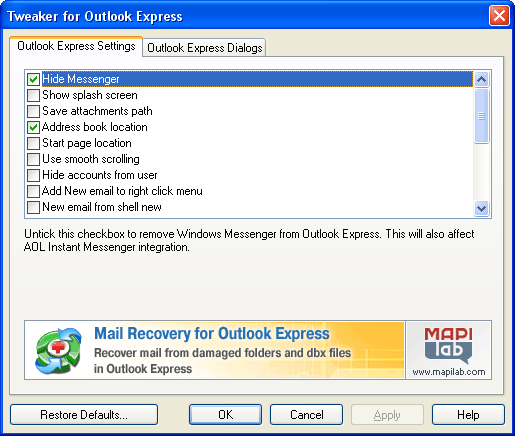Search N5 Net Software Repository:
Search Files
Sponsor:
Browse:
- Audio & Multimedia (1596)
- Business (4238)
- Communications (1258)
- Desktop (183)
- Development (602)
- Education (171)
- Games & Entertainment (702)
- Graphic Apps (686)
- Home & Hobby (107)
- Network & Internet (571)
- Security & Privacy (532)
- Servers (65)
- System Utilities (11196)
- Web Development (284)
Areas Of Interest
Authors Area
Are you a software author? Take a look at our Author Resource Center where you will find marketing tools, software specifically created for promoting your software and a ton of other helpful resources.
Tweaker for Outlook Express 1.0
Communications :: Other E-Mail Tools
Tweaker for Outlook Express is a freeware product. It enables you to expand opportunities of Outlook Express and clean some lacks. Friendly interface Tweaker for Outlook Express is absolutely clear even for the unsophisticated user and allows applying it in operation easily. The changes that you do by this product can be restored by using "Restore Defaults..." button. Program Features: Tweaker for Outlook Express allows you to: - hide "MSN Messenger" in Outlook Express menu. - turn off the Outlook Express splash screen. - change the path where message attachments are stores. - change the path where Address Book is stored. - change the Outlook Express start page location. - use smooth message scrolling. hide the Accounts Settings dialog from menu (to protect it from the changes) - block executable attachments to protect you from the viruses. hide or show the attached images at the bottom of the message. - change the Windows title for the dialogs of Outlook Express. change the small animation logos in Outlook Express and Internet Explorer. - change the indent character from " -> " to other when you reply the message. - change the database location for messages and news. hide "Hotmail" tab from menu "Tools" -> "New Account Signup". Product homepage: http://www.mapilab.com/outlook_express/tweaker/
Specifications:
Version: 1.0 |
Download
|
Similar Products:
ARMORTOOLS PROFESSIONAL 26.2.1
Security & Privacy :: Encryption Tools
 ArmorTools Professional is a set of tools that expands the capabilities of the MS Windows operating system in the field of security and protection of user confidential information. ArmorTools allows you to create secure virtual disks encrypted using AES128/AES256 algorithms, encrypt files and folder contents using any file as a password. ArmorTools removes traces of the user's work on the computer, clears the history of visiting sites...
ArmorTools Professional is a set of tools that expands the capabilities of the MS Windows operating system in the field of security and protection of user confidential information. ArmorTools allows you to create secure virtual disks encrypted using AES128/AES256 algorithms, encrypt files and folder contents using any file as a password. ArmorTools removes traces of the user's work on the computer, clears the history of visiting sites...
Windows | Shareware
Read More
System Utilities :: File & Disk Management
 ExtraDisks is a suite of tools for creating Virtual disks on your computer - physical drives remain unchanged and are not divided into additional partitions. The program contains tools for creating Encrypted disks, Virtual disks based on files and Virtual disks based on folders. The current version consists of the following tools: Encrypted Disks, Virtual Disks, Folder Disks, Startup Manager, System Tweaker.
ExtraDisks is a suite of tools for creating Virtual disks on your computer - physical drives remain unchanged and are not divided into additional partitions. The program contains tools for creating Encrypted disks, Virtual disks based on files and Virtual disks based on folders. The current version consists of the following tools: Encrypted Disks, Virtual Disks, Folder Disks, Startup Manager, System Tweaker.
Windows | Shareware
Read More
System Utilities :: System Maintenance
 Easy-to-use RAM optimizer tool that will keep your computer running faster. It increases the operation system performance by making more memory available for your applications. Defragments system memory, increasing the efficiency of your CPU and motherboard caches. It also recovers memory leaks from corrupted applications, and it temporarily flushes unused libraries to disk.
Easy-to-use RAM optimizer tool that will keep your computer running faster. It increases the operation system performance by making more memory available for your applications. Defragments system memory, increasing the efficiency of your CPU and motherboard caches. It also recovers memory leaks from corrupted applications, and it temporarily flushes unused libraries to disk.
Windows | Shareware
Read More
Security & Privacy :: Encryption Tools
 ArmorTools is a set of tools that expands the capabilities of the MS Windows operating system in the field of security and protection of user confidential information. ArmorTools allows you to create secure virtual disks encrypted using AES128/AES256 algorithms, encrypt files and folder contents using any file as a password. ArmorTools removes traces of the user's work on the computer, clears the history of visiting sites...
ArmorTools is a set of tools that expands the capabilities of the MS Windows operating system in the field of security and protection of user confidential information. ArmorTools allows you to create secure virtual disks encrypted using AES128/AES256 algorithms, encrypt files and folder contents using any file as a password. ArmorTools removes traces of the user's work on the computer, clears the history of visiting sites...
Windows | Shareware
Read More