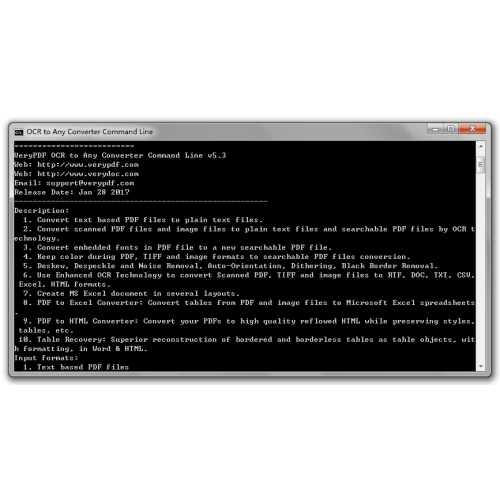Search N5 Net Software Repository:
Search Files
Sponsor:
Browse:
- Audio & Multimedia (1596)
- Business (4238)
- Communications (1257)
- Desktop (183)
- Development (602)
- Education (171)
- Games & Entertainment (702)
- Graphic Apps (686)
- Home & Hobby (107)
- Network & Internet (571)
- Security & Privacy (532)
- Servers (65)
- System Utilities (11196)
- Web Development (284)
Areas Of Interest
Authors Area
Are you a software author? Take a look at our Author Resource Center where you will find marketing tools, software specifically created for promoting your software and a ton of other helpful resources.
VeryUtils OCR to Office Converter Command Line 2.7
Business :: Office Suites & Tools
VeryUtils OCR to Office Converter Command Line is a best OCR software in the market. OCR software is used to make the text of a scanned document accessible. Essentially, OCR software identifies text characters to make the document searchable and editable. To use OCR software, you simply scan a text file and run the OCR. The process is fully automatic and only takes seconds, leaving you with a completely searchable and editable document. VeryUtils OCR to Office Converter Command Line is a Windows Command Line (Console) application which can be used to batch convert scanned PDF, TIFF and Image files (JPEG, JPG, PNG, BMP, GIF, PCX, TGA, PBM, PNM, PPM) to editable Word, Excel, CSV, HTML, TXT, Pure Text Layer PDF, Invisible Text Layer PDF, etc. formats. OCR to Any Converter Command Line includes a great Table Recovery Engine, all table contents in scanned PDF, TIFF and Image files can be recognized as table objects and inserted into Word, Excel, HTML, Text, CSV, etc. formats. VeryUtils OCR to Office Converter Command Line is the best command line software for OCR recognition. VeryUtils OCR to Office Command Line has been generally recognized as the most accurate English OCR program, and it also supports OCR in over 60 other languages. OCR to Any Converter Command Line can conveniently be run through the command line, if that is what you prefer, so you have the flexibility that you need. To test it out, download the free trial version of OCR to Any Converter Command Line and you can begin using it right away. https://veryutils.com/dl2.php/ocr2any_cmd.zip OCR Console: Integration of text recognition, barcode recognition and scanner support into your applications without programming effort. Ideal for server applications, repetitive tasks and embedded systems. Efficient conversion of business-critical documents Convert image documents and PDF files into editable digital formats, directly from a scanner or from image files. Save them in a multitude of formats.
Specifications:
Version: 2.7 |
Download
|
Similar Products:
Business :: Office Suites & Tools
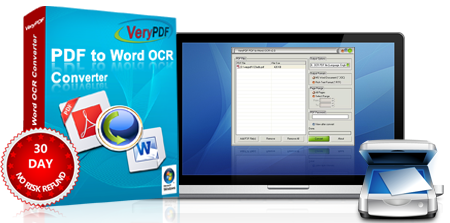 VeryPDF PDF to Word OCR Converter does convert scanned PDF files to editable Word documents. PDF to Word OCR Converter is a professional tool to convert scanned PDF and image to Word via optical character recognition. Scan to Word OCR Converter converts Scanned Image to Word via OCR, Scanned Image to Word. VeryPDF PDF to Word OCR Converter is designed to help users to convert PDF to Word via OCR (Optical Character Recognition).
VeryPDF PDF to Word OCR Converter does convert scanned PDF files to editable Word documents. PDF to Word OCR Converter is a professional tool to convert scanned PDF and image to Word via optical character recognition. Scan to Word OCR Converter converts Scanned Image to Word via OCR, Scanned Image to Word. VeryPDF PDF to Word OCR Converter is designed to help users to convert PDF to Word via OCR (Optical Character Recognition).
Windows MAC | Shareware
Read More
VERYUTILS SCAN TO WORD OCR CONVERTER 2.7
Business :: Office Suites & Tools
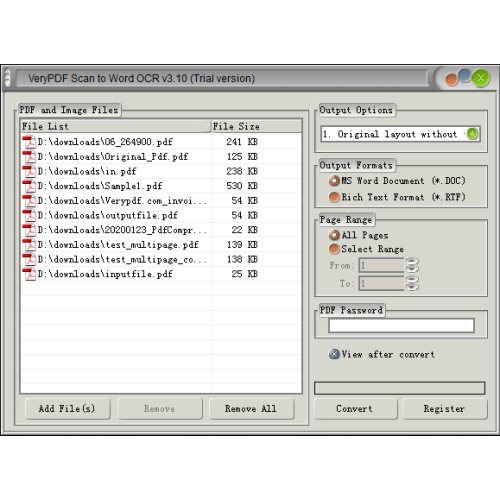 VeryUtils Scan to Word OCR Converter does scan papers to word documents or convert to word documents from PDF files. VeryUtils Scan to Word OCR Converter takes your legacy paper files and converts them to editable, usable Word documents. VeryUtils Scan to Word OCR Converter has two important functions: * PDF to Word Converter: Convert your PDF files to Word documents for easy editing. * Scan to Word OCR Converter: Scan directly to Word.
VeryUtils Scan to Word OCR Converter does scan papers to word documents or convert to word documents from PDF files. VeryUtils Scan to Word OCR Converter takes your legacy paper files and converts them to editable, usable Word documents. VeryUtils Scan to Word OCR Converter has two important functions: * PDF to Word Converter: Convert your PDF files to Word documents for easy editing. * Scan to Word OCR Converter: Scan directly to Word.
Windows | Shareware
Read More
MAKE PDF LOOK SCANNED SOFTWARE 7.0
Business :: Other
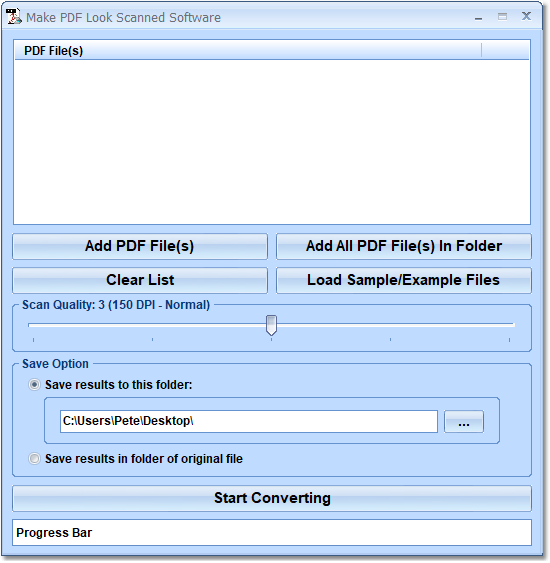 This software offers a solution to users who want to convert PDF files into PDF files that look like they have been scanned. The user simply adds the PDF files or an entire folder before choosing a quality to set to. With this easy to use software, large numbers of PDFs can be converted with one click.
This software offers a solution to users who want to convert PDF files into PDF files that look like they have been scanned. The user simply adds the PDF files or an entire folder before choosing a quality to set to. With this easy to use software, large numbers of PDFs can be converted with one click.
Windows | Shareware
Read More