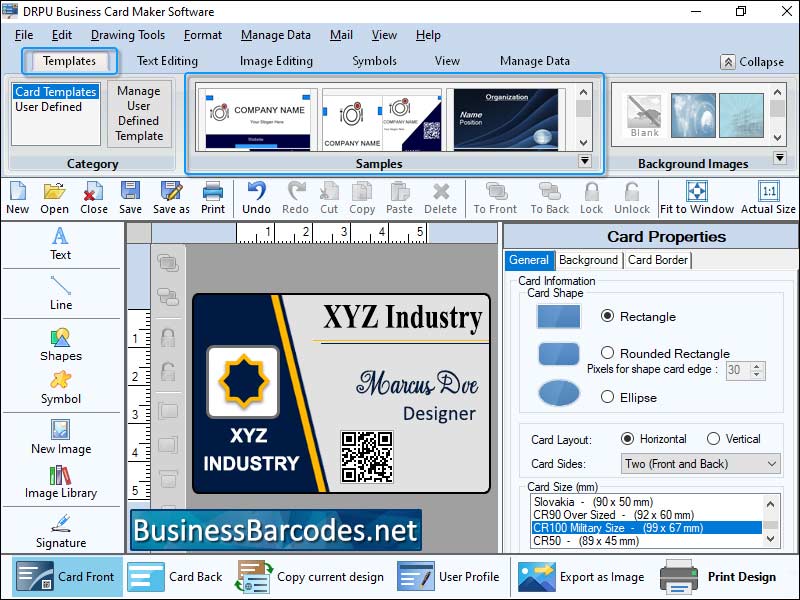Search N5 Net Software Repository:
Search Files
Sponsor:
Browse:
- Audio & Multimedia (1596)
- Business (4238)
- Communications (1258)
- Desktop (183)
- Development (602)
- Education (171)
- Games & Entertainment (702)
- Graphic Apps (686)
- Home & Hobby (107)
- Network & Internet (571)
- Security & Privacy (532)
- Servers (65)
- System Utilities (11196)
- Web Development (284)
Areas Of Interest
Authors Area
Are you a software author? Take a look at our Author Resource Center where you will find marketing tools, software specifically created for promoting your software and a ton of other helpful resources.
Card Designing Program For Organization 9.8.7.9
Business :: Office Suites & Tools
Best Print Practices for Designing Business Cards:-Designing a business card using software requires meticulous attention to detail and careful consideration of various factors. User can design business card following these steps. *Choose the Right File Format:-Ensure right file format is used for business card design, such as PDF, JPG, or PNG, to maintain design quality and share online or via email. *Keep it Simple:-Minimize design elements on business cards, focusing on essential information like name, title, company, contact details, and logo, to avoid confusion and professionalism. *Use High-Quality Images:-User should ensure optimal print quality, use high-quality images with a resolution of at least 300 DPI when designing a business card. *Use a Legible Font:-User should select a legible font, avoid decorative or cursive fonts, and ensure the font size is appropriate for your design to avoid difficulty in reading. IMPORT AND EXPORT BUSINESS CARD DESIGNS:-Business card maker software allows for easy import and export of designs in various file formats, facilitating collaboration and transfer of designs to various devices or software. User should follow these steps to importing and exporting business card designs using business card maker software. Importing Designs:-To import a file, open software and navigate to file menu or separate option on the main interface. Choose desired design file format from available file formats in business card maker software, such as PDF, JPG, PNG, and SVG. Select file from your computer or cloud storage and browse for it. Adjust design to fit your business card template, possibly resizing or repositioning elements based on the software's dimensions. Export design: - Choose desired file format for exporting design, as business card maker software typically supports multiple file formats like PDF, JPG, PNG. Choose your file name and location for storage, or opt for cloud storage services like Google Drive or Drop box.
Specifications:
Version: 9.8.7.9 |
Download
|
Similar Products:
ALLMYNOTES ORGANIZER LITE EDITION 4.16
Business :: Office Suites & Tools
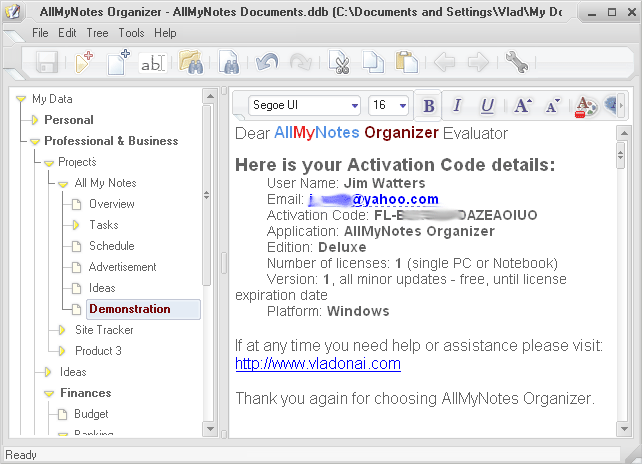 AllMyNotes Organizer Lite - the versatile assistant for storing your precious thoughts. Your information is your capital - treat it like something irreplaceable. AllMyNotes Organizer Lite provides a secure experience for capturing all piece of information in your digital world Different from online applications, AllMyNotes saves your content offline, providing complete freedom
AllMyNotes Organizer Lite - the versatile assistant for storing your precious thoughts. Your information is your capital - treat it like something irreplaceable. AllMyNotes Organizer Lite provides a secure experience for capturing all piece of information in your digital world Different from online applications, AllMyNotes saves your content offline, providing complete freedom
Windows | Freeware
Read More
Business :: Office Suites & Tools
 PDF Shaper is a set of feature-rich PDF tools that makes it simple to split, merge, watermark, sign, protect, optimize, convert, encrypt and decrypt your PDF documents. The software is optimized for low CPU resource usage and operates in batch mode, allowing users to process multiple PDF files while doing other work on their computers. PDF Shaper's clean, intuitive interface allows users to become productive in just a few minutes.
PDF Shaper is a set of feature-rich PDF tools that makes it simple to split, merge, watermark, sign, protect, optimize, convert, encrypt and decrypt your PDF documents. The software is optimized for low CPU resource usage and operates in batch mode, allowing users to process multiple PDF files while doing other work on their computers. PDF Shaper's clean, intuitive interface allows users to become productive in just a few minutes.
Windows | Shareware
Read More
Business :: Office Suites & Tools
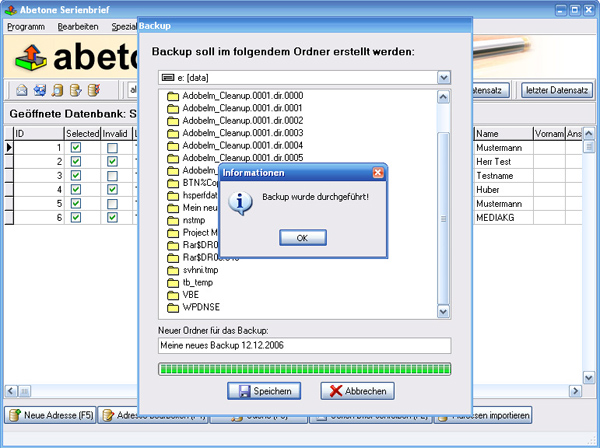 Data base software with serial letter function with personal address
Data base software with serial letter function with personal address
Windows | Shareware
Read More
Business :: Office Suites & Tools
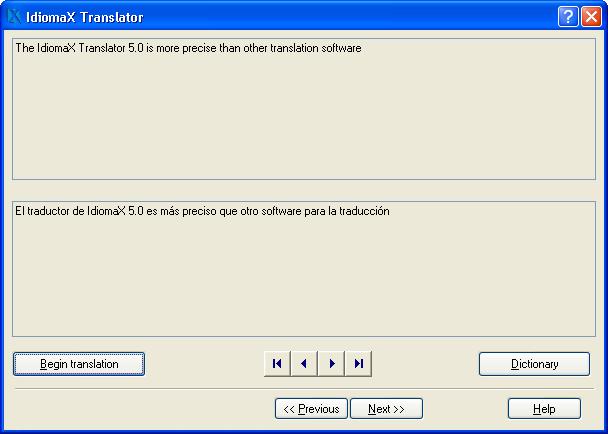 With this assistant-like program you can translate whole documents, not word by word, but analyzing complete sentences. You can also make spell checking, select the text that you do not wish translated, edit the program dictionaries and select the text specialties, before the translation process begins. Translation to/from English, Spanish, Italian and French are included.
With this assistant-like program you can translate whole documents, not word by word, but analyzing complete sentences. You can also make spell checking, select the text that you do not wish translated, edit the program dictionaries and select the text specialties, before the translation process begins. Translation to/from English, Spanish, Italian and French are included.
Windows | Shareware
Read More