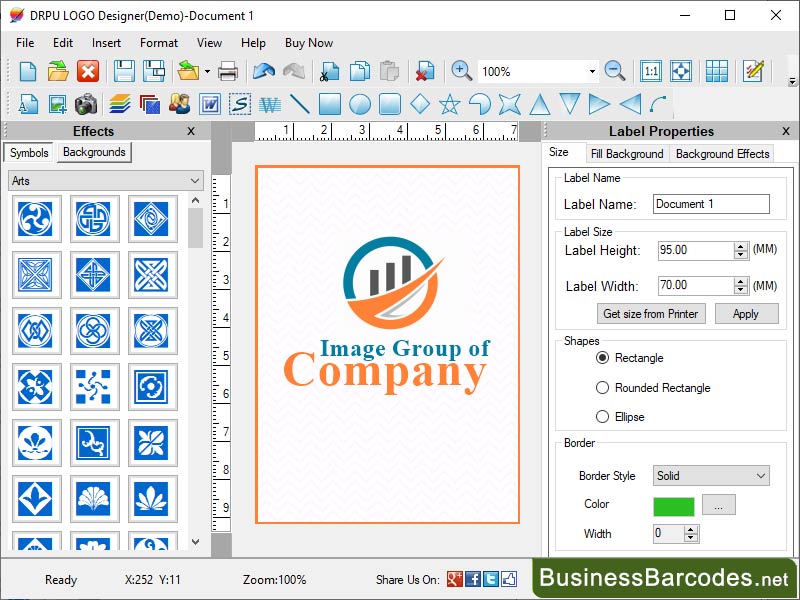Search N5 Net Software Repository:
Search Files
Sponsor:
Browse:
- Audio & Multimedia (1596)
- Business (4238)
- Communications (1257)
- Desktop (183)
- Development (602)
- Education (171)
- Games & Entertainment (702)
- Graphic Apps (686)
- Home & Hobby (107)
- Network & Internet (571)
- Security & Privacy (532)
- Servers (65)
- System Utilities (11196)
- Web Development (284)
Areas Of Interest
Authors Area
Are you a software author? Take a look at our Author Resource Center where you will find marketing tools, software specifically created for promoting your software and a ton of other helpful resources.
Commercial Brand Logo Maker Software 5.2.9
Business :: Office Suites & Tools
How to select types of files and right format for logo? Selecting type of files and the right format for logo is essential for ensuring software quality, scalability, and compatibility across different platforms and devices. Portable Network Graphic is popular raster format that making it suitable digital and web use and support transparency.JPG or JPEG is an essential for complex images with many colors, which can lead to a slight decrease in quality, but it uses lossy compression. Vector formats Vector files are suitable for large-scale displays, professional printing, and any situation where the logo needs to be resized. Actor formats are resolution-independent, meaning they can be resized to any dimension without pixelation. * Refining and Testing Logo Designs: Refining and testing logo designs is an important step to secure its alignment and effectiveness with brand. Test the refined logo allows to make move closer and gradual improvements to a logo that effectively represents brand. Determine the key issues or themes raised by the consider and feedback how they align with your brand goals, identity, and objectives. Take advantage of online platforms that specialize in gathering feedback and conducting design tests.Identify the specific target customer segment and target audience want to gatherfeedback form. Determine the particular such as the visual appeal, aspects want feedback on, readability, or alignment with your brand values.Questionnaires or Create surveys to gather feedback on your logo design. Present different version of logo design and encourage participants to share thoughts, perceptions, andpreferences. * Create logo using a logo maker: Logo makers are categorized based on design styles or different industries. Selection of a templet serves as a starting point for logo design.
Specifications:
Version: 5.2.9 |
Download
|
Similar Products:
Business :: Office Suites & Tools
 PDF Shaper is a set of feature-rich PDF tools that makes it simple to split, merge, watermark, sign, protect, optimize, convert, encrypt and decrypt your PDF documents. The software is optimized for low CPU resource usage and operates in batch mode, allowing users to process multiple PDF files while doing other work on their computers. PDF Shaper's clean, intuitive interface allows users to become productive in just a few minutes.
PDF Shaper is a set of feature-rich PDF tools that makes it simple to split, merge, watermark, sign, protect, optimize, convert, encrypt and decrypt your PDF documents. The software is optimized for low CPU resource usage and operates in batch mode, allowing users to process multiple PDF files while doing other work on their computers. PDF Shaper's clean, intuitive interface allows users to become productive in just a few minutes.
Windows | Shareware
Read More
Business :: Office Suites & Tools
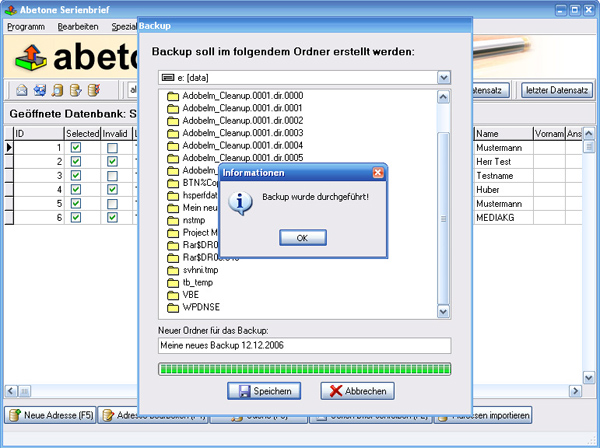 Data base software with serial letter function with personal address
Data base software with serial letter function with personal address
Windows | Shareware
Read More
Business :: Office Suites & Tools
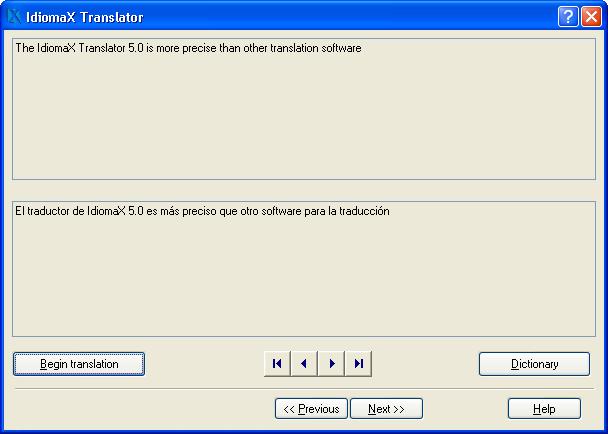 With this assistant-like program you can translate whole documents, not word by word, but analyzing complete sentences. You can also make spell checking, select the text that you do not wish translated, edit the program dictionaries and select the text specialties, before the translation process begins. Translation to/from English, Spanish, Italian and French are included.
With this assistant-like program you can translate whole documents, not word by word, but analyzing complete sentences. You can also make spell checking, select the text that you do not wish translated, edit the program dictionaries and select the text specialties, before the translation process begins. Translation to/from English, Spanish, Italian and French are included.
Windows | Shareware
Read More
UNIPDF PDF TO DOC CONVERTER 1.3.4
Business :: Office Suites & Tools
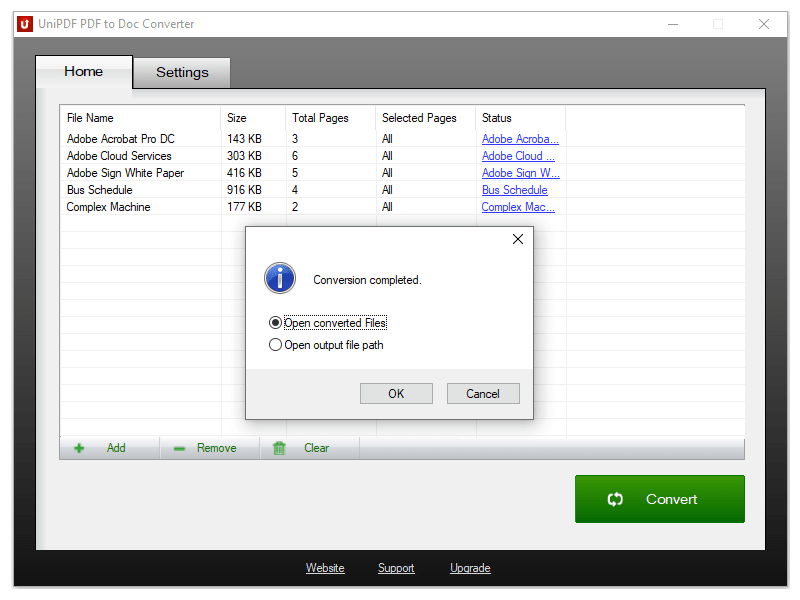 100% Free PDF to Doc converter software. Convert PDF to Doc format in batch mode and keep original document texts, layouts, images. This easy-to-use PDF to Doc converter allows you to change PDF files into Word documents in seconds in only two simple steps: Add PDF files; Convert. It's just that easy! Unlike other online PDF to Doc converters, you don't need to register, upload, and download to get the job done.
100% Free PDF to Doc converter software. Convert PDF to Doc format in batch mode and keep original document texts, layouts, images. This easy-to-use PDF to Doc converter allows you to change PDF files into Word documents in seconds in only two simple steps: Add PDF files; Convert. It's just that easy! Unlike other online PDF to Doc converters, you don't need to register, upload, and download to get the job done.
Windows | Freeware
Read More