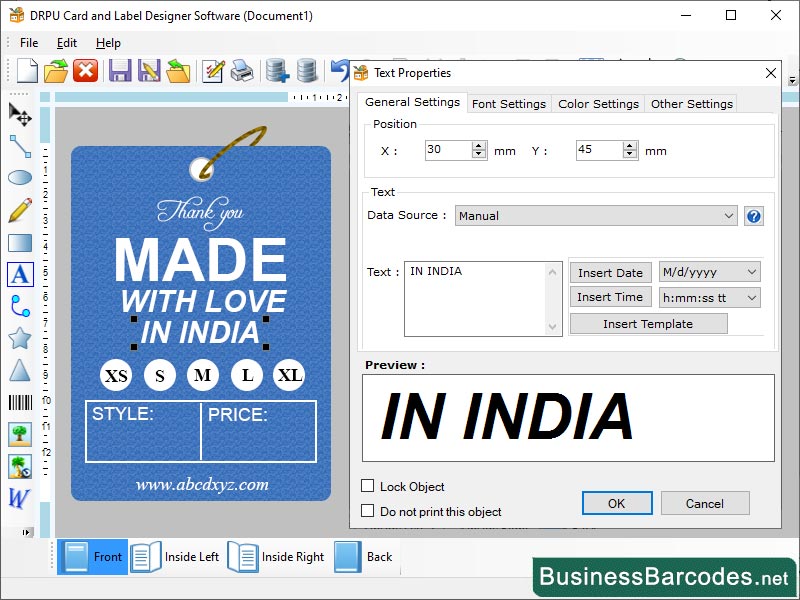Search N5 Net Software Repository:
Search Files
Sponsor:
Browse:
- Audio & Multimedia (1596)
- Business (4238)
- Communications (1257)
- Desktop (183)
- Development (602)
- Education (171)
- Games & Entertainment (702)
- Graphic Apps (686)
- Home & Hobby (107)
- Network & Internet (571)
- Security & Privacy (532)
- Servers (65)
- System Utilities (11196)
- Web Development (284)
Areas Of Interest
Authors Area
Are you a software author? Take a look at our Author Resource Center where you will find marketing tools, software specifically created for promoting your software and a ton of other helpful resources.
Card Design Software for PC 9.6.2.4
Communications :: Chat & Instant Messaging
How to exporting and importing card design? To import card designs, open your card designing software and locate the import function in the File menu. Choose the correct file format, such as JPEG, PNG, or SVG, and adjust the size and resolution to match your project's dimensions. Use Resize or Scale function in software to adjust resolution to at least DPI for high-quality printing. Design is imported, you can edit and customize it to suit your needs, changing colors, fonts, and images to create a unique design that meets your specifications. The process may vary depending on the software you're using. To export card designs, finalize your design, check for spelling errors, color accuracy, and image resolution. Locate the export function in your card designing software, choose the file format, and set the resolution and size to match your intended use. For online sharing, reduce the resolution to make the file smaller, while for printing, set it to at least 300 DPI. Save the design with a memorable name and location. What are the common file formats used for Card Designs and ensure compatibility? JPEG is a compressed file format suitable for complex images, while PNG supports transparency and high-resolution images. PDF is a widely used file format for card designs, compatible with most printing methods and equipment. AI and EPS are vector graphics formats ideal for high-resolution images and scalability, often used for logo designs, illustrations, and other graphics with sharp lines and shapes. How can ensuring compatibility with printing methods and equipment? To ensure high-quality print output, embed custom fonts in design file. Use high-resolution images with a resolution. Convert colors for accurate representation. Check printer specifications to ensure compatibility with your chosen file format. Use bleed and margin to avoid unwanted white space or borders. Choose a file format that supports your printer and ensure your design is properly formatted.
Specifications:
Version: 9.6.2.4 |
Download
|
Similar Products:
Communications :: Chat & Instant Messaging
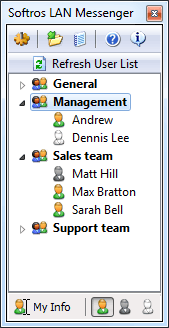 Softros LAN Messenger is an instant LAN messaging software application for home or office users. It does not require a server and is very easy to install and use. The program correctly identifies all Windows 7/8/10/11 user accounts and works in any TCP/IP network. Softros LAN Messenger comes with a variety of handy features, like message notification alarms, files transfer, and intuitive interface. Supports Windows/Citrix terminal services.
Softros LAN Messenger is an instant LAN messaging software application for home or office users. It does not require a server and is very easy to install and use. The program correctly identifies all Windows 7/8/10/11 user accounts and works in any TCP/IP network. Softros LAN Messenger comes with a variety of handy features, like message notification alarms, files transfer, and intuitive interface. Supports Windows/Citrix terminal services.
Windows | Shareware
Read More
DWYCO VIDEOCHAT COMMUNITY 4.313
Communications :: Chat & Instant Messaging
 Completely free (NO advertising) and private (encrypted) video instant messaging. See and hear people in real-time video chats while messaging with video and pictures. File transfer and messaging even when people are offline. Create your own private chat room. Create a profile with audio and video. Multi-device syncing for messages. Works on Windows, Mac, Linux, and Android. No malware, toolbars, or other mysteryware.
Completely free (NO advertising) and private (encrypted) video instant messaging. See and hear people in real-time video chats while messaging with video and pictures. File transfer and messaging even when people are offline. Create your own private chat room. Create a profile with audio and video. Multi-device syncing for messages. Works on Windows, Mac, Linux, and Android. No malware, toolbars, or other mysteryware.
Windows | Freeware
Read More
MOBILE TEXT MESSAGING SOFTWARE 11.2.4.1
Communications :: Chat & Instant Messaging
 Best mobile messaging software can be downloaded from USB Drive Recovery to send party invitation to numerous friends and employees instantly. Mobile Text Messaging application provides facility to compose bulk of messages for interview schedule.
Best mobile messaging software can be downloaded from USB Drive Recovery to send party invitation to numerous friends and employees instantly. Mobile Text Messaging application provides facility to compose bulk of messages for interview schedule.
Windows | Shareware
Read More
TEXT MESSAGING SOFTWARE 11.2.3.2
Communications :: Chat & Instant Messaging
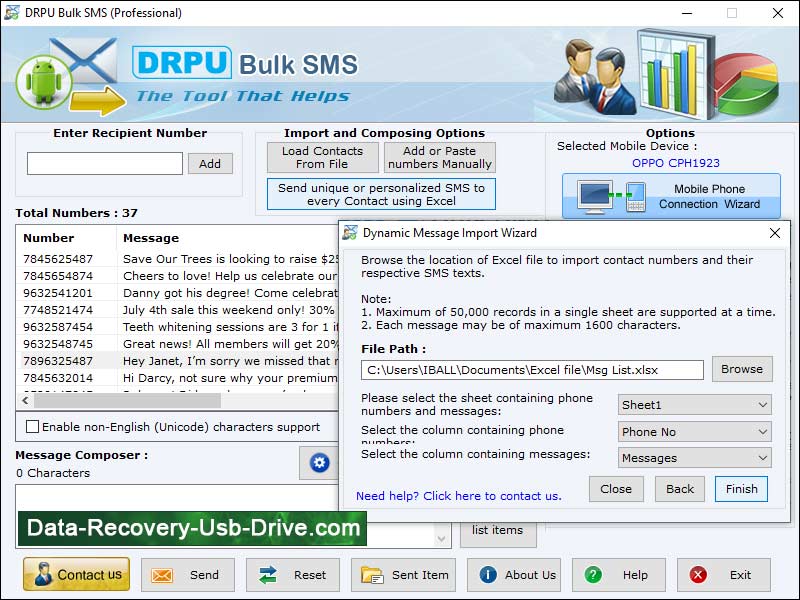 Visit website www.data-recovery-usb-drive.com which provides Text Messaging software to send thousand of text messages instantly around the world. SMS gateway application sends unlimited text messages from your PC using GSM mobile phone.
Visit website www.data-recovery-usb-drive.com which provides Text Messaging software to send thousand of text messages instantly around the world. SMS gateway application sends unlimited text messages from your PC using GSM mobile phone.
Windows | Shareware
Read More