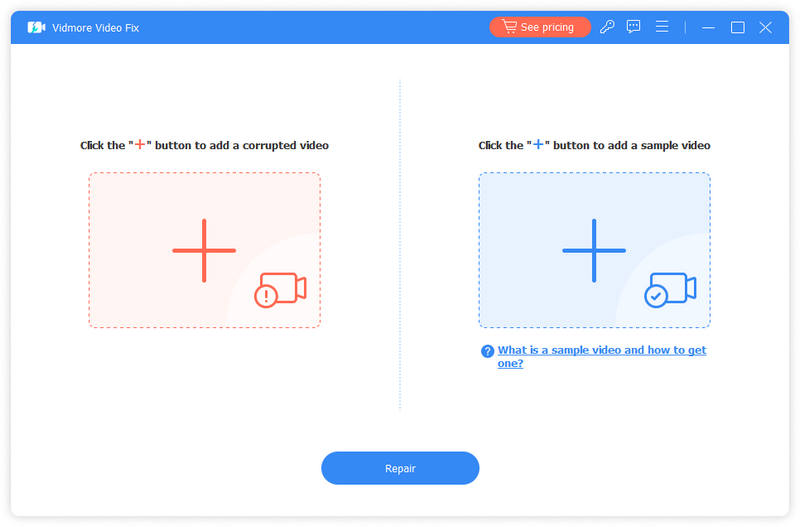Search N5 Net Software Repository:
Search Files
Sponsor:
Browse:
- Audio & Multimedia (1596)
- Business (4238)
- Communications (1257)
- Desktop (183)
- Development (602)
- Education (171)
- Games & Entertainment (702)
- Graphic Apps (686)
- Home & Hobby (107)
- Network & Internet (571)
- Security & Privacy (532)
- Servers (65)
- System Utilities (11196)
- Web Development (284)
Areas Of Interest
Authors Area
Are you a software author? Take a look at our Author Resource Center where you will find marketing tools, software specifically created for promoting your software and a ton of other helpful resources.
Vidmore Video Fix 1.0.26
Audio & Multimedia :: Video Tools
As a powerful AI video repair program, Vidmore Video Fix can help you fix corrupted MP4, MOV, 3GP, AVI videos on any occasion. In just a few clicks, you will be able to get your corrupted video back to normal and enjoy the normal videos with PC/mobile players. Main features: 1. Fix corrupted video Vidmore Video Fix is a user-friendly program for the repair of corrupted videos in MP4, MOV, 3GP, AVI formats. Combined with AI technology, the repair process will be completed with a high success rate. Then you will be able to restore your corrupted video and enjoy it as you like. 2. Repair from any device People love to shoot videos with mobile phones such as iPhone, Samsung, Google Pixel, etc., and cameras such as Canon, Nikon, Sony, GoPro, etc., as well as Drones. Sometimes, videos shot from these devices can be accidentally damaged while transferring and converting. Dont worry. Vidmore Video Fix will do you a favor. It can help you repair videos back to original state. 3. Preview before export Vidmore Video Fix provides users with an easy-to-understand interface. You can fix your corrupted videos in just a few steps and a few clicks. After that, you will be able to preview the recovered video to see if it meets your needs. If you are not satisfied with what you get, you can re-recover once again and then save it.
Specifications:
Version: 1.0.26 |
Download
|
Similar Products:
MINITOOL VIDEO CONVERTER 4.6.1
Audio & Multimedia :: Video Tools
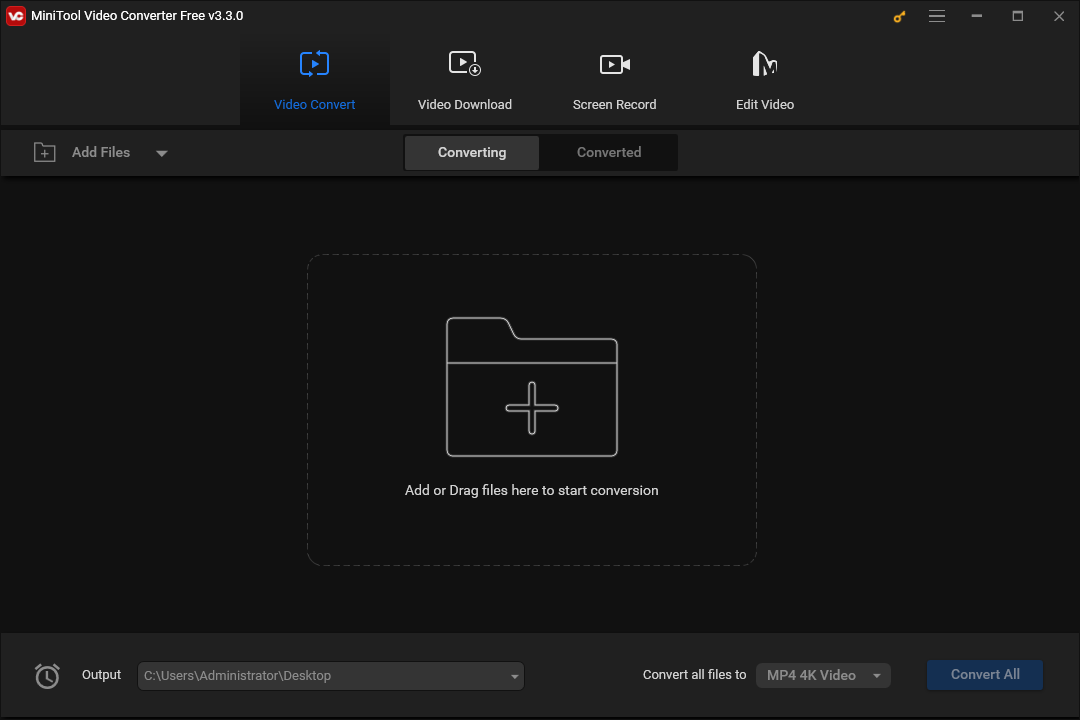 MiniTool Video Converter is the most direct solution to convert audio and videos files to multiple formats. This free video converter is available to turn audio to video and convert video to audio.This free video converter supports 1000+ conversion formats including 4K/FHD/HD MP4, MOV, MKV, AVI, WMV, M4V files and video formats like high quality MP3, WAV, M4A, WMA, AAC, FLAC, AC3.
MiniTool Video Converter is the most direct solution to convert audio and videos files to multiple formats. This free video converter is available to turn audio to video and convert video to audio.This free video converter supports 1000+ conversion formats including 4K/FHD/HD MP4, MOV, MKV, AVI, WMV, M4V files and video formats like high quality MP3, WAV, M4A, WMA, AAC, FLAC, AC3.
Windows | Freeware
Read More
Audio & Multimedia :: Video Tools
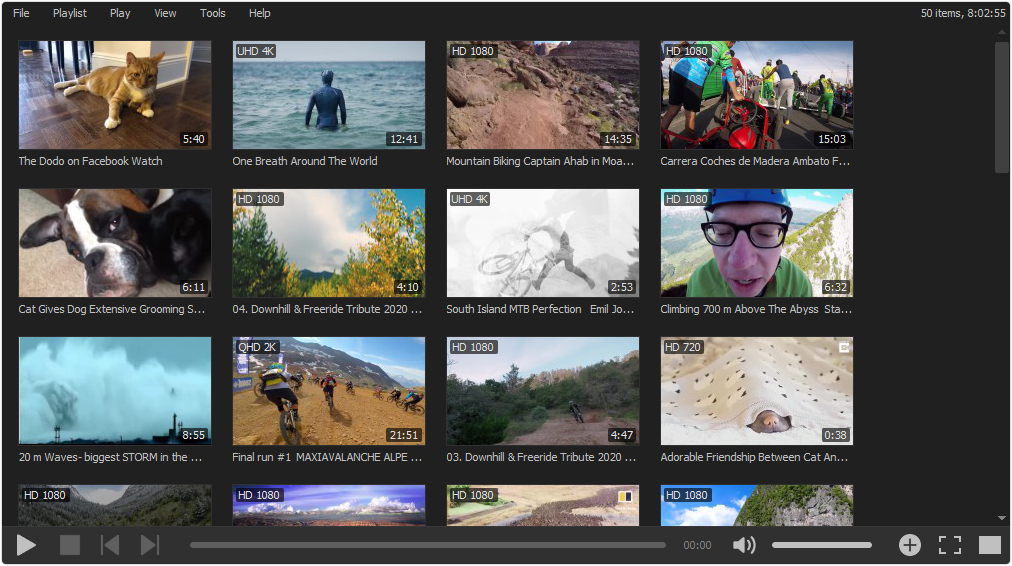 MP4 Player is a simple and easy-to-use media player for playing video and audio files in various formats. It supports all popular and audio video formats: MP4, WebM, FLV, MKV, WMV, MOV, AVI, 3GP, MP3, AAC, OGG, AC3, etc. MP4 Player supports drag-and-drop, you can drag and drop video or audio files from Windows Explorer into the Drop Box or program window to play them. You can also use this program to create and edit playlists.
MP4 Player is a simple and easy-to-use media player for playing video and audio files in various formats. It supports all popular and audio video formats: MP4, WebM, FLV, MKV, WMV, MOV, AVI, 3GP, MP3, AAC, OGG, AC3, etc. MP4 Player supports drag-and-drop, you can drag and drop video or audio files from Windows Explorer into the Drop Box or program window to play them. You can also use this program to create and edit playlists.
Windows | Shareware
Read More
WONDERFOX DVD VIDEO CONVERTER 31.3
Audio & Multimedia :: Video Tools
 Want to enjoy a complete movie night with your family instead of waiting for a long time for conversion? WonderFox DVD Video Converter is your best choice. It provides one-stop total solution to rip DVDs (released by Disney, Paramount, Sony, etc), convert video, download online video, edit and play movies/video with excellent performance.
Want to enjoy a complete movie night with your family instead of waiting for a long time for conversion? WonderFox DVD Video Converter is your best choice. It provides one-stop total solution to rip DVDs (released by Disney, Paramount, Sony, etc), convert video, download online video, edit and play movies/video with excellent performance.
Windows | Shareware
Read More
Audio & Multimedia :: Video Tools
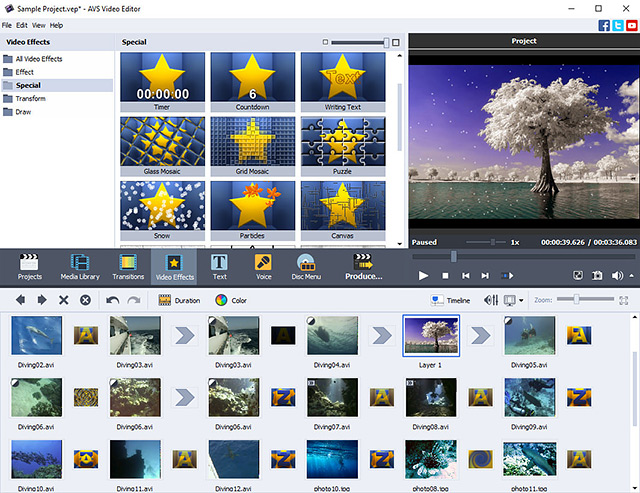 Manage your videos with AVS Video Editor. Open MP4, DVD, MPEG, AVI, MOV, MKV, FLV, TS, etc. Process video with different frame sizes: HD, Full HD, 2K Quad HD & 4K Ultra HD. Record, capture screen, transfer video from cameras. Cut, trim, join, rotate, apply over 300 effects. Use hardware acceleration for video decoding by means of video cards (GPU). Save video onto your computer, burn DVD/Blu-ray discs or upload to popular web hostings.
Manage your videos with AVS Video Editor. Open MP4, DVD, MPEG, AVI, MOV, MKV, FLV, TS, etc. Process video with different frame sizes: HD, Full HD, 2K Quad HD & 4K Ultra HD. Record, capture screen, transfer video from cameras. Cut, trim, join, rotate, apply over 300 effects. Use hardware acceleration for video decoding by means of video cards (GPU). Save video onto your computer, burn DVD/Blu-ray discs or upload to popular web hostings.
Windows | Shareware
Read More