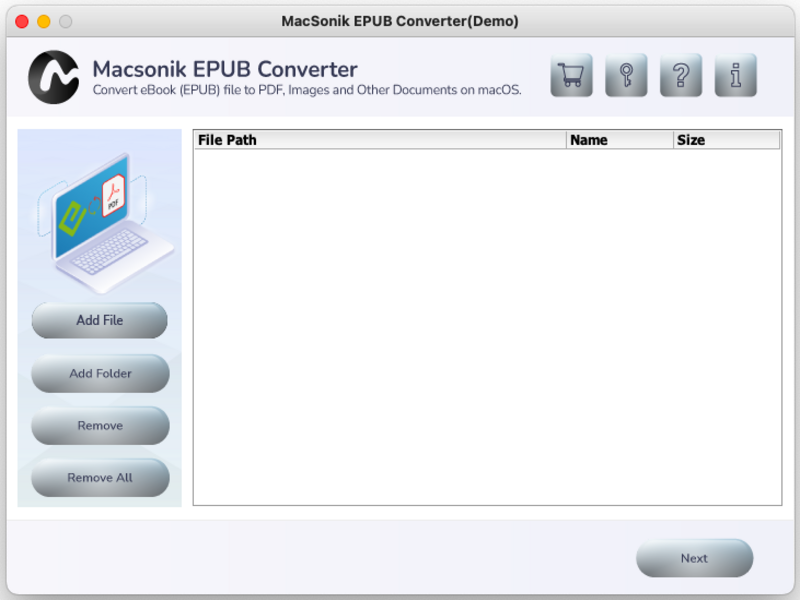Search N5 Net Software Repository:
Search Files
Sponsor:
Browse:
- Audio & Multimedia (1596)
- Business (4238)
- Communications (1258)
- Desktop (183)
- Development (602)
- Education (171)
- Games & Entertainment (702)
- Graphic Apps (686)
- Home & Hobby (107)
- Network & Internet (571)
- Security & Privacy (532)
- Servers (65)
- System Utilities (11196)
- Web Development (284)
Areas Of Interest
Authors Area
Are you a software author? Take a look at our Author Resource Center where you will find marketing tools, software specifically created for promoting your software and a ton of other helpful resources.
MacSonik EPUB Converter 22.10
System Utilities :: File & Disk Management
MacSonik EPUB Converter Tool for Mac is an effective and efficient utility to convert and save EPUB files. It also allows the users to save the EPUB file data into 15+ image formats/ document formats. This EPUB Converter for mac maintains the data hierarchy intact during the whole conversion process. This software provides the option to assign a customized name to the resulting file/folder. Also, you can assign a customized log path. his Log Path enables the users to keep track of the details of the file/folder involved in the process. It includes features like password-protecting files, assigning log and folder paths, previewing the files, and many more. Which helps in the smooth conversion of the process. Also, this tool is widely compatible with all the major and minor versions of macOS. It can bulk-convert EPUB files into multiple image/document formats. Also, this software is specialized in converting large-sized EPUB files in a single click without any hassle. To make the conversion process even more error-free for you it allows you to preview the selected files. This makes the chances of getting errors in respect of selecting the files becomes very low. To start using this amazing utility, you will need to install and run the software on your Mac machine. After that, you will have to import the required EPUB file into the tool by clicking on the Add Files/folders option. Now, click on Next and assign a customized saving location to the resulting file/folder. Thereafter, apply the desired built-in features of the tool, which is provided to make conversion easy, quick, and easy for you. Unlike other softwares, you can add both log and customized destination paths to the file/folder you are creating/saving. Well, that's what actually the last step is, you now only have to assign the customized destination to the file/folder you are creating in the desired file format. This software can be easily run on all the major and minor versions of macOS.
Specifications:
Version: 22.10 |
Download
|
Similar Products:
MAILDIVERT MAC PST CONVERTER 1.1
System Utilities :: File & Disk Management
 With MailDivert Mac PST Converter users can simply convert their Outlook PST files to PDF, MBOX, EML, CSV, DOC, HTML, MBOX, Office 365, vCard, ICS, Yahoo, OLM, IMAP Server, Gmail, Thunderbird, etc. the tool supports conversion of complete PST data without missing any data.
With MailDivert Mac PST Converter users can simply convert their Outlook PST files to PDF, MBOX, EML, CSV, DOC, HTML, MBOX, Office 365, vCard, ICS, Yahoo, OLM, IMAP Server, Gmail, Thunderbird, etc. the tool supports conversion of complete PST data without missing any data.
MAC | Shareware
Read More
System Utilities :: File & Disk Management
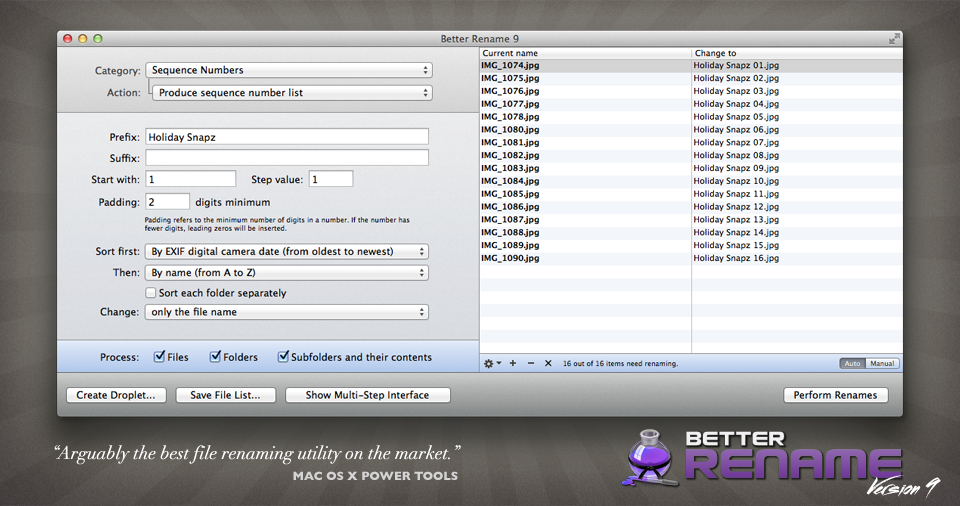 A Better Finder Rename allows users to quickly rename multiple files. This powerful, yet easy-to-use utility transforms the often tedious and time-consuming task of renaming multiple files into a simple matter of seconds. "A Better Finder Rename" is ideally suited for Macintosh webmasters, users who need to transfer files from Windows or UNIX as well as for all other Macintosh users who deal with large numbers of files.
A Better Finder Rename allows users to quickly rename multiple files. This powerful, yet easy-to-use utility transforms the often tedious and time-consuming task of renaming multiple files into a simple matter of seconds. "A Better Finder Rename" is ideally suited for Macintosh webmasters, users who need to transfer files from Windows or UNIX as well as for all other Macintosh users who deal with large numbers of files.
MAC | Shareware
Read More
AISEESOFT MAC FONETRANS 9.3.10
System Utilities :: File & Disk Management
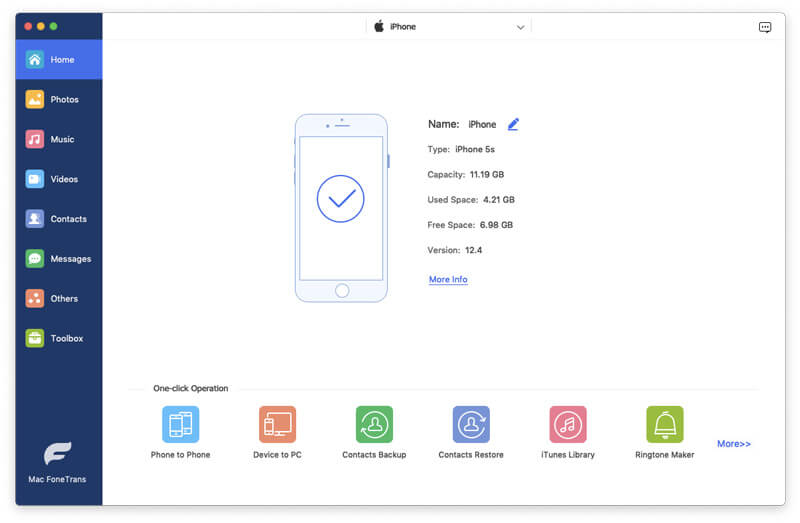 Aiseesoft Mac FoneTrans is a professional iPhone, iPad and iPod Touch manager for Mac. It can easily transfer photos, music, contacts and more other files between any two iOS devices. Transferring files between Mac and iDevice is also available for you. Besides, it fully manages the files on your device such as editing and merging contacts, saving messages in excel, text or html format and so on. You can also transfer files to iTunes for backup.
Aiseesoft Mac FoneTrans is a professional iPhone, iPad and iPod Touch manager for Mac. It can easily transfer photos, music, contacts and more other files between any two iOS devices. Transferring files between Mac and iDevice is also available for you. Besides, it fully manages the files on your device such as editing and merging contacts, saving messages in excel, text or html format and so on. You can also transfer files to iTunes for backup.
MAC | Shareware
Read More
System Utilities :: File & Disk Management
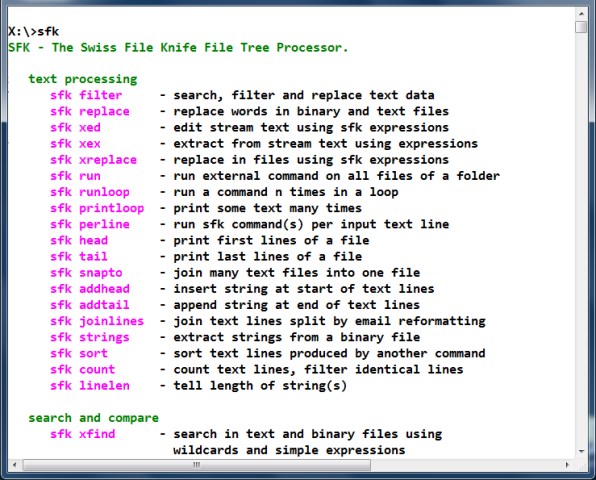 Command line multi function tool. Find and extract text in files, dir tree size, filter and replace text, instant ftp server, http server for easy file transfer, find duplicate files, split and join files, md5 lists, run a command on all files, detab, hexdump, tcpdump, color text, convert CR/LF, list all .zip .jar .tar.gz .bz2 contents. No Installation, Portable Executable. Instant Use on Windows. Also available for Mac OS X, Linux, Raspberry Pi.
Command line multi function tool. Find and extract text in files, dir tree size, filter and replace text, instant ftp server, http server for easy file transfer, find duplicate files, split and join files, md5 lists, run a command on all files, detab, hexdump, tcpdump, color text, convert CR/LF, list all .zip .jar .tar.gz .bz2 contents. No Installation, Portable Executable. Instant Use on Windows. Also available for Mac OS X, Linux, Raspberry Pi.
Windows MAC Linux | Freeware
Read More