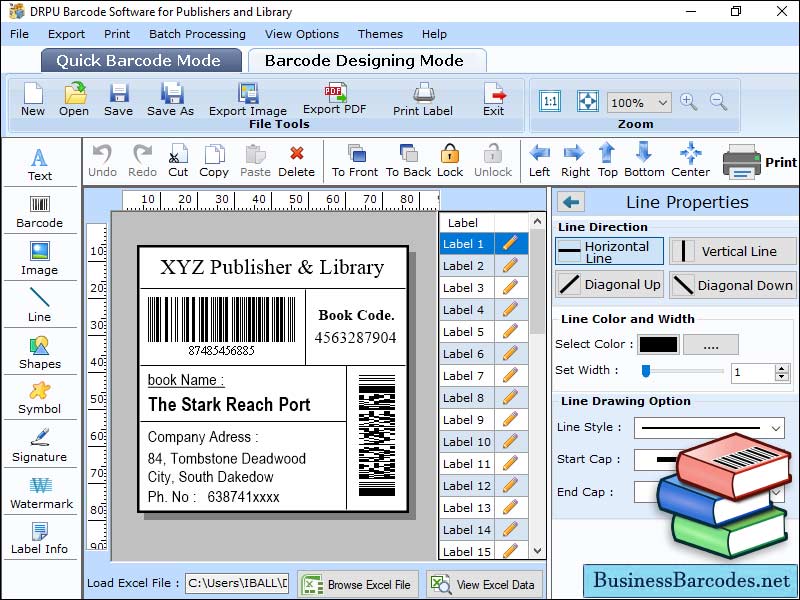Search N5 Net Software Repository:
Search Files
Sponsor:
Browse:
- Audio & Multimedia (1596)
- Business (4238)
- Communications (1258)
- Desktop (183)
- Development (602)
- Education (171)
- Games & Entertainment (702)
- Graphic Apps (686)
- Home & Hobby (107)
- Network & Internet (571)
- Security & Privacy (532)
- Servers (65)
- System Utilities (11196)
- Web Development (284)
Areas Of Interest
Authors Area
Are you a software author? Take a look at our Author Resource Center where you will find marketing tools, software specifically created for promoting your software and a ton of other helpful resources.
Library Barcode Maker Software 3.5
Business :: Office Suites & Tools
Integrating barcode software in library management system helps user to carry library management process smoothly. It helps to reduce error and improve overall library process. Steps to integrate barcode system in library system are given below: 1- Choose barcode generator software which is compatible with your software. 2- Configure your barcode data with library management system. 3- Design barcode label for library materials using barcode maker software. Ensure that you design different barcode for every item, so they can be differentiate easily. 4- Use label scanner to scan library data in system. In order to install barcode system in library and run it effectively one should choose the barcode scanner properly. Before buying barcode scanner one should keep few things in mind: 1- Types of barcodes: In libraries Code 39 or 128 barcode fonts are mostly used, so user should make sure that the scanner is able to read this font before buying. 2- Scanning distance: Consider the distance at which the scanner needs to be held to scan the barcodes. 3- Durability: One should choose scanner with high quality, durability and can withstand heavy use as library system required more frequent use of scanner to scan books. 4- Compatibility: Before buying barcode scanner user should check whether the scanner they are purchasing is compatible with library management system or not. 5- Wired or wireless scanner: Depending on budget user can make choice between wired or wireless scanner. Wired scanner is usually less expensive as compared to wireless scanner. Wireless scanner can be used without being tethered to a computer. 6- Budget: There are variety of barcode scanner based on different price range from less than $50 to several hundred dollors available on both offline as well as online platform. Consider your budget and choose a scanner that meets your needs. Overall, it is important to choose a barcode scanner that meets the specific needs of your library.
Specifications:
Version: 3.5 |
Download
|
Similar Products:
1D AND 2D BARCODE MAKER 6.7.9.9
Business :: Inventory & Barcoding
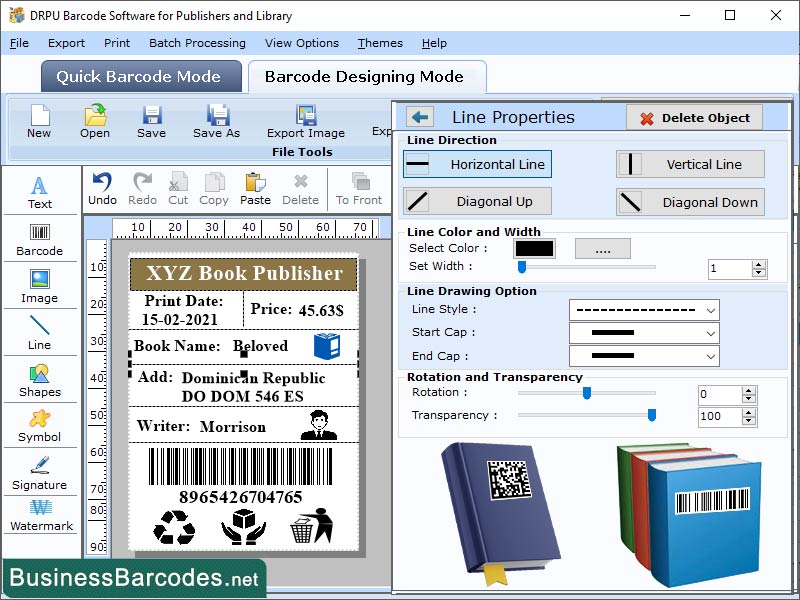 Library management include keeping track of number of books in the library, how many books are issued, or how many books have been returned or renewed or late fine charges. Library has become a crucial part of college and institution operations, managing book-related operations like stocking and circulation. libraries need new tools to enhance efficiency and customer service. We can see how technology has aided the library in a variety of ways.
Library management include keeping track of number of books in the library, how many books are issued, or how many books have been returned or renewed or late fine charges. Library has become a crucial part of college and institution operations, managing book-related operations like stocking and circulation. libraries need new tools to enhance efficiency and customer service. We can see how technology has aided the library in a variety of ways.
Windows | Shareware
Read More