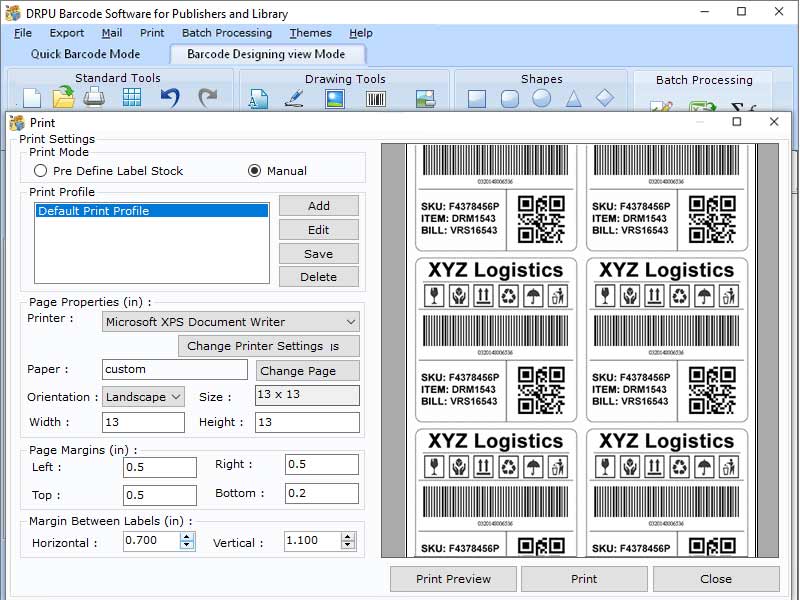Search N5 Net Software Repository:
Search Files
Sponsor:
Browse:
- Audio & Multimedia (1596)
- Business (4238)
- Communications (1257)
- Desktop (183)
- Development (602)
- Education (171)
- Games & Entertainment (702)
- Graphic Apps (686)
- Home & Hobby (107)
- Network & Internet (571)
- Security & Privacy (532)
- Servers (65)
- System Utilities (11196)
- Web Development (284)
Areas Of Interest
Authors Area
Are you a software author? Take a look at our Author Resource Center where you will find marketing tools, software specifically created for promoting your software and a ton of other helpful resources.
Books & Magazines Barcode Maker Program 9.2.3.4
Business :: Inventory & Barcoding
Barcode Label Making Software is very useful for tracking and maintaining the records of books and magazine details in library and publishing industries. User can use general printer or barcode printer to print customized barcode labels. Application provides the print preview functionality to eliminate the future printing errors. User can follow the below steps to generate the full resolution barcode labels used in publishers and library industries- Step 1: Create a new barcode label in any two different modes, quick barcode mode and barcode designing view mode. Step 3: Change various properties like margins, character grouping, fonts, colors, image orientation etc. as per the requirement to customize the barcode. Step 4: Use different drawing tools like text, picture, watermarks, images, shapes, etc. to design the barcode label. Step 5: Generate bulk copies of labels with different text and barcode values by using the batch processing series facility provided by the software. 1) Create a new excel or text file and insert multiple unique barcode and text values in the file. After that, import the file into the data sheet and bulk barcode labels will be created. Step 6: Export the designed barcode label in image as well as pdf format or save it as a log file. Step 7: Select the flexible print option, adjust the print parameters, preview the barcode label to catch any error and then press the Print button. Highlighted Features: * Software helps the user to create books and magazines labels in linear as well as 2d barcode font standard. * All the major barcode label printers and scanners are supported by the software. * Use Random, Sequential or Constant Value Series generating option to create multiple barcode lists. * Software has basic graphical user interface that helps the novice users to understand the software in easiest way. * Save the designed barcode label images in various file formats like jpeg, tiff, gif, bitmap and various other file formats.
Specifications:
Version: 9.2.3.4 |
Download
|
Similar Products:
BARCODE MAKER FOR PUBLISHING INDUSTRY 9.2.3.3
Business :: Inventory & Barcoding
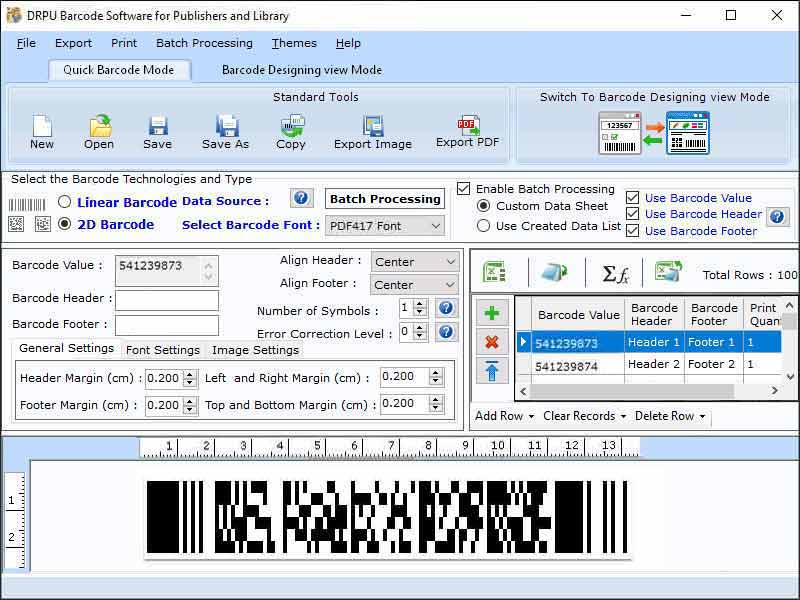 Publisher Barcode Label Generator helps the user to monitor and collect all the necessary information of the racks, library cards, books and magazines. Application provides print preview option that allows the user to view the designed barcode labels before print. User can save the barcode label images to any desired location in different file formats like PDF, jpeg, bitmap, etc. Software is very easy to use without any technical support.
Publisher Barcode Label Generator helps the user to monitor and collect all the necessary information of the racks, library cards, books and magazines. Application provides print preview option that allows the user to view the designed barcode labels before print. User can save the barcode label images to any desired location in different file formats like PDF, jpeg, bitmap, etc. Software is very easy to use without any technical support.
Windows | Shareware
Read More
PUBLISHING INDUSTRY BARCODING SOFTWARE 9.2.3.2
Business :: Inventory & Barcoding
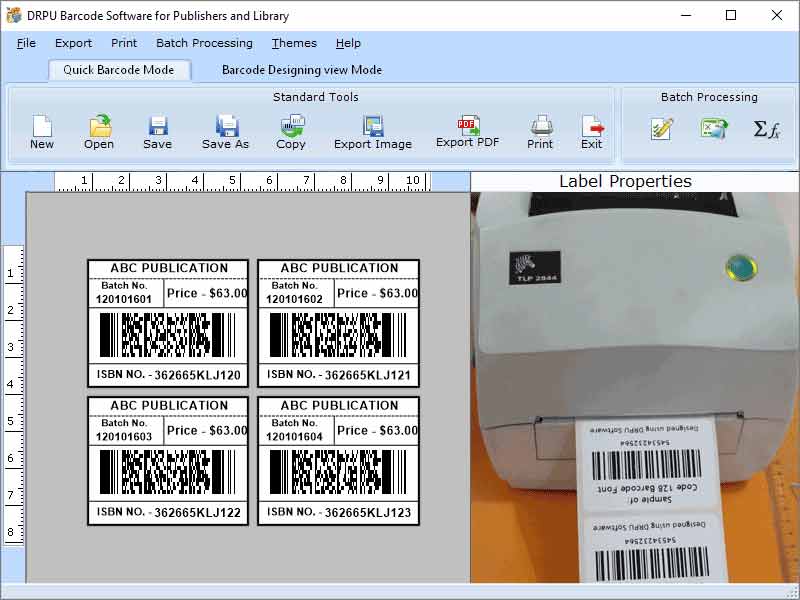 Publisher Barcode Label Generator helps the user to monitor and collect all the necessary information of the racks, library cards, books and magazines. Application provides print preview option that allows the user to view the designed barcode labels before print. User can save the barcode label images to any desired location in different file formats like PDF, jpeg, bitmap, etc. Software is very easy to use without any technical support.
Publisher Barcode Label Generator helps the user to monitor and collect all the necessary information of the racks, library cards, books and magazines. Application provides print preview option that allows the user to view the designed barcode labels before print. User can save the barcode label images to any desired location in different file formats like PDF, jpeg, bitmap, etc. Software is very easy to use without any technical support.
Windows | Shareware
Read More
BARCODE LABELING TOOL FOR LIBRARY BOOKS 9.2.3.3
Business :: Inventory & Barcoding
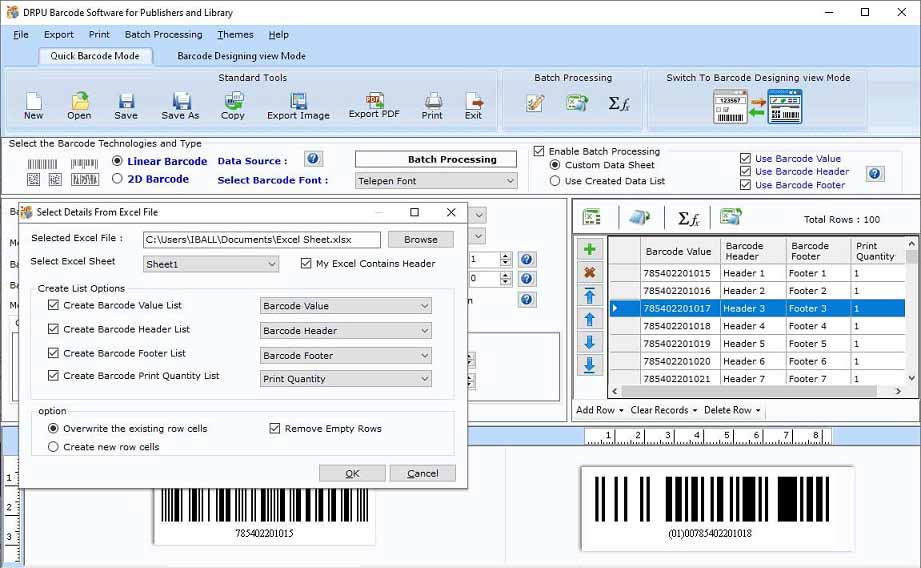 Barcode Labeling Tool helps the publishers and library industries to satisfy their labeling needs by creating high profile barcodes in simplest manner. User can mention different information in the library barcode labels such as book name, writer name, store name, price, edition etc. Program makes barcode labels using linear or 2d barcode font standards. User can adjust font, color and image settings to customize the library barcode labels.
Barcode Labeling Tool helps the publishers and library industries to satisfy their labeling needs by creating high profile barcodes in simplest manner. User can mention different information in the library barcode labels such as book name, writer name, store name, price, edition etc. Program makes barcode labels using linear or 2d barcode font standards. User can adjust font, color and image settings to customize the library barcode labels.
Windows | Shareware
Read More