Search N5 Net Software Repository:
Search Files
Sponsor:
Browse:
- Audio & Multimedia (1596)
- Business (4238)
- Communications (1258)
- Desktop (183)
- Development (602)
- Education (171)
- Games & Entertainment (702)
- Graphic Apps (686)
- Home & Hobby (107)
- Network & Internet (571)
- Security & Privacy (532)
- Servers (65)
- System Utilities (11196)
- Web Development (284)
Areas Of Interest
Authors Area
Are you a software author? Take a look at our Author Resource Center where you will find marketing tools, software specifically created for promoting your software and a ton of other helpful resources.
Search: manage window
System Utilities :: Automation Tools
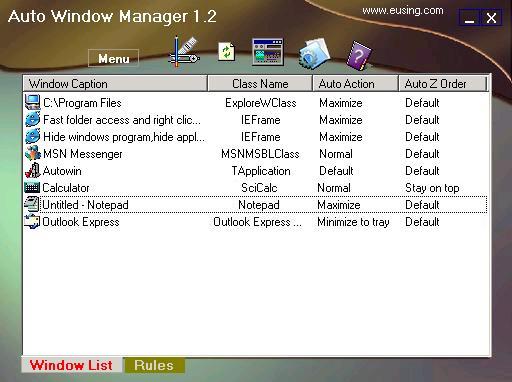 Auto Window Manager automatically manages any window you specify. It can set application windows to automatically maximize (minimize, normal, minimize to tray, stay on top)every time they start. It also can auto refresh Internet Explorer at custom intervals. Adds several menu items to standard window system menu. The commands are: Minimize programs to system tray, keep window stay on top, Set windows transparency, align window, resize window.
Auto Window Manager automatically manages any window you specify. It can set application windows to automatically maximize (minimize, normal, minimize to tray, stay on top)every time they start. It also can auto refresh Internet Explorer at custom intervals. Adds several menu items to standard window system menu. The commands are: Minimize programs to system tray, keep window stay on top, Set windows transparency, align window, resize window.
Windows | Freeware
Read More | Download Now
System Utilities :: System Maintenance
 With Easy Vista Manager you can take complete control of your Windows system with access to hundreds of powerful tweaks and hidden Registry settings. The simple and intuitive user interface enables rapid access to settings that affect the speed, security, efficiency, and convenience of your computer.
With Easy Vista Manager you can take complete control of your Windows system with access to hundreds of powerful tweaks and hidden Registry settings. The simple and intuitive user interface enables rapid access to settings that affect the speed, security, efficiency, and convenience of your computer.
Windows | Shareware
Read More | Download Now
System Utilities :: Launchers & Task Managers
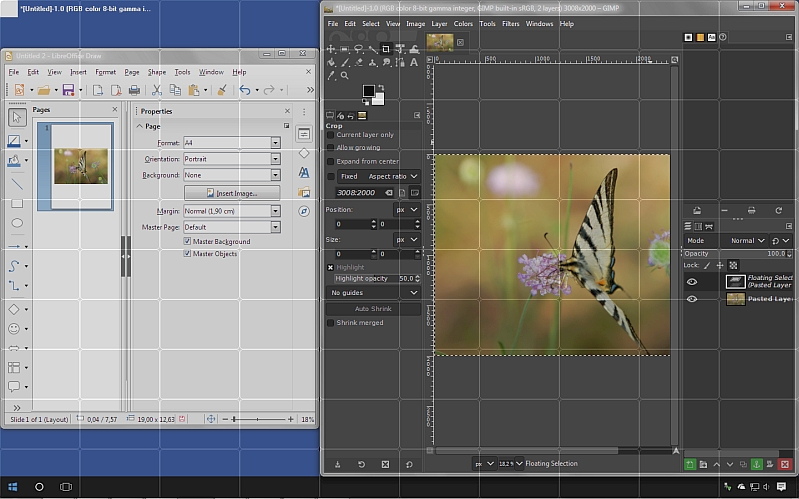 SetMate divides the desktop workspace into a grid. With a click on the grid and highlight cells, it is easy to transform the position and size of the current window. This increases productivity and makes easiest the work.Another significant feature in the new version of the application is the ability to group windows in up to four groups.
SetMate divides the desktop workspace into a grid. With a click on the grid and highlight cells, it is easy to transform the position and size of the current window. This increases productivity and makes easiest the work.Another significant feature in the new version of the application is the ability to group windows in up to four groups.
Windows | Freeware
Read More | Download Now


