Search N5 Net Software Repository:
Search Files
Sponsor:
Browse:
- Audio & Multimedia (3039)
- Business (5565)
- Communications (1642)
- Desktop (531)
- Development (1260)
- Education (505)
- Games & Entertainment (1131)
- Graphic Apps (1290)
- Home & Hobby (269)
- Network & Internet (1005)
- Security & Privacy (1246)
- Servers (129)
- System Utilities (32725)
- Web Development (518)
Areas Of Interest
Authors Area
Are you a software author? Take a look at our Author Resource Center where you will find marketing tools, software specifically created for promoting your software and a ton of other helpful resources.
Search: keyboard inputs
System Utilities :: Launchers & Task Managers
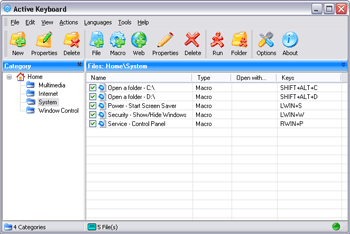 HotKey Program, Launch applications, documents, and URLs, and over 80 other actions to hot keys
- Control your Winamp player
- Hide application windows
- Open, Play and close your CD-ROM
- Change the volume, mute
- Logon and Power management
- Open dialup connections
- Empty recycle bin
- Create New Folder
- Lock/Unlock Desktop
- Show/Hide Windows
- Show/Hide Icons from Desktop
- Restart Explorer
- Lock/Unlock Mouse
- more...
HotKey Program, Launch applications, documents, and URLs, and over 80 other actions to hot keys
- Control your Winamp player
- Hide application windows
- Open, Play and close your CD-ROM
- Change the volume, mute
- Logon and Power management
- Open dialup connections
- Empty recycle bin
- Create New Folder
- Lock/Unlock Desktop
- Show/Hide Windows
- Show/Hide Icons from Desktop
- Restart Explorer
- Lock/Unlock Mouse
- more...
Windows | Shareware
Read More | Download Now
AUTOMATIC MOUSE AND KEYBOARD 6.1.6.2
System Utilities :: Automation Tools
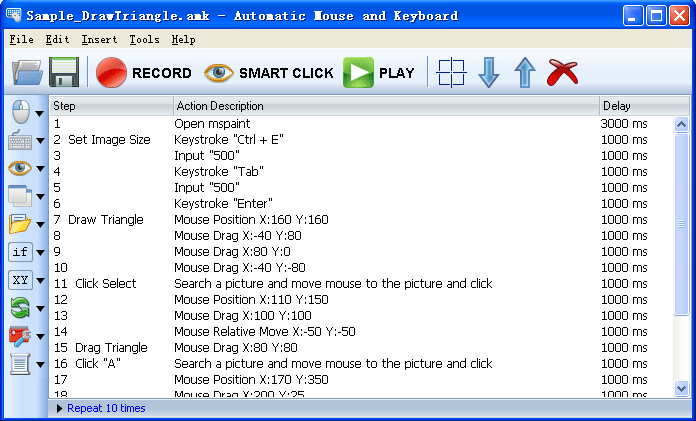 Automatic Mouse and Keyboard is a really powerful and easy-to-use Mouse and Keyboard automation tool. It makes your mouse move and click automatically on locations that you defined. It can use a small picture to locate a point on the screen, which makes it very flexible. Regardless of where the target is, as long as it can be seen on the screen, the program will be able to find it.
Automatic Mouse and Keyboard is a really powerful and easy-to-use Mouse and Keyboard automation tool. It makes your mouse move and click automatically on locations that you defined. It can use a small picture to locate a point on the screen, which makes it very flexible. Regardless of where the target is, as long as it can be seen on the screen, the program will be able to find it.
Windows | Shareware
Read More | Download Now
BILL SCALE AND BALANCE WEDGE KEYBOARD 6.0B
Business :: Other
 Inputs scale and balance data directly into any Windows programs as if it was typed in using the keyboard. No programming or additional hardware required ! Features included: Debugger, System Tray running, Mouse control, Support RS232 serial scales, Control multiple Scales
See the weight in real-time on a virtual button, Support mode (continuous, stable, on demand, polling...), Parse, filter and format complex data...
Inputs scale and balance data directly into any Windows programs as if it was typed in using the keyboard. No programming or additional hardware required ! Features included: Debugger, System Tray running, Mouse control, Support RS232 serial scales, Control multiple Scales
See the weight in real-time on a virtual button, Support mode (continuous, stable, on demand, polling...), Parse, filter and format complex data...
Windows | Shareware
Read More | Download Now
Business :: Inventory & Barcoding
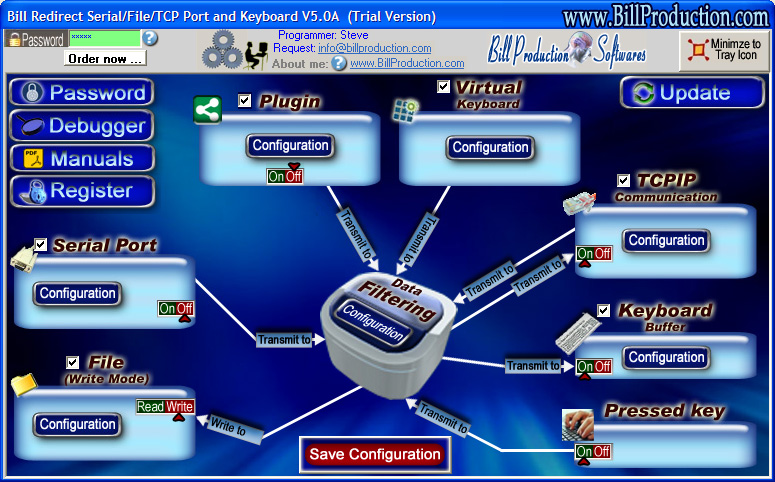 On screen professional virtual keyboard. Design your own Virtual Keyboards, each buttons keys appears and disappears depending which window is activate. You can change or add Buttons on a existing application, perfect for TouchScreen Application. Support macro command ! Support hardware peripheral (File, Serial Port RS-232, TCP connection...) ! Support AZERTY and QWERTY keyboard ! Simply the best virtual keyboard available !
On screen professional virtual keyboard. Design your own Virtual Keyboards, each buttons keys appears and disappears depending which window is activate. You can change or add Buttons on a existing application, perfect for TouchScreen Application. Support macro command ! Support hardware peripheral (File, Serial Port RS-232, TCP connection...) ! Support AZERTY and QWERTY keyboard ! Simply the best virtual keyboard available !
Windows | Shareware
Read More | Download Now
Desktop :: Other
 The Clever Keyboard Indicator is a program which stays in your Windows system tray and displays "Caps Lock", "Num Lock" and "Scroll Lock" status, allows you to switch key status, plays a sound when the key status changed and many more. You can display OSD (on screen display) text when a key is pressed, add your own keys or key combinations and select a sound for added keys.
The Clever Keyboard Indicator is a program which stays in your Windows system tray and displays "Caps Lock", "Num Lock" and "Scroll Lock" status, allows you to switch key status, plays a sound when the key status changed and many more. You can display OSD (on screen display) text when a key is pressed, add your own keys or key combinations and select a sound for added keys.
Windows | Demo
Read More | Download Now
INCREASE OR DECREASE COMPUTER VOLUME WITH KEYBOARD 7.0
Audio & Multimedia :: Other
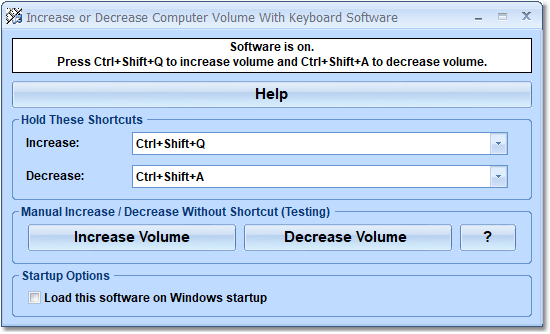 This software offers a solution to users who want to increase or decrease the volume in Windows quickly using the keyboard. By default, to increase the volume you press Ctrl+Shift+Q but you can select which shortcut you want to use. This application sits in the system tray at the bottom right corner of the screen.
This software offers a solution to users who want to increase or decrease the volume in Windows quickly using the keyboard. By default, to increase the volume you press Ctrl+Shift+Q but you can select which shortcut you want to use. This application sits in the system tray at the bottom right corner of the screen.
Windows | Shareware
Read More | Download Now
KEYBOARD BOOSTER (KEYBOOSTER) 1.1
System Utilities :: Text/Document Editors
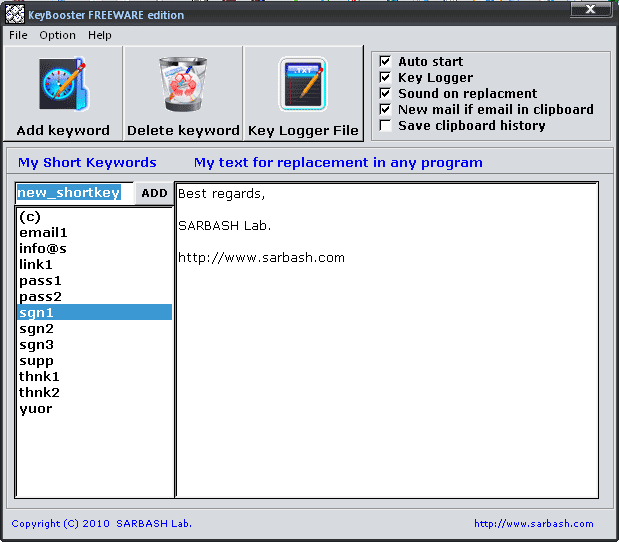 The main boost option is automatic replacement text in any program to your phrases by your short keys (short keywords). Just type your short key, for example "link1", and this text will be automatic replace to your text, for example "http://wwww.sarbash.com", which you can add to this short key in KeyBooster.
The main boost option is automatic replacement text in any program to your phrases by your short keys (short keywords). Just type your short key, for example "link1", and this text will be automatic replace to your text, for example "http://wwww.sarbash.com", which you can add to this short key in KeyBooster.
Windows | Freeware
Read More | Download Now
System Utilities :: Other
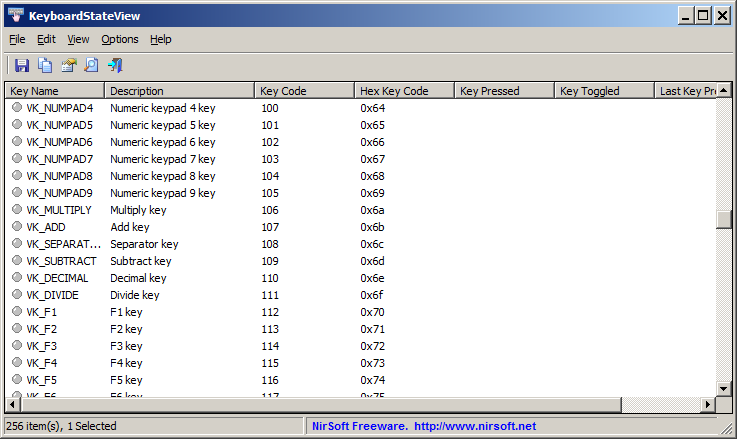 KeyboardStateView is a simple tool for Windows that displays the current state and virtual key code of every key you press. It also allows you to view the current state of all keyboard keys.
For every key, the following information is displayed: Key Name (VK_XXXX ), Description, Key Code (Decimal), Key Code (Hexadecimal), Key Pressed Status, Key Toggled Status (Useful for Num Lock, Caps Lock), and last time that the key was pressed.
KeyboardStateView is a simple tool for Windows that displays the current state and virtual key code of every key you press. It also allows you to view the current state of all keyboard keys.
For every key, the following information is displayed: Key Name (VK_XXXX ), Description, Key Code (Decimal), Key Code (Hexadecimal), Key Pressed Status, Key Toggled Status (Useful for Num Lock, Caps Lock), and last time that the key was pressed.
Windows | Freeware
Read More | Download Now
System Utilities :: Other
 KeyboardTest is an easy to use Windows based application that allows users to quickly check that all the keys on their computer keyboard are functioning correctly and look at the internal scan codes being generated by the keyboard. The down and up stroke of each key is registered and highlighted on a graphical image of a keyboard. Each time a key is pressed a variety of state information is updated in the window.
KeyboardTest is an easy to use Windows based application that allows users to quickly check that all the keys on their computer keyboard are functioning correctly and look at the internal scan codes being generated by the keyboard. The down and up stroke of each key is registered and highlighted on a graphical image of a keyboard. Each time a key is pressed a variety of state information is updated in the window.
Windows | Shareware
Read More | Download Now
PASTE KEYBOARD TEXT WITH RIGHT MOUSE SOFTWARE 7.0
Desktop :: Other
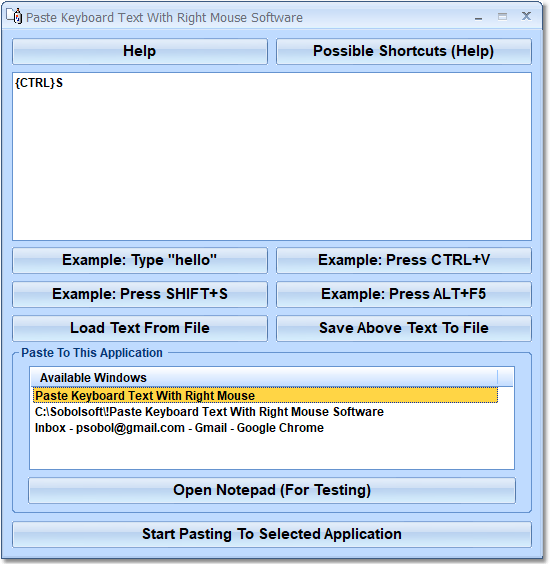 This software offers a solution to users who want to paste text quickly with the right mouse button. Simply choose a text to paste and then the application to paste to. With this time saving software, you will be able to paste text quickly without having to do any other movement.
This software offers a solution to users who want to paste text quickly with the right mouse button. Simply choose a text to paste and then the application to paste to. With this time saving software, you will be able to paste text quickly without having to do any other movement.
Windows | Shareware
Read More | Download Now
REDIRECT SERIAL PORT RS232 TO KEYBOARD 6.0B
Communications :: Other Comms Tools
 BillRedirect Serial Wedge software enables serial port RS232 barcode scanners, RFID,magnetic stripe or any other devices to communicate with your Windows applications. This allows information to be entered directly into Windows programs as if it was typed in using the keyboard. Input serial data directly into EXCEL and POS Programs. It is extremely easy to use and 100% reliable. Supports multi serial COM port RS-232 on the same computer.
BillRedirect Serial Wedge software enables serial port RS232 barcode scanners, RFID,magnetic stripe or any other devices to communicate with your Windows applications. This allows information to be entered directly into Windows programs as if it was typed in using the keyboard. Input serial data directly into EXCEL and POS Programs. It is extremely easy to use and 100% reliable. Supports multi serial COM port RS-232 on the same computer.
Windows | Shareware
Read More | Download Now
[1]


